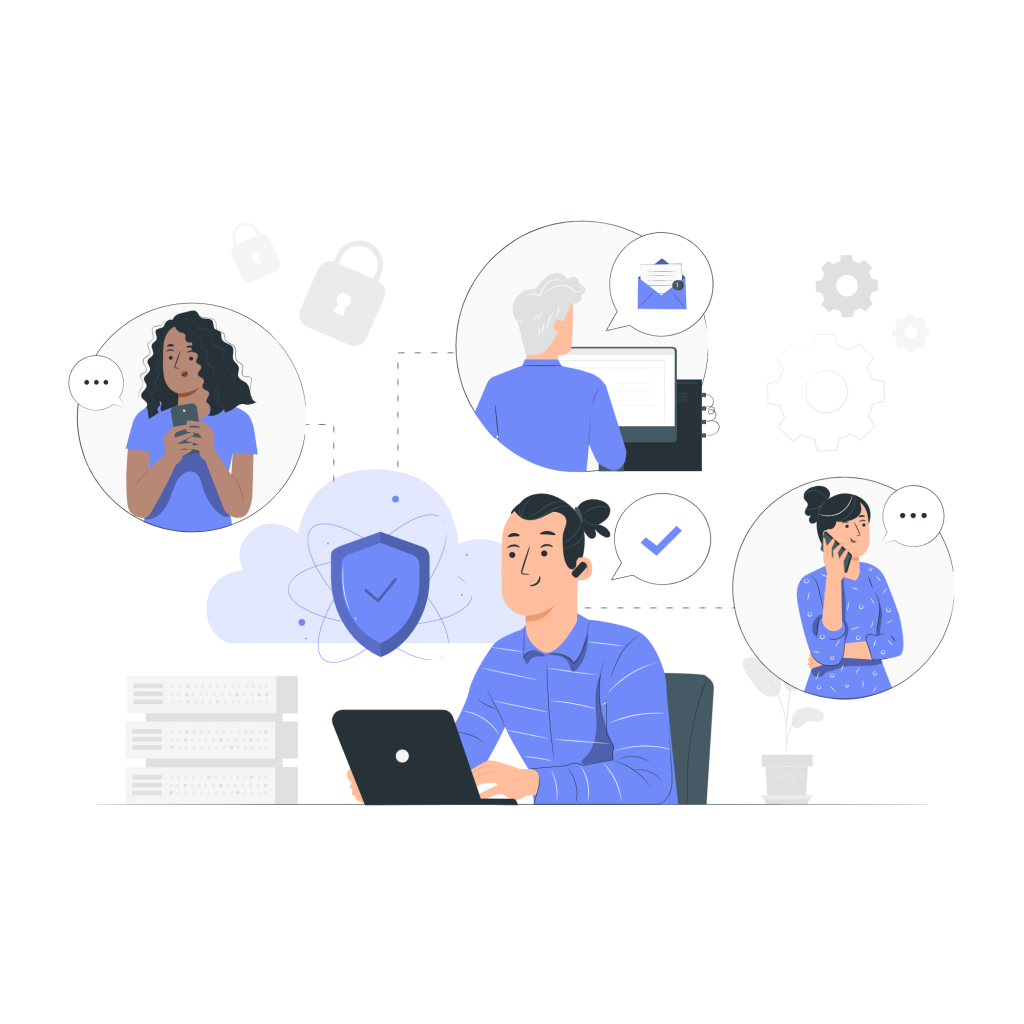Cloud-Based Call Centers vs. Traditional Call Centers: Why Make the Switch?
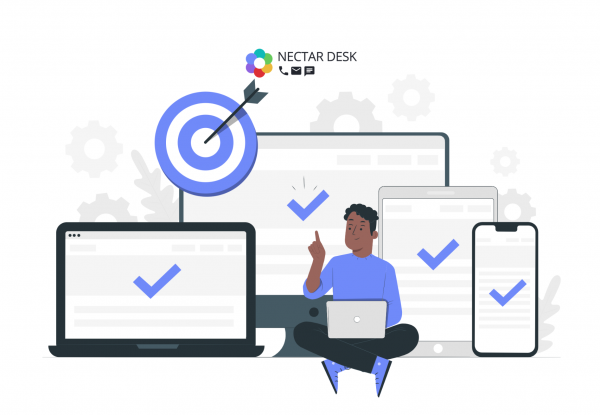
The world of customer service is rapidly evolving, with businesses shifting from traditional call centers to cloud-based call centers. Cloud-based call centers offer a range of benefits that can transform the way companies handle customer interactions. In this article, our Nectar Desk expert will compare cloud-based call centers with traditional call centers, highlighting the advantages of making the switch and how cloud-based solutions can optimize customer service operations.
Cloud-based call centers have revolutionized the customer service landscape, providing businesses with a more efficient and flexible approach to handling customer interactions. In contrast to traditional call centers, which rely on on-premises infrastructure and limited scalability, cloud-based call centers leverage internet-based technologies to deliver enhanced performance and a host of advantages. So, let`s dive deeper into the difference between cloud-based call center software and traditional ones!
What is Traditional Call Center Software?
Traditional call centers are centralized facilities or departments where a large number of employees, known as agents or customer service representatives, handle incoming and outgoing telephone calls on behalf of a company or organization. These call centers are typically set up to provide customer support, handle inquiries, resolve issues, process orders, and perform other communication-related tasks.
In a traditional call center setup, agents work at dedicated workstations equipped with telephones, computers, and other necessary communication tools. They follow predefined scripts or guidelines to interact with customers and provide assistance or information. Calls are typically routed to agents based on various factors, such as skill level, language proficiency, or call volume.
A traditional call center often involves a hierarchical structure, with team leaders, supervisors, and managers overseeing the operations and monitoring the performance of the agents. They may also include support staff, such as trainers, quality assurance personnel, and IT technicians, to ensure smooth functioning and address technical issues. While telephone calls are the primary mode of communication in traditional call centers, some centers may also handle other channels like email, live chat, or social media platforms. However, phone-based interactions remain the core focus.
Equipped with essential tools such as telephones and computers, agents adhere to established protocols and scripts to provide support, information, and problem resolution to customers. These centers typically operate under a hierarchical structure, with supervisors and managers overseeing agent performance, while additional staff members ensure smooth operations and address technical concerns. While traditional call centers may incorporate other communication channels like email or live chat, their primary emphasis remains on phone-based interactions.
What is a Cloud-Based Call Center?
A cloud-based call center is a type of call center infrastructure that operates using cloud computing technology. Instead of relying on traditional on-premises hardware and software, a cloud-based call center leverages remote servers and internet connectivity to handle incoming and outgoing customer calls.
In a cloud-based call center, the telephony infrastructure, call management systems, and customer data are hosted in the cloud. Agents can access the call center software and tools through a web-based interface from any location with an internet connection. This flexibility allows companies to have remote agents working from different geographical locations or even utilize a distributed workforce.
Cloud-based call centers offer several advantages over traditional call center setups. They provide scalability, as the capacity can be easily increased or decreased based on call volumes and business needs. Companies can also benefit from cost savings, as they don’t need to invest in expensive hardware or maintenance. The cloud-based infrastructure typically includes features such as interactive voice response (IVR), automatic call distribution (ACD), call recording, real-time analytics, and integrations with customer relationship management (CRM) systems.
Additionally, cloud-based call centers offer greater flexibility for businesses. They enable remote work opportunities, as agents can connect to the call center platform from anywhere, which can improve agent satisfaction and expand the pool of available talent. Cloud-based solutions also provide businesses with enhanced disaster recovery capabilities and higher reliability, as they distribute the workload across multiple servers and data centers.
Nectar Desk is one of the most efficient and affordable cloud-based software for call centers. Nectar Desk is the ideal solution for call centers looking for affordable cloud-based software. With its powerful features and cost-effective pricing, Nectar Desk optimizes operations and increases customer satisfaction without the cost.
Cloud-Based Call Centers vs. Traditional Call Centers: Pros and Cons of Both Systems
As businesses strive to deliver exceptional customer service, the decision to choose between cloud-based call centers and traditional call centers becomes crucial. Each system has its own set of advantages and disadvantages that can significantly impact operational efficiency and customer satisfaction.
Cloud-Based Call Centers
Pros:
- Scalability: Cloud call centers offer easy scalability, allowing businesses to adapt their operations to meet changing needs and call volumes.
- Cost savings: By using cloud-based infrastructure, companies can eliminate the need for expensive on-premises hardware and maintenance costs, resulting in significant cost savings.
- Flexibility: Cloud-based call centers provide flexibility for agents to work from anywhere with an internet connection, enabling remote work and reducing geographic restrictions.
- Fast deployment: Setting up a cloud-based call center is quick and easy because it requires minimal physical infrastructure and can be implemented remotely.
- Accessibility: Agents and managers can access the call center system and customer data from any device connected to the Internet, which increases productivity and response time.
- Disaster recovery: Cloud call centers offer built-in redundancy and backup capabilities, ensuring business continuity even in the event of hardware failures or natural disasters.
- Global reach: With cloud-based call centers, businesses can easily expand their operations globally, reaching customers in different regions without the need to open physical offices.
- Improved customer experience: Cloud-based call centers provide advanced features such as call routing, IVR systems, and CRM integration, resulting in improved customer service and satisfaction.
Cons:
- Dependence on the Internet connection: Cloud-based call centers rely on a stable Internet connection to run smoothly. Any interruptions in the Internet connection can temporarily affect the availability of services and the productivity of operators. However, this risk can be mitigated with a redundant internet connection and proper network management.
- Concerns about data security: Storing customer data on cloud servers can be a security concern for some companies. While reputable cloud service providers prioritize data security and regulatory compliance, businesses need to choose a provider with strong security measures and certification to industry standards. However, it can be worked out with two-factor authentication and following general security rules for call centers.
Traditional call centers
Pros:
- Physical control: Traditional call centers offer companies complete control over their infrastructure. This level of control can provide a sense of security, especially for companies that handle sensitive customer data or operate in industries with strict regulatory requirements.
- Established processes and procedures: Traditional call centers often have well-established processes and procedures. This familiarity can make training and onboarding new agents easier, ensuring consistency in customer service.
- Offline functionality: Unlike cloud-based call centers, traditional ones can continue operating even during internet outages. This offline functionality ensures uninterrupted service, minimizing disruption and maintaining customer satisfaction.
Cons:
- Limited scalability: Traditional call centers require a significant initial investment in physical infrastructure. Scaling up can be time-consuming and costly, as it involves purchasing additional equipment and reconfiguring existing systems.
- Higher maintenance and modernization costs: Traditional call centers require ongoing maintenance, upgrades, and repairs to physical equipment. These costs can accumulate over time and affect the overall budget, especially when it comes to outdated infrastructure.
- Limited flexibility and mobility: Traditional call centers often have stationary workplaces, which limits the flexibility and mobility of agents. Agents are tied to their workstations, which can hinder collaboration and limit the ability to handle customer requests from different locations.
Benefits of Cloud-Based Call Centers Like Nectar Desk
Cloud-based call centers, such as Nectar Desk, have several advantages over traditional call centers, including :
- Easy setup: Nectar Desk offers a user-friendly interface and a simple setup process that allows businesses to get their call center up and running quickly.
- Remote access: With Nectar Desk, agents can work from anywhere with an internet connection, allowing companies to have remote call center teams and attract talented professionals from around the world.
- 24/7 availability: Nectar Desk delivers uninterrupted service through a cloud-based infrastructure that allows businesses to provide round-the-clock customer support when needed.
- Advanced call routing: Nectar Desk offers intelligent call routing, ensuring that calls are routed to the most appropriate agents, resulting in higher customer satisfaction.

- Real-time analytics: Nectar Desk provides comprehensive real-time analytics and reporting, allowing businesses to track call center performance and make data-driven decisions.
- Integration with CRM: Nectar Desk seamlessly integrates with popular CRM platforms, allowing agents to access customer information during calls, resulting in a personalized customer experience.
- Call recording and monitoring: Nectar Desk allows businesses to record and track calls for quality assurance and training purposes, ensuring consistent service delivery.
- Interactive Voice Response (IVR): Nectar Desk offers customizable IVR menus that allow businesses to automate call routing and provide self-service capabilities to customers.
- Call queue management: Nectar Desk efficiently manages call queues, reducing wait times for customers and increasing overall call center efficiency.
- Outbound dialing: Nectar Desk supports outbound calls, enabling businesses to effectively conduct marketing and sales campaigns.
- Call analytics: Nectar Desk provides detailed call analytics, including call duration, wait times, and agent performance, helping companies identify areas for improvement.
- Call scenarios: Nectar Desk allows businesses to create and manage call scripts, ensuring consistency in agent interactions and supporting brand messaging.
As for the big advantages of Nectar Desk over others, here are a few points:
- Extensive functionality: Nectar Desk offers a wide range of features, including call routing, IVR, answering machine, call recording, analytics, CRM integration, service scripts, agent monitoring, and more. This allows you to create a powerful call center that meets your needs.
- Intuitive interface: Nectar Desk offers an easy-to-use interface that does not require technical skills. You can quickly set up the system, add new agents, and start working with uninterrupted communication.
- High-quality sound: Nectar Desk uses advanced VoIP technology to ensure clear and stable sound during calls. This contributes to a high quality of customer service and enhances the customer experience.
- Flexible tariff plans: Nectar Desk offers a great pricing range to meet the needs of different businesses. You can choose the necessary amount of agents for your call center and pay only for them. Plus, we don’t charge any extra payment for our advanced features.
- Excellent customer support: Nectar Desk has an experienced support team ready to provide assistance and answer your questions. They provide fast and professional service to keep your call center running smoothly.
Considering all these benefits, Nectar Desk can be a good choice for businesses looking for a powerful, flexible, and efficient cloud-based call center.

Transitioning to a Cloud-Based Solution
Cloud computing is the process of migrating your organization’s infrastructure, applications, and data from on-premises or traditional IT systems to cloud services. Cloud computing offers numerous benefits, including scalability, cost-effectiveness, flexibility, and improved availability. However, moving to the cloud requires careful planning and execution to ensure a smooth and successful migration.
Here’s an overview of the key steps on how to move transform to the cloud-based call center software:
#1 Assess Your Needs
Start by understanding your organization’s current IT infrastructure, identifying pain points, and defining your specific requirements for moving to the cloud. Consider factors such as scalability, security, compliance, and performance.
#2 Choose the Right Cloud Provider
Research different cloud service providers and evaluate their offerings against your requirements. Consider factors such as pricing models, service level agreements (SLAs), data sovereignty, security measures, and available services (e.g., infrastructure as a service, platform as a service, software as a service).
#3 Develop a Migration Strategy
Create a comprehensive plan that outlines the migration process, timeline, resource allocation, and potential risks. Determine which applications and data will be migrated, the order of migration, and any dependencies and prerequisites.
#4 Ensure a Smooth Transition to the Cloud
Determine the best approach for moving your data to the cloud. This may include options such as using a migration tool provided by the cloud provider, establishing a direct network connection, or using offline data transfer methods. Ensure data integrity, security, and minimal disruption during the migration process.
#5 Adapt Applications for Optimal Performance
Depending on your requirements, you may need to refactor, re-architect, or rebuild your applications for the cloud. Assess the compatibility of your existing applications with the cloud provider’s services and make the necessary changes. It is also important to consider factors such as data integration, APIs, and dependencies on other systems.
#6 Protect your Information with Robust Measures
Consider security and compliance requirements during the transition. Implement appropriate access controls, encryption, backups, disaster recovery plans, and monitoring mechanisms to protect your data in the cloud. Ensure compliance with industry regulations and data privacy laws.
#7 Thoroughly Test the Optimal Functionality of the Application
Conduct thorough testing to ensure that your applications and data are functioning properly in the cloud environment. Test different scenarios, perform load testing, and verify the performance and reliability of your cloud solution. Identify and fix any issues before you go live.
#8 Тrain and Educate Your Employees
Provide training and resources to your employees to familiarize them with the new cloud solution. Educate them on best practices, security protocols, and any changes to workflows. Please encourage them to adopt and address any concerns or resistance to change.
#9 Deploy and Optimize Your Approach
Once the testing phase is complete, deploy the cloud solution in stages or in full, depending on your migration strategy. Closely monitor system performance and optimize cloud resources, making necessary adjustments to ensure cost-effectiveness, performance, and scalability. It is crucial to closely monitor system performance, maximize cloud resources and make necessary adjustments to ensure cost-effectiveness, optimal performance, and scalability throughout the deployment process.
#10 Continue Management and Improvement
Cloud migration is an ongoing process. Regularly monitor the cloud environment, manage costs, apply security patches and updates, and make improvements in line with changing business needs and technological advances. Continuously evaluate the performance of the cloud solution and consider further optimization.
Moving to a cloud solution can provide your organization with greater flexibility, scalability, and cost savings. However, to ensure a successful migration and maximize the benefits of cloud computing, it is critical to plan carefully, involve the right stakeholders, and consider your organization’s unique requirements.
Conclusion
With the shift from traditional call centers to cloud call centers comes a host of benefits that help improve customer experience. Removing scalability limitations, improved accessibility for agents and customers, high reliability, and analytics capabilities make cloud call centers indispensable tools for improving customer service.
To make the transition to a cloud-based call center even easier, we recommend that you familiarize yourself with Nectar Desk. It is an innovative platform that provides solutions for managing a large call flow, optimizing agent performance, and improving customer service. With Nectar Desk, you get scalable cloud infrastructure, user-friendly analytics tools, full integration with CRM systems, and reliable data backup.
Don’t delay the transition to the future today. Join hundreds of satisfied Nectar Desk customers and increase the efficiency of your call center. Contact us today to learn more about our solutions and special offers for your business.