Facebook Integration
The Facebook Messenger integration adds new features to your account in Nectar Desk which offers your customers live chat messaging even without a website. It allows you to respond to messages and assist customers across multiple channels directly from a single interface.
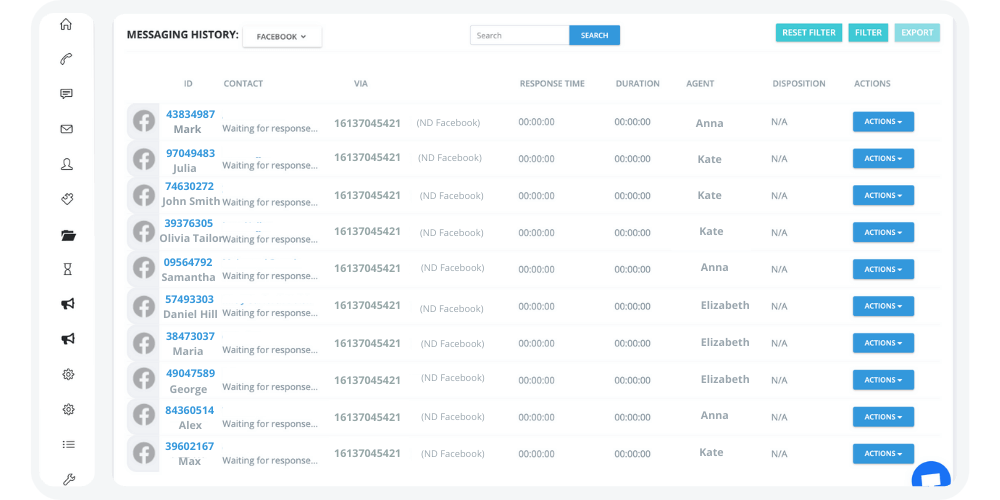
Nectar Desk Facebook Integration
Deliver Seamless Omnichannel Communication
User-friendly Interface &
Advanced Analytics
Advanced Analytics
The Nectar Desk system directs all messages, categorizes, prioritizes, and assigns them to rights agents based on predefined criteria. Then your agents can analyze these SMS and efficiently deliver solutions for issues.
Omnichannel Solutions &
Powerful Integrations
Powerful Integrations
Efficiently manage your messages with other communication channels under one single place. You can boost your SMS capabilities due to extensive integrations that connect with CRM, ERP and marketing tools.
Data Security &
Cloud-Based System
Cloud-Based System
Nectar Desk is a messaging solution that securely stores the SMS threads in the database, allowing organizations to easily access the required conversation, no matter how long it was initiated.
Powerful alone,
but even better with:
Functional Facebook Integration by Nectar Desk
Optimization
Deliver service with seamless omnichannel communication
Integrate Facebook by Nectar Desk to create a convenient, two-way communication channel with your customers and reach them where they communicate the most. Our integration will crucially save your time. So, it means that there’s no need to give multiple agents access to your all-important Business Facebook page. Simply complete the integration with your account and assign agents to a Facebook instance. Besides, they will be able to respond as they would a live chat without ever opening the app or being granted admin permissions.
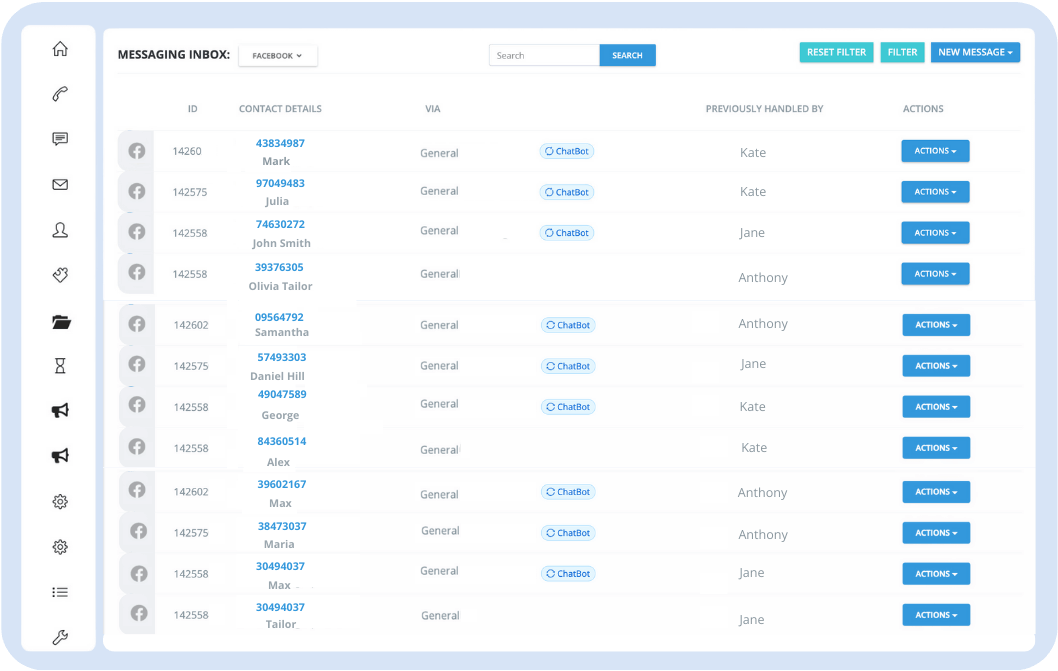
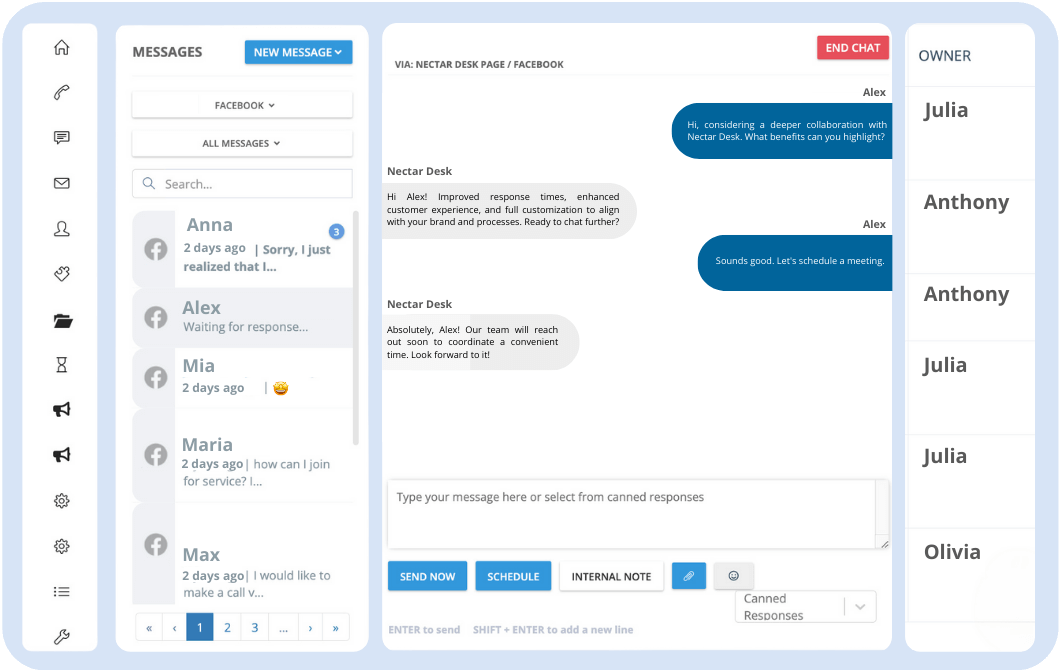
Custumization
Integrate Facebook Messenger to Nectar Desk in a few clicks
Our integration is built-in and designed by the Nectar Desk team. It doesn’t require any extra payment. To connect the Business Facebook Messenger to your account, please follow the instructions. This integration, also, is an excellent way to provide a more customized experience than is possible through other channels. When a user visits your page, he will appreciate the ability to contact you with a single click. Additionally, having your agents respond to Facebook messages is incredibly efficient. In contrast to phone conversations, agents can manage many inquiries at the same time.
Starting with Nectar Desk is
easy, fast and free
✓ Free for 7 days, no credit card required, all the functionality included.





