IVR
(Interactive Voice Response)
- Direct calls in accordance with customers’ selection
- Text-to-Speech conversion for welcome message
- Every Number will have a unique IVR
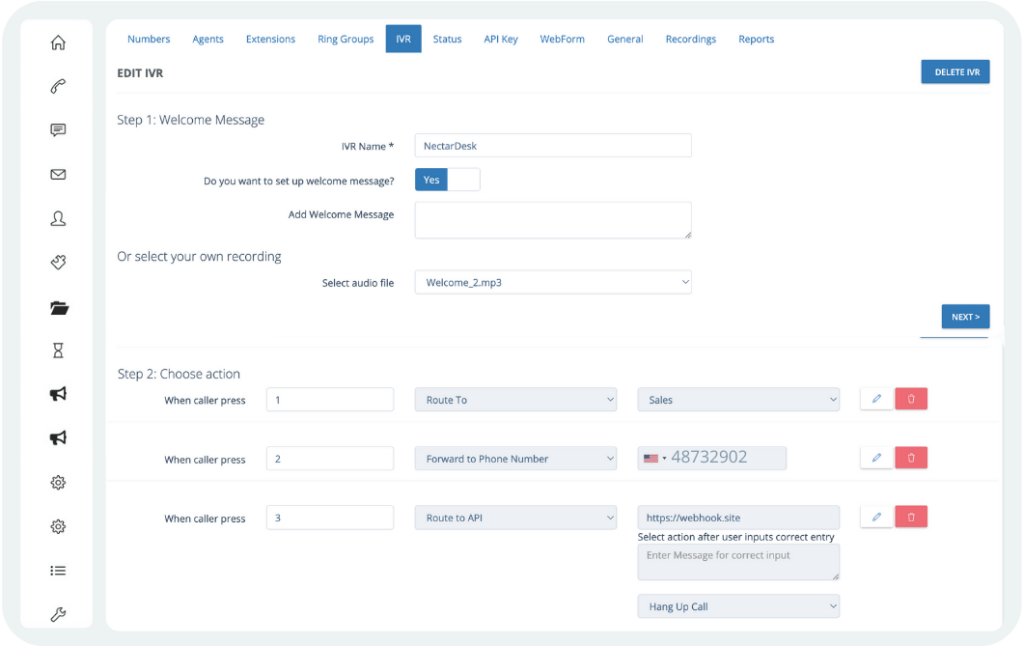
Here’s How IVR Works
When a caller contacts a business or service equipped with IVR, they are greeted with a pre-recorded message prompting them to select options by speaking or using their phone’s keypad. These inputs are then processed by the IVR system, which can route the caller to the appropriate department, provide information, or execute specific tasks. Behind the scenes, IVR relies on speech recognition and dual-tone multi-frequency (DTMF) tones to interpret and respond to user inputs.
Explore the Knowledge Base for comprehensive information on configuring IVR setups.
Direct calls to the appropriate department.
Set up appointment scheduling.
Focus on customer feedback.
Navigating through an automated menu.
Experience data collection capabilities.
Route calls and set up personalized greetings.
Benefits of Implementing IVR System
Firstly, they significantly improve the customer experience by ensuring that no customer is left waiting on a ringing phone. IVR systems provide clear options and guide customers to the most relevant department, resulting in faster processing and increased inbound calls.
Secondly, IVR systems reduce operational costs by replacing receptionists or customer service agents who answer calls and direct callers to agents. This allows businesses to allocate their resources more efficiently. Additionally, IVR provides call centers with a higher level of customer interactivity and enables data-driven decision-making, leading to enhanced business efficiency.
Powerful alone,
but even better with:





