Call Center Dialers
Nectar Desk offers you the top three best dialers to improve the agents’ work in your call center. There are handy manual, automated, and predictive dialers. Everything you need is totally intuitive and user-friendly with Nectar Desk Call Center Software in the Cloud.
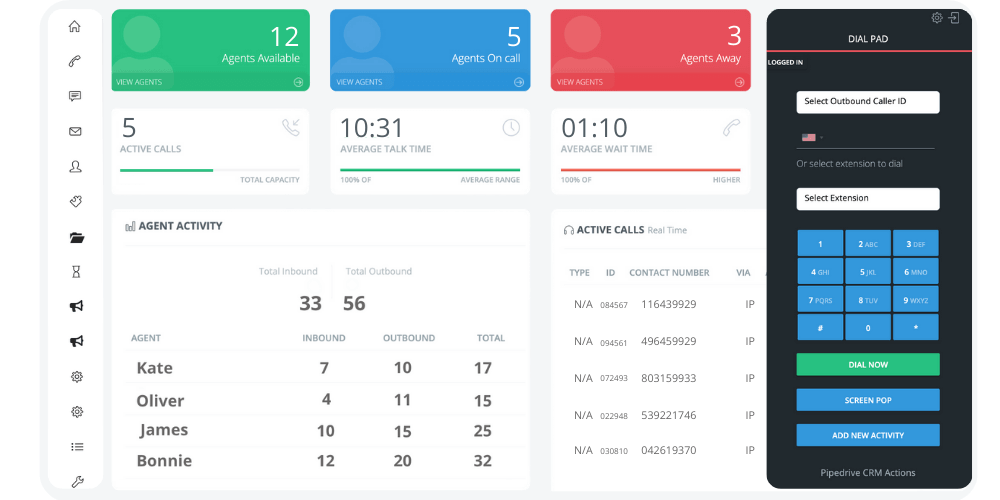
Nectar Desk Functionalities That
Optimize Agent Workflow in Your Call Center
Omnichannel Solutions &
Powerful Integrations
Powerful Integrations
Efficiently manage your calls with other communication channels under one single place. You can aslo set up Nectar Desk Click-to-Call Extension that connects with CRM and marketing tools to optimize your workflow.
User-friendly Interface &
Advanced Analytics
Advanced Analytics
The software provides robust analytical tools by collecting and maintaining customer data. Besides, calls made with other CRM tools can be automatically logged into the Nectar Desk account for seamless integration.
Data Security &
Cloud-Based System
Cloud-Based System
Nectar Desk is an omnichannel solution that securely stores the communication threads in the database, allowing organizations to easily access the required conversation, no matter how long it was initiated.
Powerful alone,
but even better with:
Seamless Connection with Call Center Dialers by Nectar Desk
Manual Dialer
The manual dialer is convenient in Nectar Desk as you do not need to enter the number, but only manually press on ‘dial’ button. We also have email templates that are useful in case you need to send an email during a Campaign but don’t want to type messages manually for every contact. Moreover, monitor metrics of your campaign, such as contacts dialed, total talk time, campaign duration, the amount of successful and failed calls, as well as, calls rejected by clients and by agents.
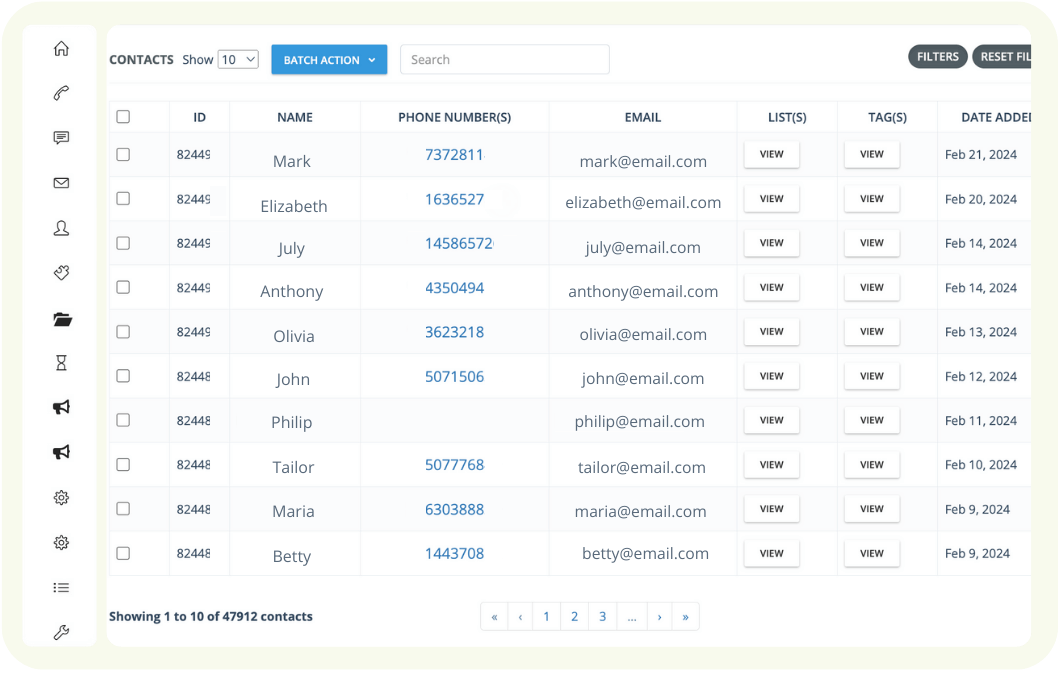
To start a Calling Campaign, you need to follow a few simple steps:
- Name your calling campaign;
- Select the contact list in your account;
- Choose the outbound number in case you have more than one;
- Enable a call script (if you need it);
- Set up the rest due to your use case.
Also, it’s possible to block calls for chosen dispositions. The system won’t let you dial a contact with particular dispositions from the last call made to that contact. During the campaign, you can edit contact details if needed, add notes, as well as, see notes you’ve added during previous campaigns. It’s possible to pause the campaign or end it at any time.
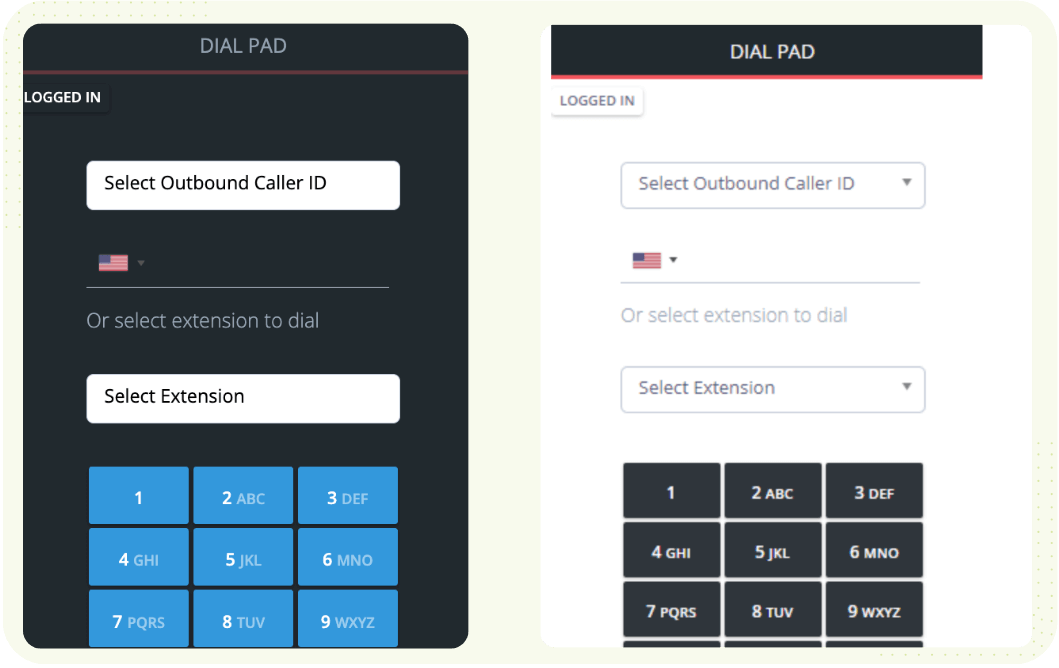
Auto Dialer
Nectar Desk Auto Dialer uses a system that can automate and expedite the dialing of phone numbers. Auto dialers are simplified, they automatically dial as well as determine whether the call was answered by a person or an answering machine. Therefore, they can either play a message or connect the call to an agent to handle it. Auto dialer systems also facilitate call center managers in monitoring agent performance and evaluating call quality by listening to live calls and reviewing call recordings.
Benefits of Nectar Desk Auto Dialers
Auto dialers for call campaigns have long been a popular lead-generation strategy. Primarily, it creates content that in turn can be used for inbound marketing and lead generation. This system also can help you handle more calls without the live agents available and gather the information that you can further use for your business growth.
Agents generally use auto-dialing in outbound call centers for sales or service calls. It is extremely convenient because of the simplicity of the system and relatively low implementation costs. Nectar Desk offers a great automated dialer in order to make your outcomes much more significant.
Predictive Dialer
You can set up Nectar Desk Predictive Dialer within Automated Call Campaigns. It is an outbound dialer system that automatically dials numbers from a contact list as soon as the call connects. Then the call dialer routes them to an available agent to take the interaction forward and ensures no time is wasted. This dialing process begins before any agent is available to take a call.
The Predictive Dialer is a better solution for large teams aiming for volume over personalization. Such type of dialer primarily suits for call center processes like telemarketing, market research, debt collection, and customer service follow-ups. Watch the video to find out how predictive dialers work.
How does Predictive Dialing Work?
The Nectar Desk Predictive Dialer depends on voicemail detection to appropriately handle calls. Our systems study pauses, opening phrases, and other common conversation traits to either assign a call to a representative or leave a voicemail. It will automatically dial your contacts from the list only in case there is an agent available so that your customers could be connected with the live agent to discuss their questions. The number of concurrent calls per every available agent is important for all campaigns so our system will dial multiple numbers at the same time to ensure maximum agent utilization.
Why Nectar Desk Call Center Dialers?





