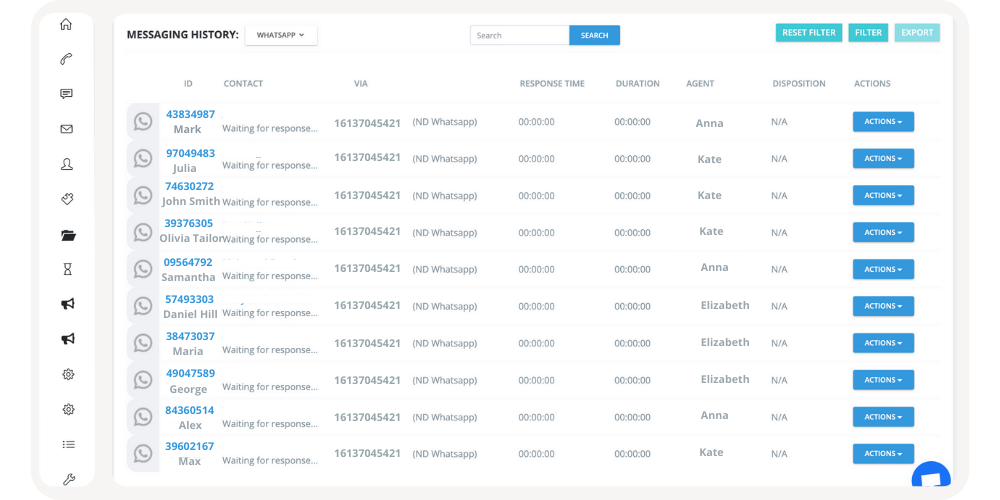The world’s most popular messenger app built-in to Nectar Desk. Integrate your business WhatsApp account and handle your conversations directly from the Nectar Desk account with the possibility to have calling, SMS, email, and other functionality.
Nectar Desk WhatsApp Integration That
Boosts Communication Flexibility in Your Call Center
WhatsApp Template
Handling conversations becomes more productive due to the Template feature. You don’t need to type the same message hundreds of times, but only to choose the needed from previously created canned responses.
WhatsApp Media Messages
You can send and receive catchy media messages to any app user who has sent you a message within the past 24 hours. It is possible to create media messages up to 16 MB in size. Adding a media attachment to a message does not affect the message price.
WhatsApp Campaign
Our integration allows you to start a new successful campaign and reach plenty of prospects. With just a few clicks, you will be able to schedule a campaign, select your time zone, and working hours as well as a handy option for ongoing campaigns.
Powerful alone,
but even better with:
Optimize Your Workflow with Nectar Desk and WhatsApp Integration
We provide the best tools with numerous communication channels under one single interface to increase your efficiency
What do Nectar Desk users get after the integration?
All Nectar Desk users are provided with a whole set of great features for calling, texting, emailing, live chat, and other cool functionality to help stay in touch with clients and grow sales. By connecting the app to Nectar Desk, they unlock much more messenger tools and automation and receive 24/7 phone calls, live chat, and email support. Using these two up-to-date platforms, you can significantly increase the outcomes of your call center.
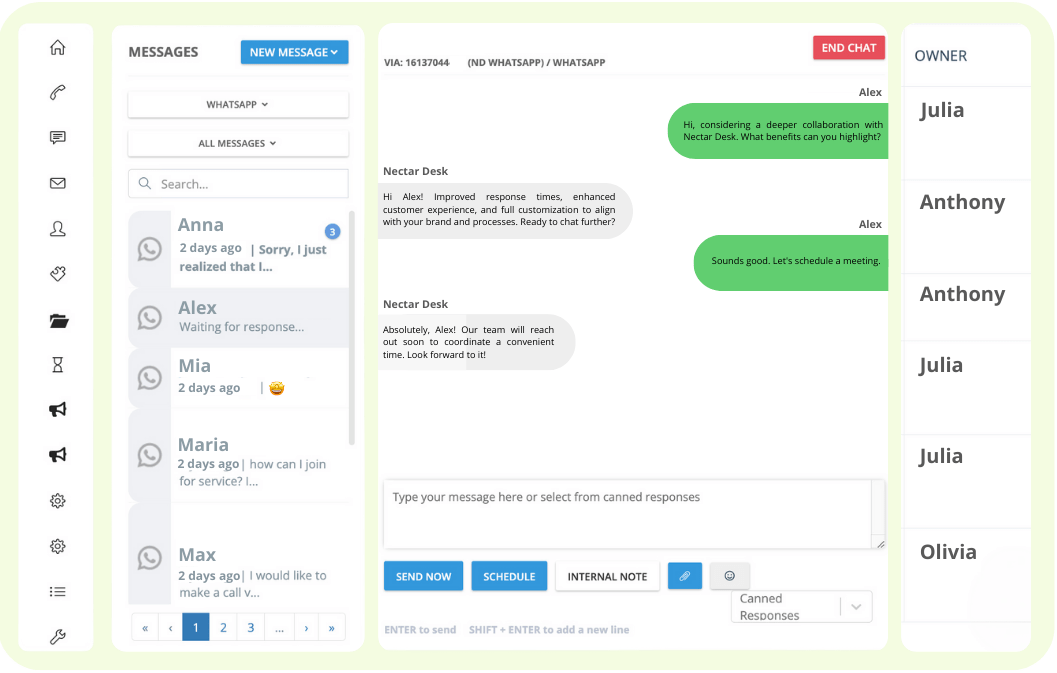
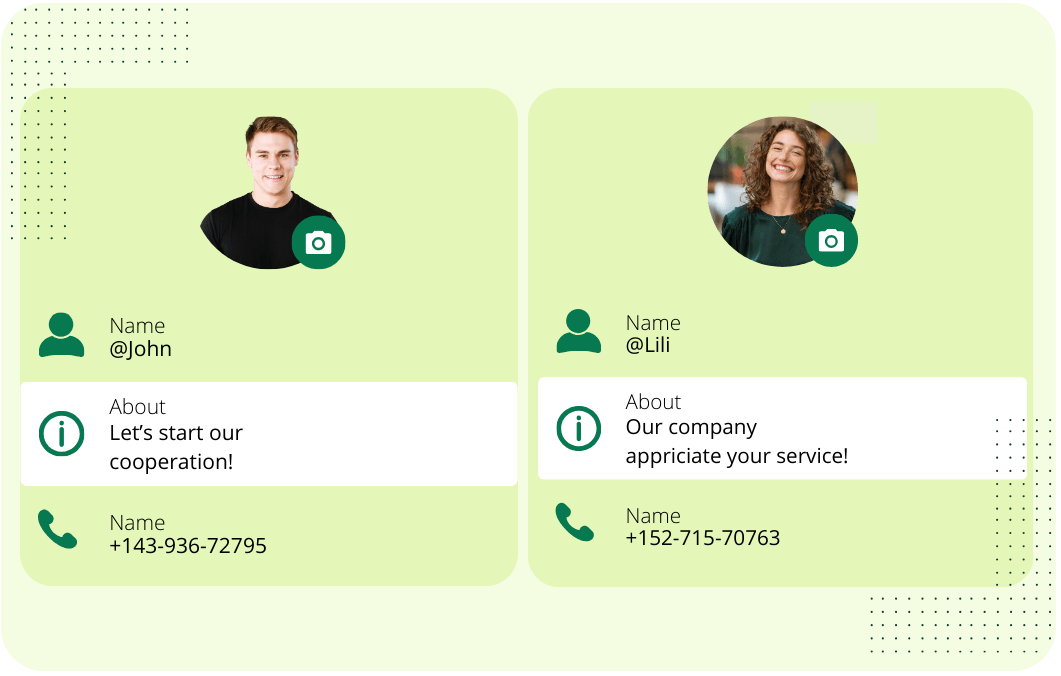
It is high time to boost your business with our integration
Billions of people use messengers every day to connect with friends and family. With our WhatsApp Business solution, you will easily reach 2 billion users all over the world.
Simply create an account with Nectar Desk and connect to your users with our software globally! Keep the conversation going with tools like automatic messages, templates, and internal notes.
to Your Nectar Desk Account
Our app integration is built-in and designed by the Nectar Desk team.
To connect the Business WhatsApp application to your account, please follow the instructions.
✓ Free for 7 days, no credit card required, all the functionality included.