Call Center Help Desk Platform
Help Desk solution by Nectar Desk is completely cloud-based software with an avalanche of handy features. There is no need to install anything, download any software, or worry about upgrades.
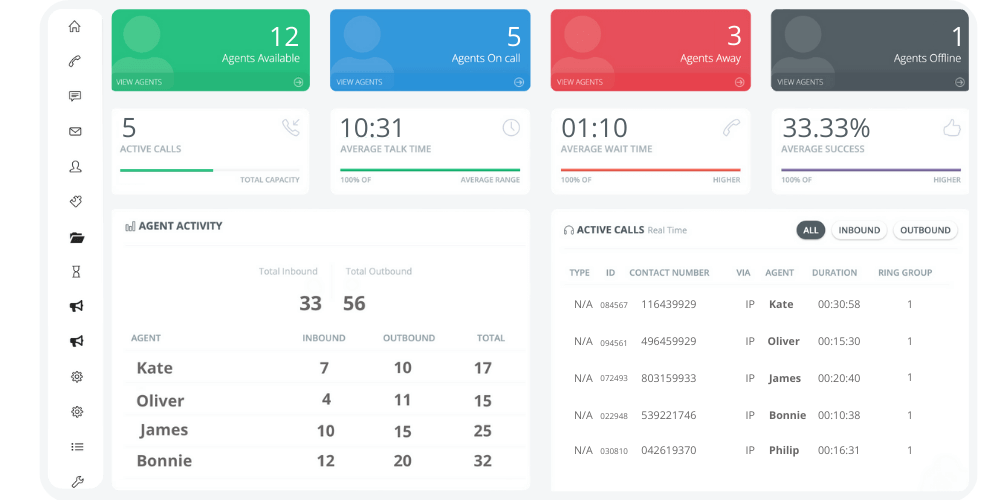
Nectar Desk Help Desk That
Ensures Agent Productivity in Your Call Center
Omnichannel Solutions &
Powerful Integrations
Powerful Integrations
Handle calls, emails, social media and live chat under one single Nectar Desk system. Set up Click-to-Call&SMS Google Chrome Extension and integrate your favorite CRM or marketing tools.
User-friendly Interface &
Advanced Analytics
Advanced Analytics
The Nectar Desk system directs all SMS, calls, emails, live chat categorizes, prioritizes, and assigns them to rights agents. Then your agents can analyze interactions and efficiently deliver appropriate solutions to resolve issues.
Data Security &
Cloud-Based System
Cloud-Based System
Nectar Desk is a Help Desk solution that securely stores the communication threads in the database, allowing organizations to easily access the required conversation, no matter how long it was initiated.
Powerful alone,
but even better with:
Powerful Cloud-Based Help Desk by Nectar Desk Software
With Help Desk solution you’ve got everything, you need to build the best customer experience possible.
Deliver Impeccable Omnichannel Experience
We offer a comprehensive call center solution that can be set up in minutes from buying a number to customizing your agents and more. Furthermore, it takes only a few clicks to start working with Nectar Desk. You do not even need to install or download anything. All you need is a stable internet connection and a web browser. Once you create an account, you can use multi-channel communication to be the best for your customers.
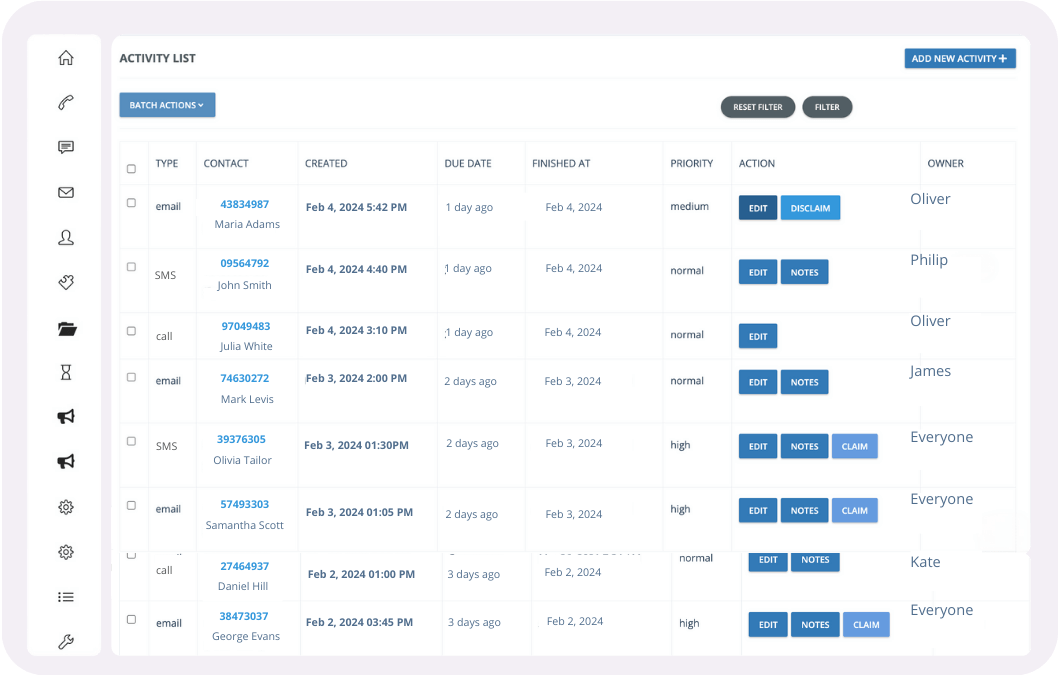
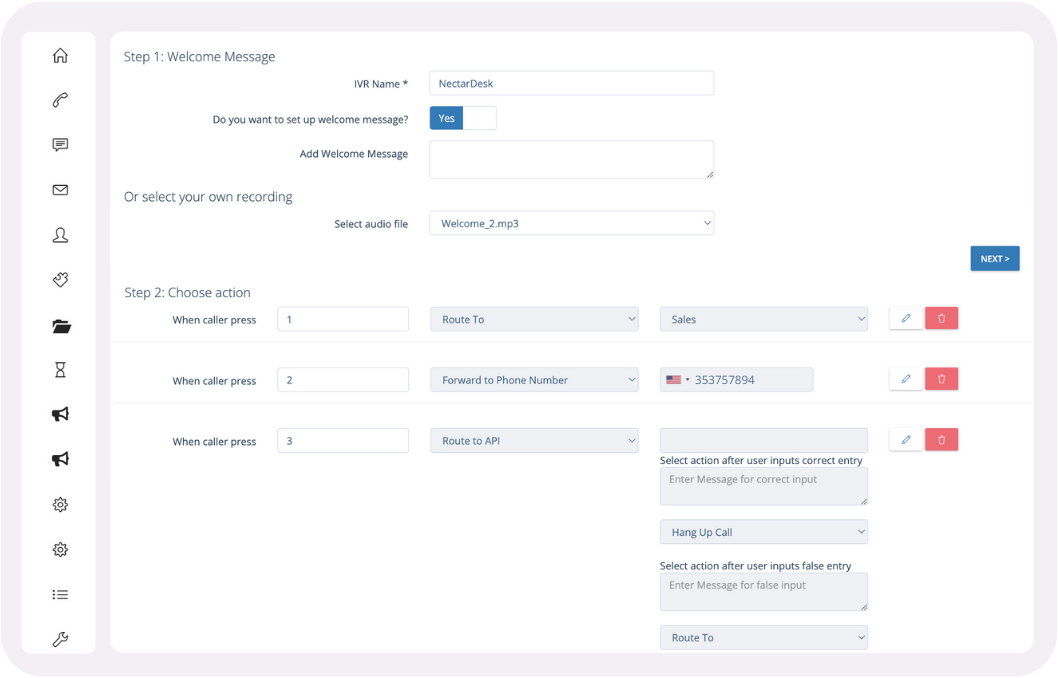
Easily Customize Your Call Distribution System
Set up multiple IVR levels with the Nectar Desk Software to ensure your customers will not hang up the phone if all your agents are busy. Let your clients quickly resolve their issues with prepared scripts through a telephone keypad or by speech recognition. Also, you can customize business hours for Interactive Voice Response as prerecording welcome messages or music.
Review Call Recordings & Comprehensive Statistics
With great Nectar Desk features, call history including each customer’s name can be accessed before noting the phone number. This data incorporates every single past call, bolster demands, messages, visits, buys, as well as, notes. The system allows to work with comprehensive agent statistics in order to see the first response time of every agent and manage the abandoned call rate. Everything is totally intuitive and user-friendly with Nectar Desk call center software.
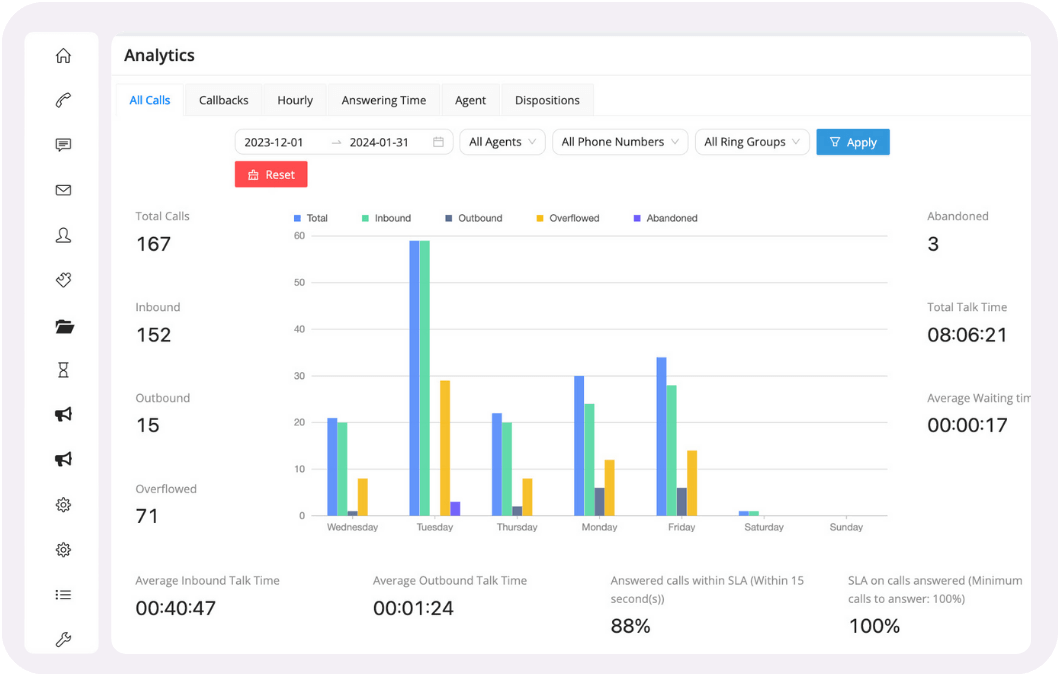
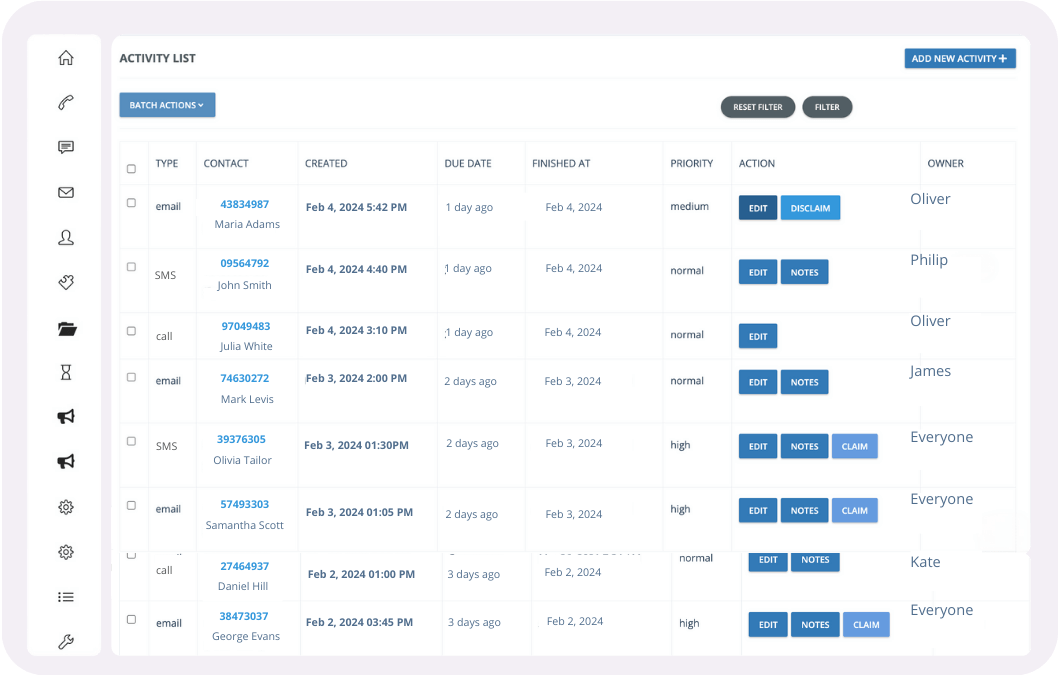
Build Strong Relationship with Your Customers
The Nectar Desk CRM feature is based in the cloud, so you can handle both inbound and outbound calls without any technical requirements except internet access. You will not only get the common features of all call center CRM solutions, but you will also receive information about your agents’ performance. CRM includes the contact’s full name, phone number, email address, and the date when the contact was added to CRM. You can also add a tag, the name of the organization your client belongs to as well as the deal your client is associated with.
Starting with Nectar Desk is
easy, fast and free
Nectar Desk offers 50+ powerful features for efficient workflow in your call center. Help Desk solution boosts customer satisfaction by guiding callers to the right information or agent every time. You can create limitless IVR menus, prompts, and scripts to route your customers to the right agent.
✓ Free for 7 days, no credit card required, all the functionality included.





