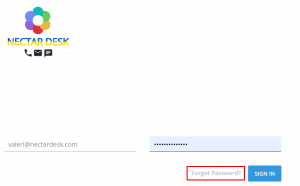What does Agent’s Profile mean?
An agent’s profile is a collection of settings and information associated with a Nectar Desk user. The user profile helps in associating characteristics with a user and helps in ascertaining the interactive behavior of the user along with preferences.
The profile contains agents’ personal data. Nectar Desk user profiles have a set of parameters that are either mandatory (*) or optional.
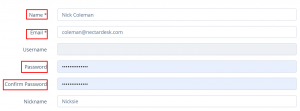
There are 3 user categories at Nectar, and user profiles are usually monitored and maintained by administrators. In some cases (for administrators and supervisors), they are maintained by the users themselves.
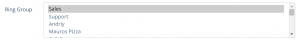
The user profile enables the personalization of the system and can help in customizing certain features for his/her needs. Preferences and needs of a user can usually be found with the help of a user profile. For example, it’s possible to assign the agent to the Ring Groups he’ll answer the call for and select the Ticket Server for handling the emails.
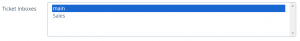
User profiles have information for most attributes like system needs, general data, restrictions, and application settings. It can help in specifying the terms for certain features in the system such as profile visibility, for example (click here to check how Nectar interface differs for admin and normal users).
The additional fields you can fill in, are outbound caller ID (the number from which your outbound calls will be initiated if no other is chosen in Dial Pad), Voicemail Drop recording, and a profile picture.
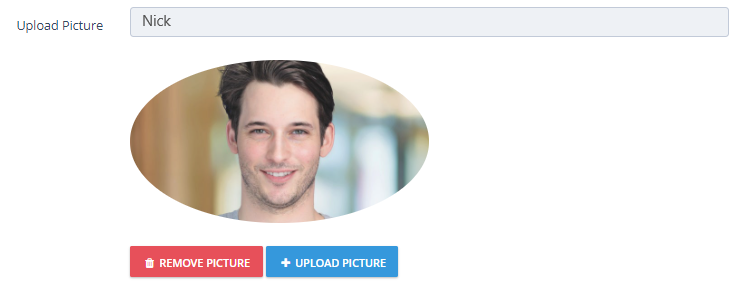
And don’t forget about the communication settings – they differentiate the channels you’ll have access to.

All agents’ profiles at Nectar Desk can be created, modified, and deleted.
A user profile can also help in password recovery or the creation of a new password for users.
If you forgot your password, you can easily recover it on the login page.