Now all your website visitors can leave you a message via the Live Chat.
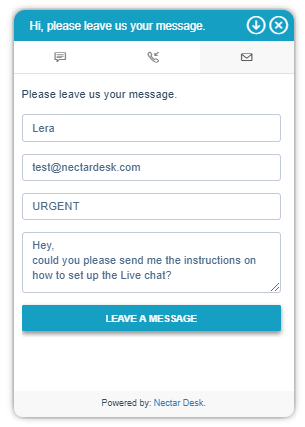
To make it possible, you just need to enable Ticket Form under the Livechat Settings:

Then create the Welcome message for your customers and select the Ticket Server to handle the emails:
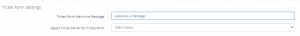
Now you’ll receive all your messages to your Tickets section at the left menu.
This feature is a good solution for the cases when there is no available agent at the moment at the website and the customer wants you to reach out to him – you’ll be notified via Nectar Desk ticket and won’t let your customer feel abandoned.


