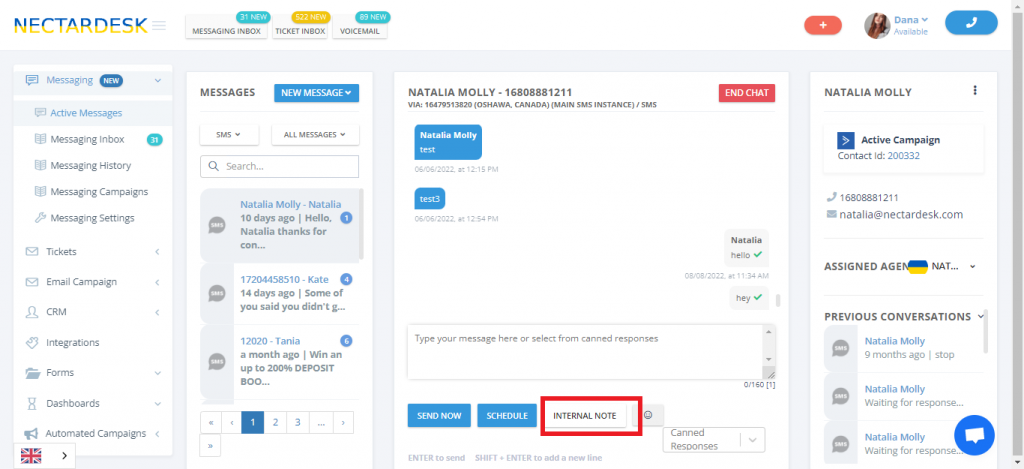Simplify your workflow – add internal notes to the required SMS conversation so your colleagues could see your comments.
How you may leave a note
If you used to communicate with your clients with the help of text messages, SMS Notes will be very helpful in order to pass some tasks on to your colleagues or, in case you have Admin or Supervisor rights, you could help your agents to handle SMS conversations leaving a hint by the way of SMS Notes.
To leave an internal note, you just need to go to the “Active Messages” section, choose the required conversation >”Internal Note” and type your message. Then “Add Note” and that’s it, the note is now visible for your team members.