Have you heard about our WhatsApp Campaign? It’s time to level up your business with the help of it. Nectar Desk offers you the possibility to stay connected with your customers even via WhatsApp.
The set-up of the campaign is simple and understandable. Let’s find out how exactly we can create the campaign.
Please, follow the next steps:
- Go to the SMS section > Messaging Campaign > Create Campaign > Whatsapp Campaign.
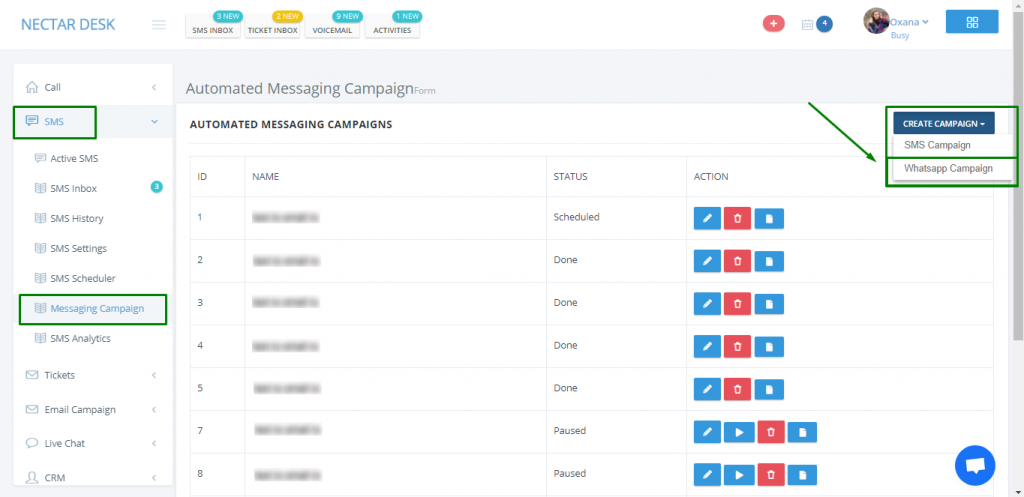
- Fill in the fields below:
Name your campaign and choose the WhatsApp template. Select a WhatsApp number for outbound messages.
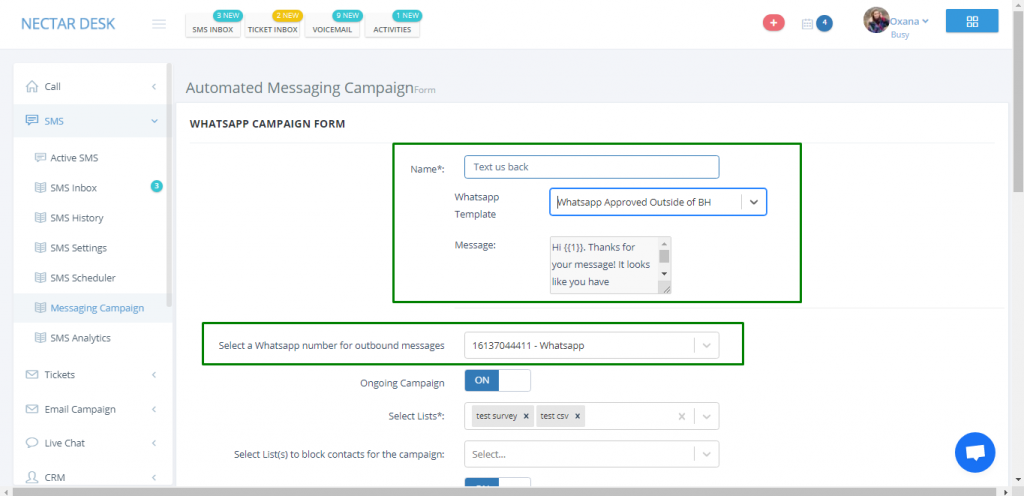
- If you turn on the Ongoing Campaign option, the system will send the text message to every newly added to the list contact.
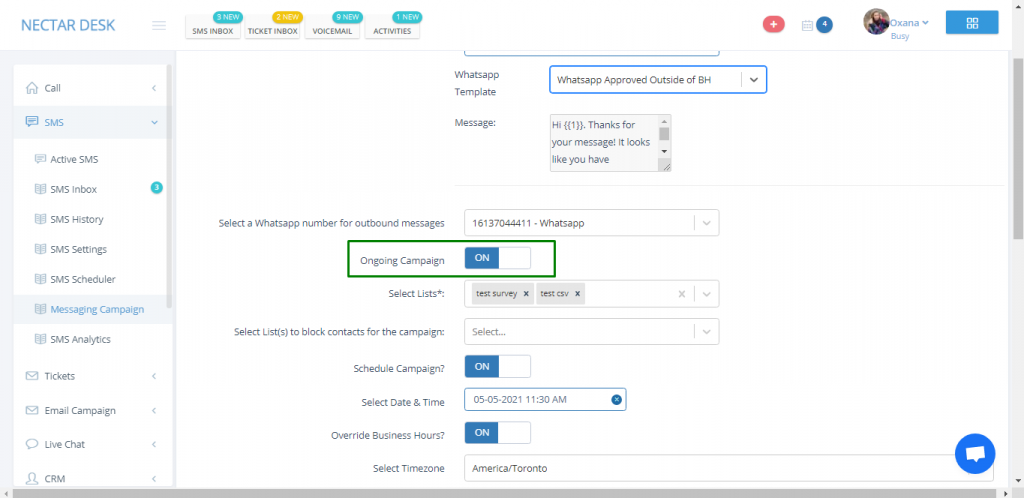
- Select the required list(s). If you are choosing several lists for a campaign (or even all of them) it’s possible to block the ones.
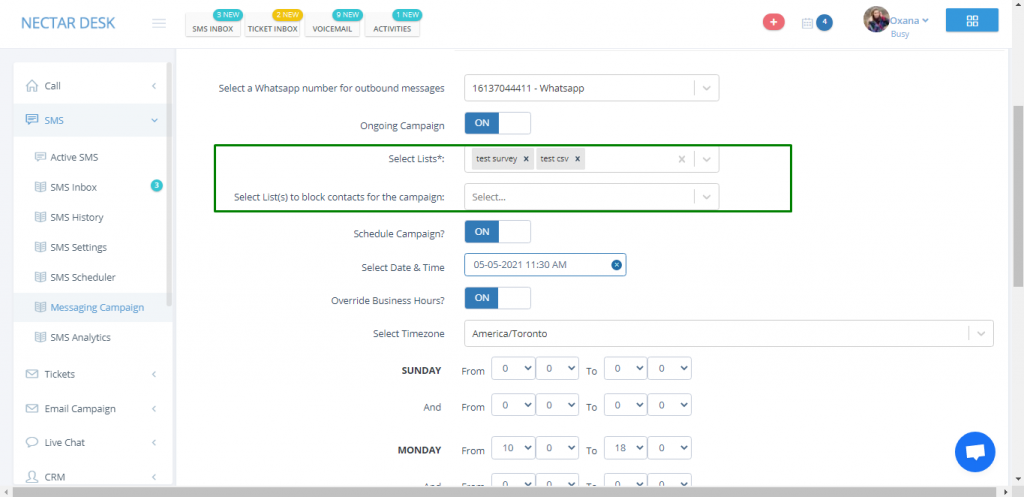
- You can schedule a campaign if needed.
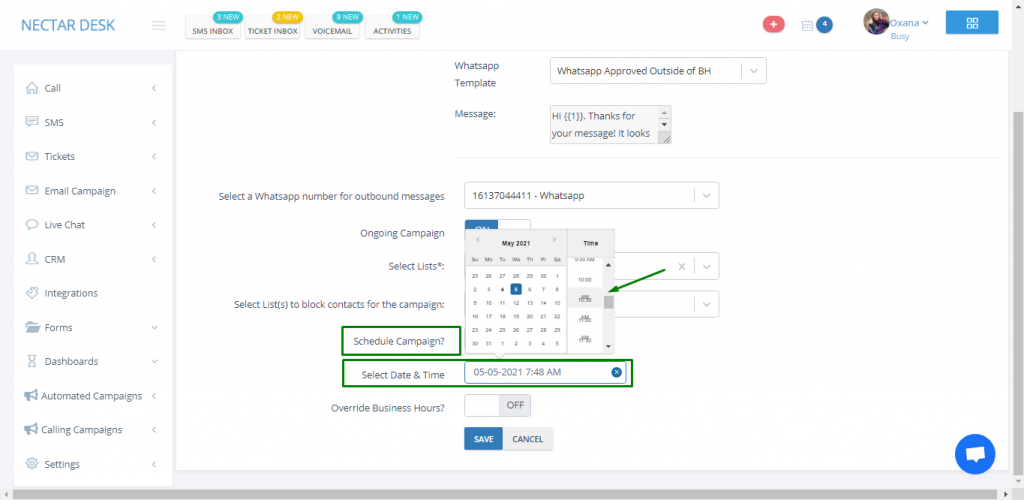
- Don’t forget about the Override Business Hours setting: select your time zone, and working hours so you could be sure the messages won’t be sent to your clients when they are outside of the office.
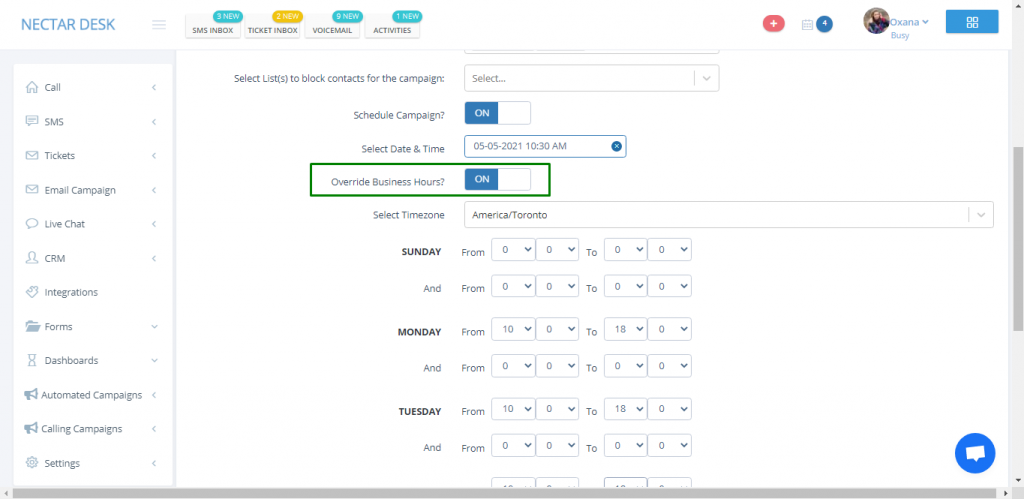
- Once the Save button is pressed, your Campaign is ready to go.
With the help of Nectar Desk WhatsApp Campaign, it’s easier to manage two-way messaging with customers, send out any notifications and updates.
Try for yourself today!
If you have any questions regarding WhatsApp Campaign, feel free to contact us at [email protected].


