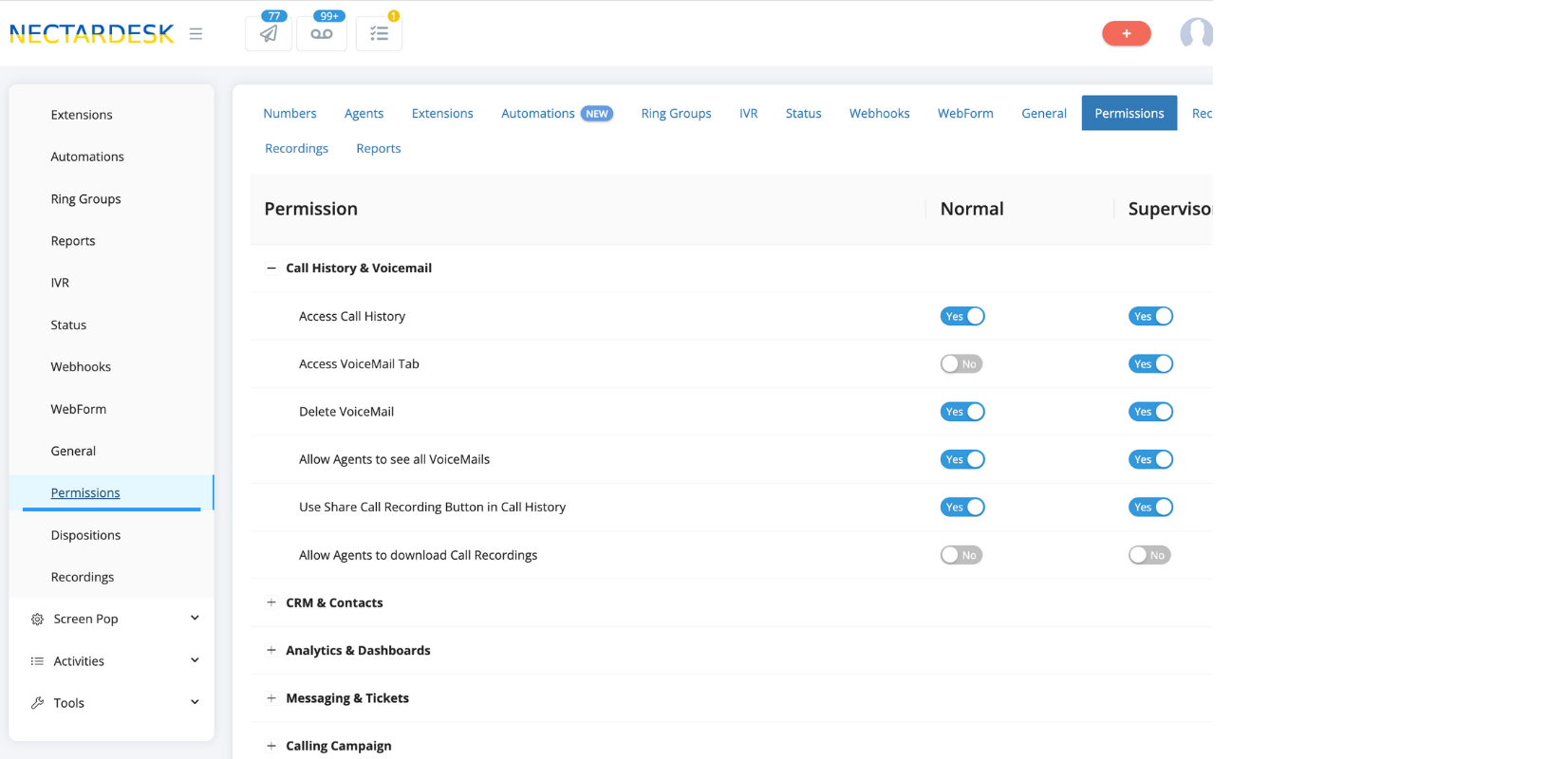
Just simply click the required options and your agents will have access to them depending on their user categories. Open new section with a click on the “+” and close them clicking “-“.
Let’s look deeper into the options your agents may have.
Create a list – this option allows the agent to create new Contact Lists in CRM.
Add Custom Field – thanks to this option, except for the basic fields in Contact List, such as first and last name, phone number, and email address, the agent can create some additional fields prior to uploading the list to CRM (for example age/location, etc).
Create Email Template – useful option to create a pattern for your future emails so that you don’t need to type the email with the same text, again and again, just choose the required template and it’s ready to send.
With the help of Permissions, you can also decide if your agents should have access to the CRM tab, Call History, Integration tab, VoiceMail tab with the possibility of deleting the voicemail messages.
Moreover, you can take care of the opportunity of creating Calling Campaigns by Normal agents or Supervisors.
And do not forget to let your agents remove numbers from the DND list if needed.
Also, you can choose if the agents can see LiveChat Widget (a useful feature for WhiteLabel clients). Choose if agents can manage forms and edit activities.
The next option gives you the ability to choose which voicemails will be seen by your agents.
Moreover, you can configure access to:
- Use Share Call Recording button in call history;
- Allow agents to access Agent Analytics Page;
- Allow agents to access Messaging Settings;
- Allow agents to access Queue Summary Dashboard.


