Canned Responses for the Live chat is the Nectar Desk feature, that will simplify the way you handle your chats with clients.
Canned responses are predetermined responses to common questions. In text-based technical support systems, the agent may insert a canned response triggered by adding a ” % ” symbol before and after the title, rather than typing the same answer repeatedly or pasting from some other resource.
How to set up?
- Go to Ticket Settings > Canned Responses and add the new one:
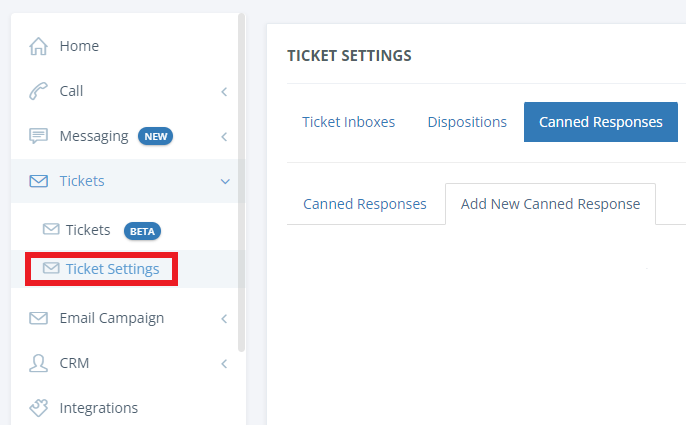
There are options to create a lot of canned responses for any case.
Firstly, you need to type a title and a subject. Then it is necessary to choose the correct inbox, CSS(s), and BCC(s).

And there is no step. Your Canned Response is ready to use. Don`t forget to save ?
If something went wrong, you will be able to Edit or Delete your response at any time under the Cannes Responses section.

Here is what you see while answering to the chat:
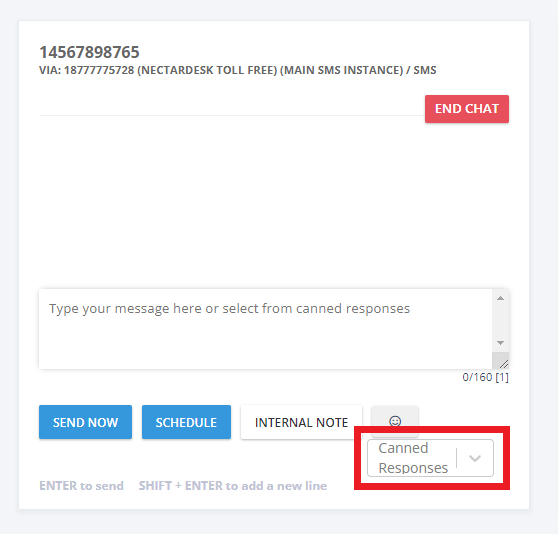
Just click and choose a correct canned response from the list. And here is the reply your customer receives:

Nectar Desk cares about your time and convenience, and Canned Responses are excellent proof of that.


