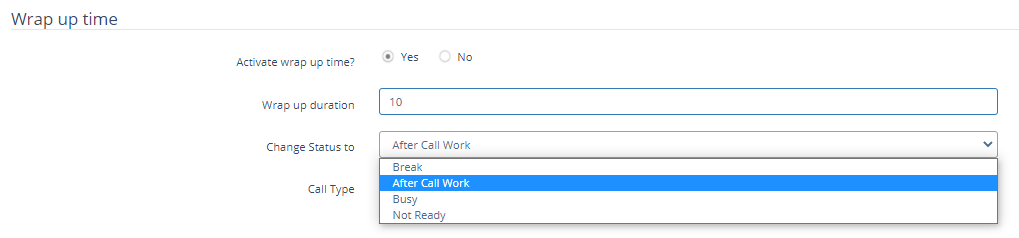Release 3.0.5 (29.03.2021)
Hey guys!
Let’s discover the last updates about the Nectar Desk’s new fixes and options in Release 3.0.5.
Today we talk about:
– Wrap Up Time: Status Change
– Voicemail Page Updates
– Ticket ID added to Recent Activity
Let’s go.
Wrap Up Time: Status Change
Before the Release | After the Release |
When the agent was on Wrap-up time, he could choose any status from any status group for this option, even "On a Call", and it caused the issue with stuck on a call. | We've changed the statuses that are available for choosing for Wrap-up time option to the Away group only to avoid the issue. |
Voicemail Page Updates
A few changes were implemented to the Voicemail page to make it easier to use and check the voicemails left by callers.
Before the Release | After the Release |
There were too many buttons in the Voicemail Actions section. | We've changed numerous buttons to a single user-friendly drop-down. |
The Call ID column was showing the recording ID. | It shows now the ID of the call. |
It wasn't possible to distinguish where the voicemail came from. | We've added one more column for IVR as there is a functionality to leave voicemail messages over IVR. |
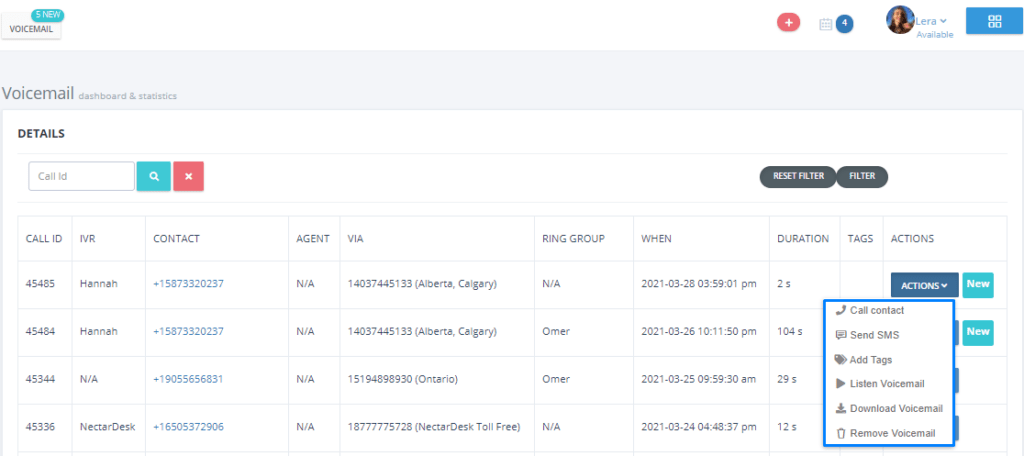
Moreover, we handle the Teams feature for voicemails – we show only voicemails related to the team the agent belongs to.
We also have added a setting under Permissions for Normal Agent and Supervisor to allow to see all voicemails or only personal ones and of ring groups assigned.
Ticket ID added to Recent Activity
We now display the ticket ID under the recent activity of the contact so it could be easier for clients to find any ticket from the recent activity by its ID.
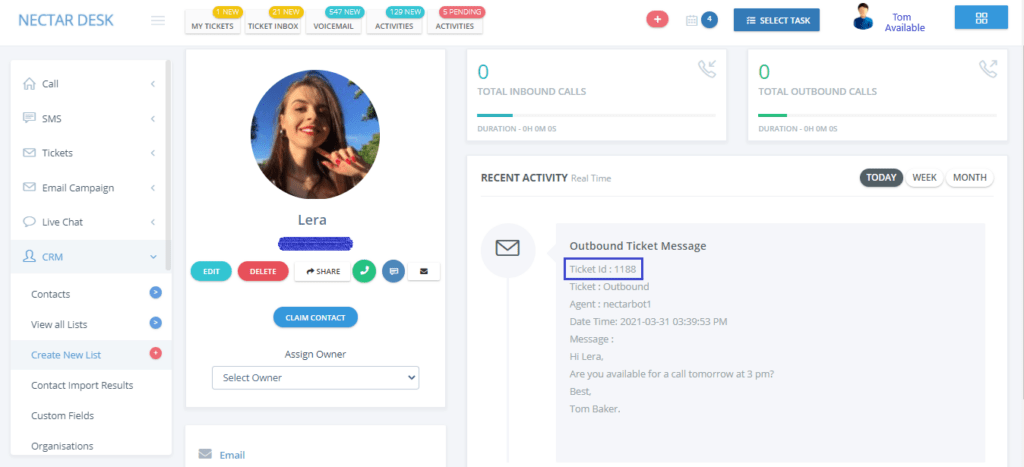
The next release will bring even more useful updates. Stay tuned for that ?