You can try 50+ powerful features and 20+ integrations to provide a seamless digital customer journey for free by filling in the form below.
It takes only a few clicks to contact our team.
Nectar Desk Support
Introducing Release 3.9.0! This update brings exciting enhancements and features to Nectar Desk.

At Nectar Desk, your satisfaction and comfort are at the heart of everything we do. We understand that simplicity and optimization of use are vital nowadays. Your feedback has been the main part of creating updates. Therefore, we are confident that it will exceed your expectations. That’s why we are eager to announce our latest release, designed with our clients in mind.
We invite you to explore Release 3.9.0 further to uncover the latest updates in:
The latest update to Nectar Desk allows users to integrate with Go High Level from setup. This integration increases productivity by combining communication tools with Go High Level features. Users can customize the integration options according to their needs. Forward your calls, SMS, and tickets easily. Also, you can fully synchronize the contacts of the Nectar Desk account with Go High Level.
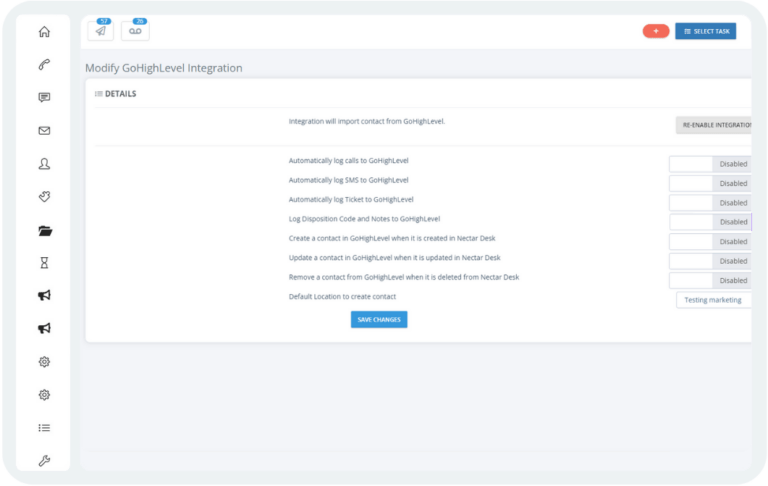
The Nectar Desk team appreciates your time. Therefore, our clients can add tags to their Nectar Desk accounts and they automatically synchronize with the Go High Level account. There is no need to add tags to each contact separately. It will, definitely, save your time and simplify the working performance.
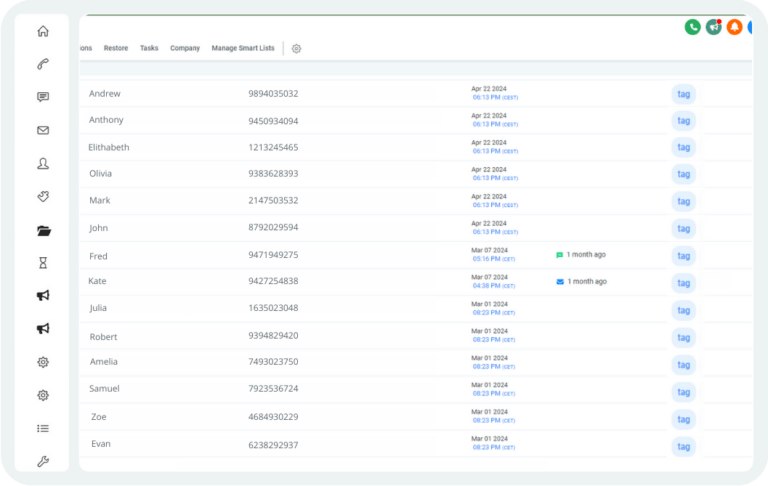
Nectar Desk introduces the redesign of Permissions a simplified interface. It contains clearly defined sections and a user-friendly bar featuring simple “yes” or “no” options. This redesign increases usability and makes managing permissions more intuitive and customized for users.
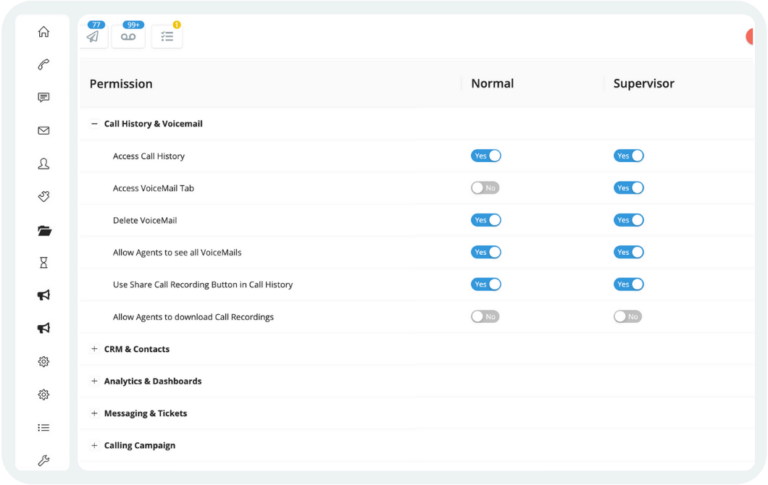
Send Live Chat messages directly to email. This feature allows seamless communication. It, also, ensures that important chat conversations are easily accessible outside the platform.
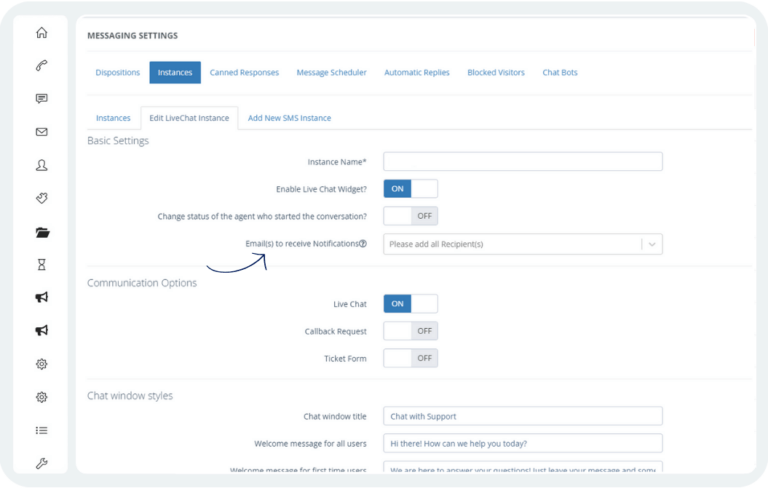
Explore Nectar Desk’s cloud-based omnichannel call center software for an exceptional customer experience.
Your Nectar Desk account now has a fresh design for the Automation Settings. It offers a more intuitive and visually appealing experience. This redesign increases usability and makes it easier for users to configure automation rules and streamline workflows effectively.
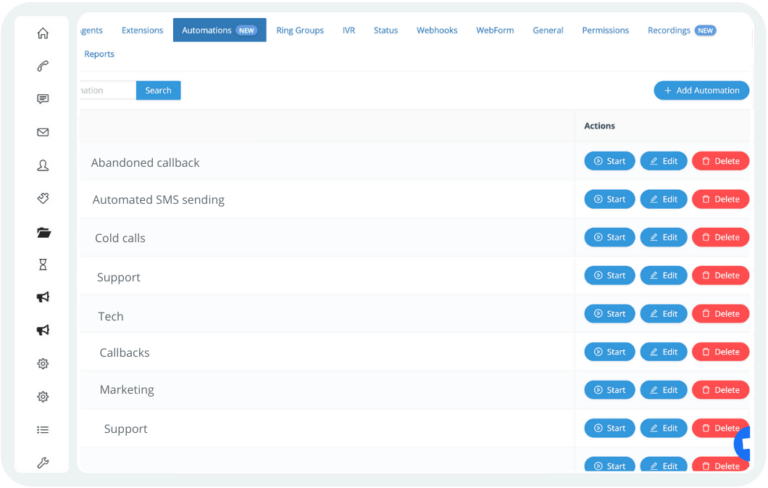
The new design for Nectar Desk’s Recording feature offers easier managing and accessing recordings. Additionally, you can upload recordings directly to their Nectar Desk account. In fact, it simplifies the process of uploading. You will be sure that important audio files are readily available when needed.
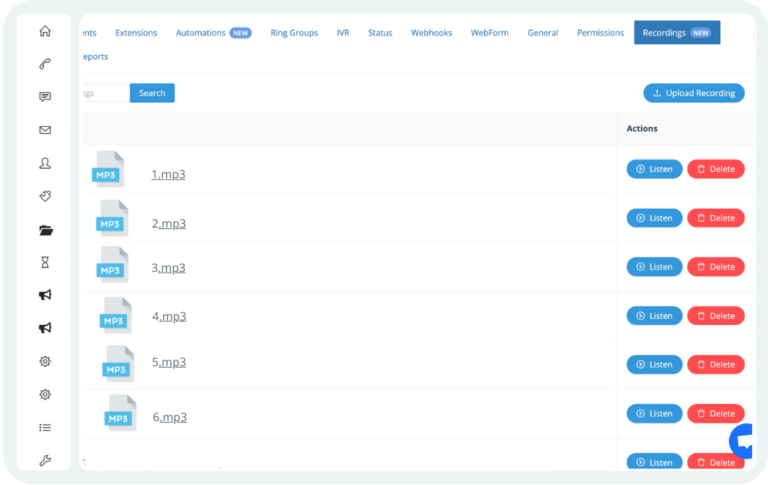
The Nectar Desk team is dedicated to providing you with the best tools and support to optimize your workflow and boost productivity. Your feedback is, also, valuable to us, as it helps us understand your needs better and meet your needs.
You can try 50+ powerful features and 20+ integrations to provide a seamless digital customer journey for free by filling in the form below.
It takes only a few clicks to contact our team.