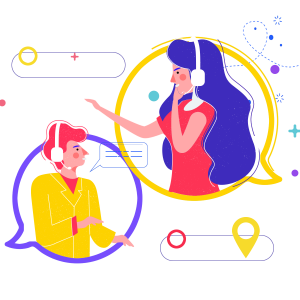Inbound & outbound call centers: best practices for your one
Every call center is built to complement the distinguishing features of a business, its goods, and the markets it serves. There are in-house centers, where the agents are brand employees that work onsite at one of the company’s locations. And outsourced call centers, which are outside firms that brands pay to manage and administer their call center operations, are also widespread.
Regardless of these distinctions, all call centers fall into one of two categories: inbound call centers or outbound call centers. Let’s find answers to several questions regarding inbound & outbound call centers.
What is an outbound call center? What spheres of business is it best for?
An outbound call center is a company function that employs customer service employees and/or sales representatives to make outgoing calls to third parties, such as customers, prospects, or other businesses. In other words, an outbound call center makes outgoing calls to customers.
These centers are often used by sales teams to cold call potential clients about their products. Companies may also make outbound calls to conduct surveys or other market research, calling shoppers to learn more about their needs and interests.
What is an inbound call center? What spheres of business is it best for?
On the other hand, incoming calls can be a powerful instrument for future sales. Because customers can leave their wishes, suggestions, or complaints, which will assist enhance the service. Furthermore, such a call center can function as a support center or provide a variety of other services.
Best practices for outbound call centers.
So, what is the goal of a modern call center? Outbound call centers have to be focused on providing an outstanding customer experience. Here are our best practices for outbound call centers to implement:
Automate where it’s possible
Save your time while calling your prospects by using Automated Call Campaigns. The Nectar Desk system helps you handle more calls without the live agents available and gather the information that can be further used for your business growth. Automated Call Campaigns often serve to identify qualified leads based on a prospect’s answers to certain questions. Furthermore, with the aid of Predictive Dialer, the dialing process begins before any agent is available to take a call. And the goal is to maximize efficiency by avoiding “idle time” spent listening to phones ring, leaving voicemails, and so forth. Nectar Desk also provides manual dialing in Multiple Agents Calling Campaigns. Manual dialing means pressing a ‘Dial’ button – in this case, agents have enough time, for instance, to make any notes before the next call. The campaign is based on a contact list. In addition, with the Voicemail Drop option, if agents reach Voicemail while calling, they can leave a pre-recorded message without wasting time.
Have the information at hand
From the first phone conversation, it is vital to make a good first impression. Create your scripts in such a way that call center operators can recite them without seeming forced or too rehearsed.
With the help of Screen pop, have the script in front of agents. Encourage them to be aware of their tone and to keep it cheerful and energetic while remaining authentic. And in case, if you need to make some notes during the call about the customer – Screen pop will help you too.
Be familiar
It’s a well-known fact that people often don’t answer calls from unknown Toll-Free numbers or from area codes outside of their hometown or state. With the Local Presence option, we assure you that we’ve excluded this situation from happening so you’ll have huge improvements in your Answer rate.
Track your efficiency
Lots of call centers are doing their best to improve the overall efficiency, productivity, performance, and intelligence of their company. And a great way to achieve this goal, it’s to take into consideration the Analytics and Reporting rates. With the aid of Nectar Desk Reports, you can monitor agent performance levels and analyze efficiencies in various areas including complaint resolution, response rate, and overall productivity levels.
Best practices for inbound call centers.
Inbound call centers also have to be focused on providing an outstanding customer experience. It may be a little bit difficult because in this case the script is unpredictable and you never know what is a new issue. These practices can help you to be more confident and improve your customer service.
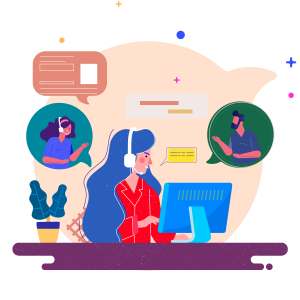
Have the information at hand
Receiving calls is fantastic, but knowing what to do with them is even better. According to studies, employees who have access to CRM (Customer relationship management) data while on the phone are 15% more productive. CRM allows you to manage customer relationships through marketing. Our CRM is designed to reduce the repetitive and tedious parts of a contact center agent‘s job. Having on-the-go access to all of this accumulated and recorded information can make a significant impact on the effectiveness of your inbound call channel, particularly when routing calls to field or technical employees. And Screen Pop can be useful while receiving calls and having all details in front of you.
Automate where it’s possible
One of the great ways to automate your performance is using IVR. IVR systems, in general, allow customers to select options using their phone keypad or language menu, making it easy for a customer to navigate to the right area. It makes it easier to locate answers to frequent questions, such as “What is your address?” What are your working hours?” and so forth. It’s a win-win situation when clients save time looking for basic information and help professionals may become involved in resolving more complicated issues.
Nectar Desk tip: check this post to find out more about IVR at Nectar Desk |
If we talk about automation, it would be great to remember about the Auto Call Answer option. It allows agents to attend the call whenever they are busy and they don’t have time to hit the “Answer” button. Auto Call Answer is an extremely convenient feature for the Call Centers, where it’s important to answer the incoming calls quickly as it avoids clients from long waiting time prior to the conversation with the agent.
Don’t forget about tracking
Use Call Queue Dashboard to see calls waiting in the queue. Remember to take into consideration the Analytics and Reporting rates. We at Nectar Desk can help you with it as we provide all required data about all inbound calls in our Reports. It’s easy to filter and track.
Nectar Desk tip: check this post to find out more about Call Types at Nectar Desk Software |
Contact centers can be set up to handle a wide range of a company’s sales, marketing, and customer care needs. To run a call center — outbound or inbound — you need the right software. Nectar Desk can help you do this. Try for yourself today!