Nectar Desk Voice Broadcasting software extremely saves your time making calls instead of the live agents.
It works the next way: our system automatically calls a list of contacts and plays your message when the person answers the phone.
Tell people your message and let them press – 1 to transfer calls to an agent, press – 2 to repeat the question, press – 3 to ask the caller to leave a message or hang up the call.
Set up as many questions with the buttons to press as needed – we at Nectar Desk go beyond the limits.
Analyze the daily conversion rate for your Voice Broadcast campaign with the Automated Campaign reports:

You can also choose to broadcast a different message when an answering machine answers the phone using our Voicemail Drop feature:
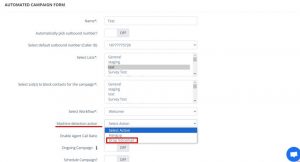
Schedule campaigns at the best times for your contacts, customize the number of concurrent calls per agent with the required follow-up action and much more.
If you want to help your business grow faster, use our Voice Broadcasting feature – the setup procedure is easy as ABC 🙂
Send us an email to [email protected] or request a demo and our team will help you to solve your case.


