Permissions
Differentiate between the available functions for the Normal agent and Supervisor
Choose the options you want your agents to have access to
Block the ones they do not need to work with.
One account – many users.
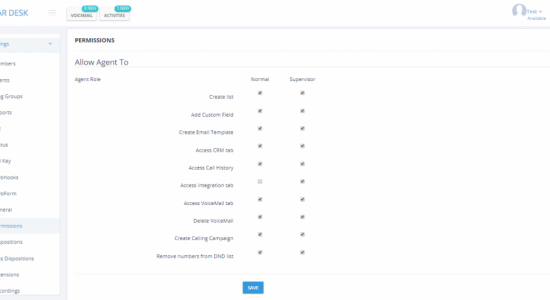
Differentiate between the available functions for the Normal agent and Supervisor
Choose the options you want your agents to have access to
Block the ones they do not need to work with.
One account – many users.
It’s possible now to differentiate between the available functions for the Normal agent and Supervisor. Just simply mark the required options and your agents will have access to them depending on their user categories.
Let’s look deeper into the options your agents may have.
With the help of Permissions, you can also decide if your agents should have access to the CRM tab, Call History, Integration tab, VoiceMail tab with the possibility of deleting the voicemails messages.
Moreover, you can take care of the opportunity of creating Calling Campaigns by Normal agents or Supervisors.
And do not forget to let your agents remove numbers from the DND list if needed.
Have questions about setting up Permissions?
You can reach out to our Support Team with the help of the website live chat – we are at your services 24/7?