Release 3.4.11 (04.10.2022)
The Nectar Desk team is extremely proud of the great updates and new integrations for our clients. Our main goal is to keep being the best cloud-based solution for your call center. We prepared so many useful options to make your Nectar Desk usage as pleasant and convenient as possible. And now Nectar Desk is much better!
In Release 3.4.11 you’ll get to know about the last enhancements in
- Messaging;
- Ticketing system;
- Voicemail feature.
Let`s start our journey?
Canned Responses For Instagram
Instagram is a real digital marketing giant nowadays. If you have already integrated your Nectar Desk account with Instagram, you can view and answer all your messages under one single system. Now handling messages from Instagram in your Nectar Desk account is much more convenient. We have added Instagram as a channel for all the existing canned responses. When adding a new canned response, it will be preselected by default with all the other channels?
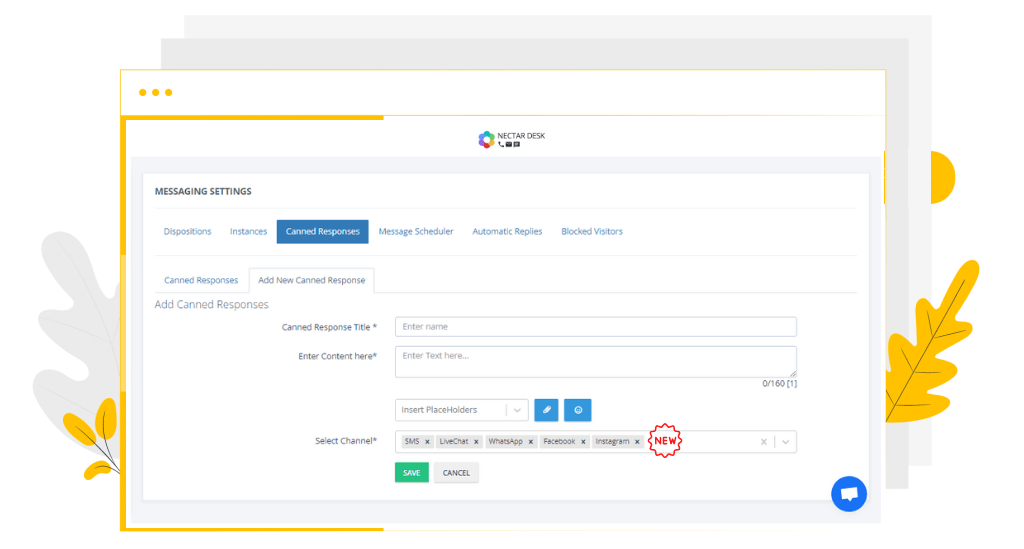
Auto-Close The SMS Conversation
From now, there is an option that will allow you to auto-close the messaging conversation after some period of time. You can configure it in the Messaging Instance settings in your Nectar Desk account. It is possible to select also the period of time after which the conversations will be closed automatically⚙️
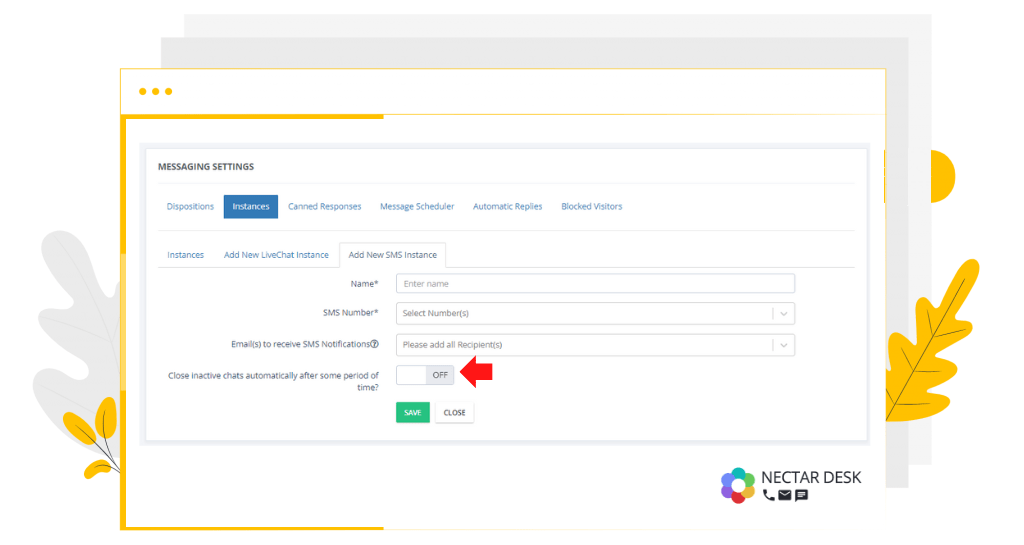
Moreover, there are some conditions when the conversations should be closed:
- nobody is assigned to a new conversation;
- there is no reply from the agent’s side;
- it is assigned to an agent but there is no reply from the agent;
- the time period passes from the time the agent replies to it.
Share Call Recording Tab In Voicemail Section
We have added the button to share call recordings under the voicemail tab. Now you can do it either in the Call History or in the Voicemail sections. It takes only a few clicks to copy the recording URL. Each step is quick and easy with the Nectar Desk Call Center Software in the Cloud?️
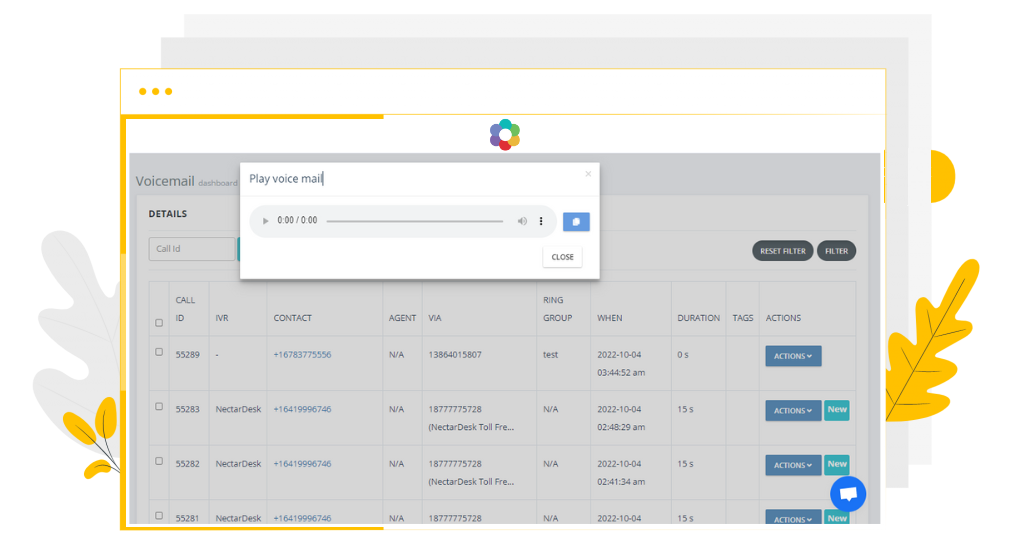
More Options For Text Editor
The Nectar Desk Ticketing System is a very popular and efficient feature. Our team has enhanced the text editor to make it more convenient. We have added some new options in order to provide a whole set of functions for email marketing?
Your emails can look more catchy due to the new numerous tools for editing. From now, you are also able to
- underline a text;
- insert a table;
- paste a table that was copied from a file;
- increase/decrease indent.
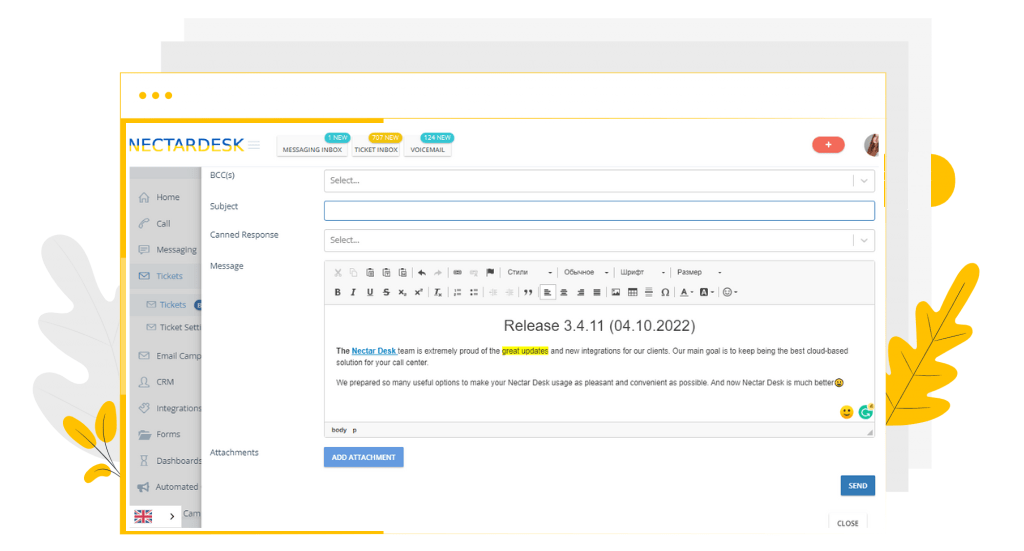
It becomes possible to create your own style for emails and gain more customer loyalty. You get all tools for successful marketing and sales with the Nectar Desk Call Center Software in the Cloud.
That’s it for Release 3.4.11, but our team keeps working on our next updates and improvements to grow together with you. We will present significant enhancements to the reporting feature as well as new integrations. Nectar Desk works hard in order to provide an impeccable cloud-based solution for each call center. Feel free to contact our team via Live Chat with any questions you have?







