Call whisper in and call barge in options allow the company’s supervisors to teach the new stuff and give them hints during their calls with clients.
1. Whisper in option
Call whispering is a phone system feature that gives managers or experienced peers the ability to give verbal advice to a call agent during a sales or support call without the prospect or customer being able to hear it.
How to use Whisper in option at Nectar Desk?
Once you see the agent is having a conversation at the Active Calls Dashboard, the Listen Call button will appear near this call:
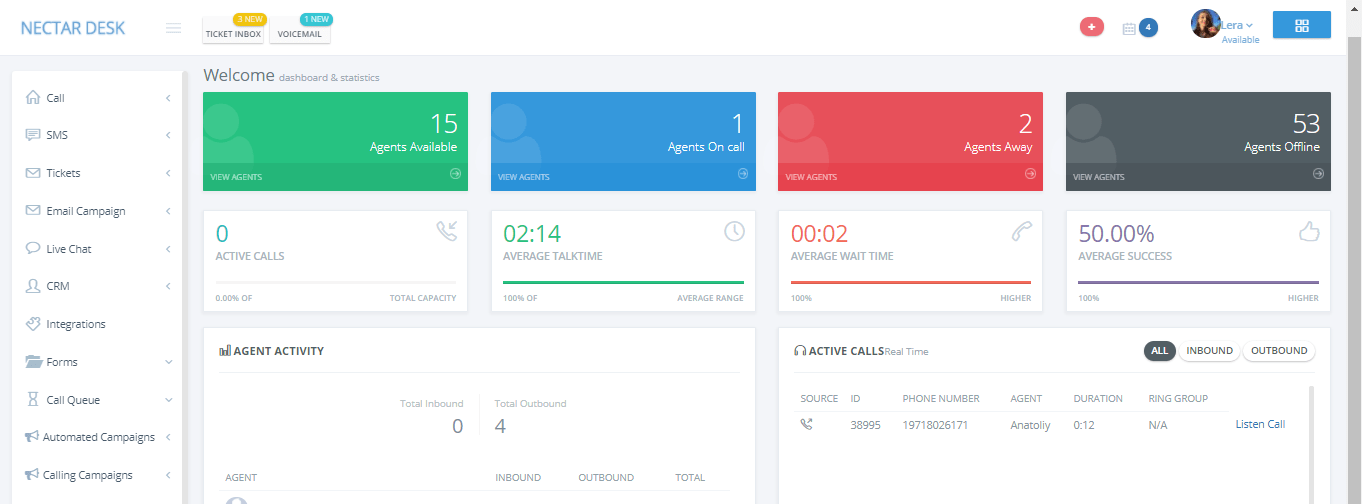
> you’ll receive the inbound call > press Answer:
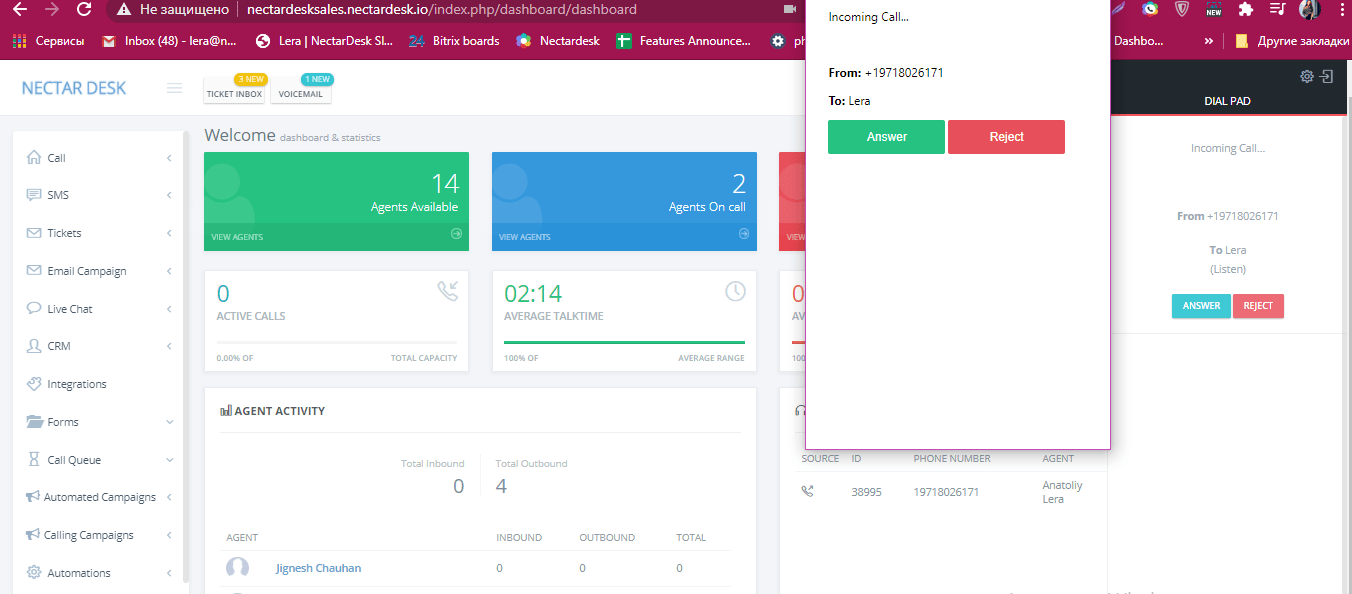
> and choose Whisper in: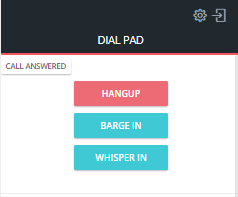
Whether you use your call center for inbound calling, outbound calling, or both, call whispering gives you the functionality to enhance your training and productivity through real-time learning.
2. Barge in option
The barge in option allows you to have a three-way conversation – both the agent and the customer will hear you. It allows you to conference in the phone call of your colleague.
How to use Barge in option at Nectar Desk?
The usage of Barge in is simple to the previous option – just choose Barge in instead of Whisper in once you receive the inbound call from the system.
Questions? Send us an email to [email protected] and we’ll be glad to assist you or read our blog post ?


