Share the information about your contacts in a few clicks with Nectar Desk Share Contact button.
In CRM > View all Lists near every contact there is a button that allows you to pass the information about the contact via the email.
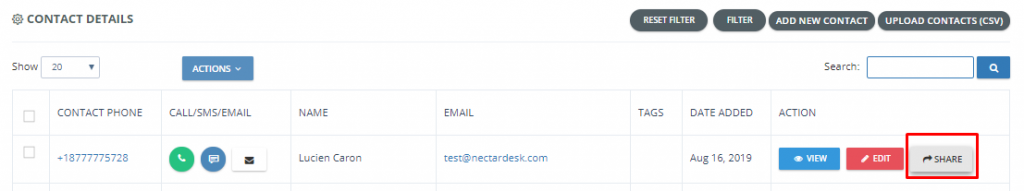
Once the button is pressed, you need to fill in the fields necessary for sending the email and choose the previously created Email Template with the placeholders.
Here is the example of the template:
Good morning,
%name% wants to have an appointment on %date% at %time%.
Please call her back to %number% at your convenience.
Regards.
And this is the email your recipient will see:
Good morning,
Lucien Caron wants to have an appointment on Monday, 17 at 11 a.m.
Please call her back to +18777775728 at your convenience.
Regards.
Share Contact button can be useful for various use cases. Let us know your scenario to [email protected] and we will help you with the setup.


