Content
Agent Status is a helpful way to show your entire team whether or not you are free to take a call.
Nectar Desk offers seven default status settings which are Available, On a Call, Working on Other Tasks, Break, Ringing, Not Ready, and Offline. These statuses can also be changed under the settings menu to better suit your business needs.
An agent will only receive a call if he or she is available, other settings will flag the agent as busy and will not forward the call to them.
You can change your status at any time from the navigation bar, using the first drop-down menu on the top right corner. Nectar Desk will change your status automatically when you are on a call.
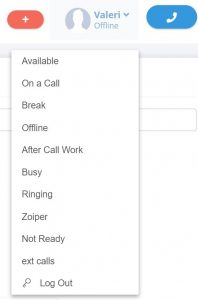
When your status changes, everyone signed in to your installation will know what you’re up to. They can see your status in the reporting tab, when transferring calls and when starting a conference call.
“Wrap Up Time”: Status Change
Wrap-up time is the time an agent spends on after-call work. Once a call is finished, the system automatically changes the agent’s status to the wrap-up. And during the set time agent won’t be able to receive calls. After the time-out, the status will be changed to ‘Available’.
You can enable or disable this feature for the whole account. If it’s enabled, set up wrap-up duration in seconds. Then you can choose the status you would like to have your agents for wrap-up time (you can choose statuses from the Away group only). It’s also possible to choose the call type (inbound, outbound, or both).

If an agent finishes after-call work before the set time, it’s possible to change the status to ‘Available’ manually.
“Not Ready” Agent Status after Login
Once the agent is logged into his account, his status may automatically be changed by the system to “Not Ready” for a few seconds. It saves some time for the page to upload completely. After that the agent needs to manually switch his status to Available so right after that he could successfully answer the calls:




