Thanks to Nectar Desk & Pipedrive integration, all your calls and text messages are logged under the required deal and contact in Pipedrive as an activity or a note. It’s a highly efficient and convenient way to keep all the information about the call or SMS in one place in order to take things under the control.
We at Nectar Desk are constantly improving our integration and would like to present you an option “Dispatch call to contact owner first“. This feature is available for setting up in every ring group in your account.

How does it work?
Once you have an incoming call from your Pipedrive contact, you have an opportunity to have it being dispatched to its Pipedrive contact owner first.
Let’s imagine that you recently had a conversation with your client and want him to be connected with you first once this client calls your company again. Under normal conditions, the call will be distributed to all ring group members and the one available will have a talk with this client.
Thanks to this feature enabled, if you are an owner of this contact in Pipedrive, the call will be distributed to you first if you are available at the moment of ringing. Very comfortable, isn’t it? 🙂
You can also decide if you want the Welcome Message of the ring group to play while the call is dispatching to its contact owner:
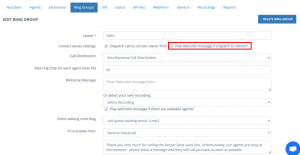
If in case, you are busy or in offline status, the call will be distributed due to your normal routing settings so your colleagues could answer it.


