The Nectar Desk audit form feature is created to assess properly call agents’ skills and progress.
How can you implement the feature for your business?
Thanks to the audit forms feature, you’ll have easy access to all forms created by the call agents with the possibility to evaluate them.
Let’s consider the possible scenario for the feature usage:
Imagine call agents, Tom and Angela, working in Medical Service and receiving dozens of calls with the doctor’s appointment request. They submit forms one by one to gather all the required information about the patients, meanwhile talking to them.
You, as the company’s supervisor, may easily access the completed forms, listen to the conversation to further evaluate the agents’ communication skills, and audit them as well as score the form itself.
The points you’ve given will be automatically calculated by the Nectar Desk system and you will see the comparison chart with the maximum potential value, the actual score for the calls, and the general call quality score.
That’s how you can understand who is working more efficiently – Tom or Angela, and further assist the agent who is falling behind.
How to set up the audit forms?
- In Forms – Fields create the new custom field.
The type should be SCORE.
- Name your field. We advise writing the question for evaluating here, for example: How would you rate an agent’s call from 1 to 5?
Then create labels (it can be either number, for example, 1, 2, 3, etc or some other metrics you require, e.g. satisfactory/unsatisfactory: good/ok/bad, etc). For example:
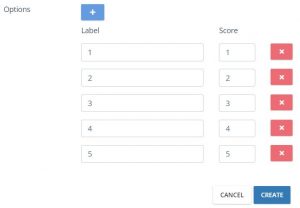
The score will be further automatically calculated by the Nectar Desk system and displayed in the Form report which you can easily upload to your PC.
- Go to Forms – Forms and create the new form. Select the score field we’ve created above, do the other setup as per your use case, and enable the last field to make this form the audit one:

That’s it! Now your audit form is ready.
Once any call form is submitted by your call agent, it goes to 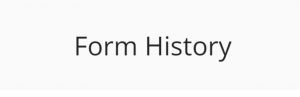 where you can view it and audit after seeing how it was submitted by the agent.
where you can view it and audit after seeing how it was submitted by the agent.
Moreover, you can always listen to the call recording to track agents’ performance during the call if the form was submitted during the conversation with the client: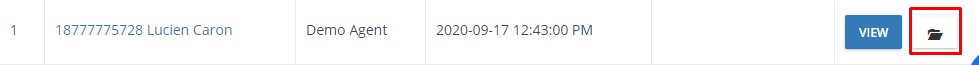
Please rate the form and hit save:
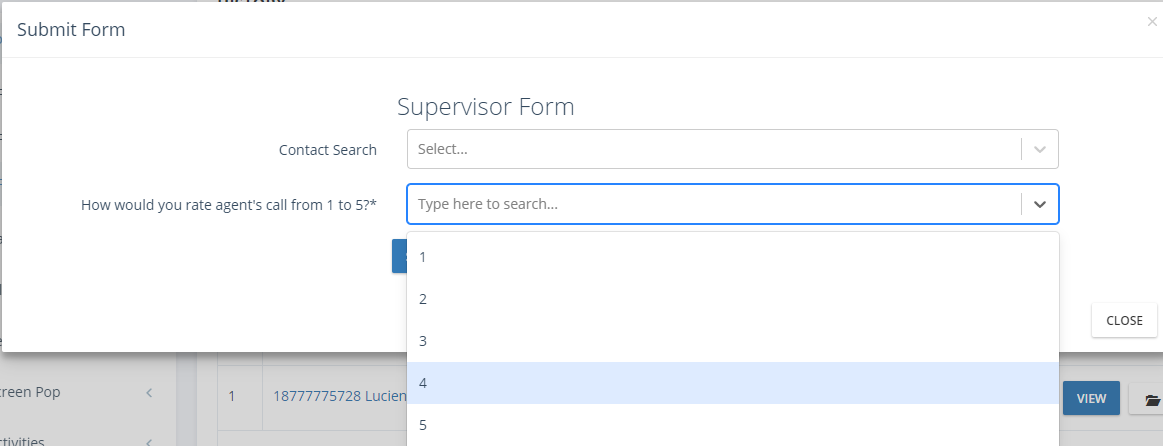
Now your audit form is displayed in Form History – Audit column:
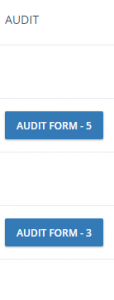
To upload the form report, please go to Form History, filter by the required date, and press EXPORT.


