Administrators are able to purchase additional phone numbers for their business. If you’re targeting a certain geographical area you can purchase a local number for that region or if you have a limited time campaign you can purchase a custom number for that one campaign.
To purchase an additional number, follow the example in this video or see the instructions below:
Navigate to the Settings area for phone numbers
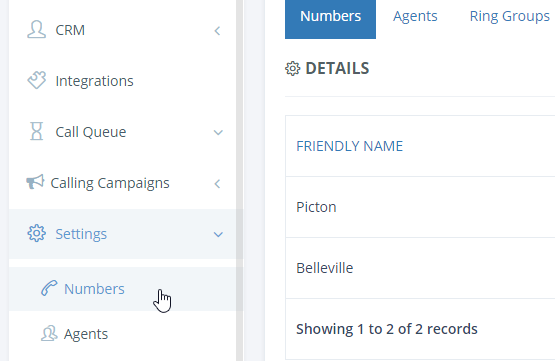
In the top right corner click ![]()
- Select the country you’re looking for with the drop down ( insert pic)
- Select the area code or city you’re looking for ( EG, 818 or Los Angeles ) Insert Pic
- Designate if you want a mobile, fixed, or toll-free number.
- Once you see a number you like, then click
 to purchase.
to purchase.
- This number will be charged to your next invoice at $5 / month.


