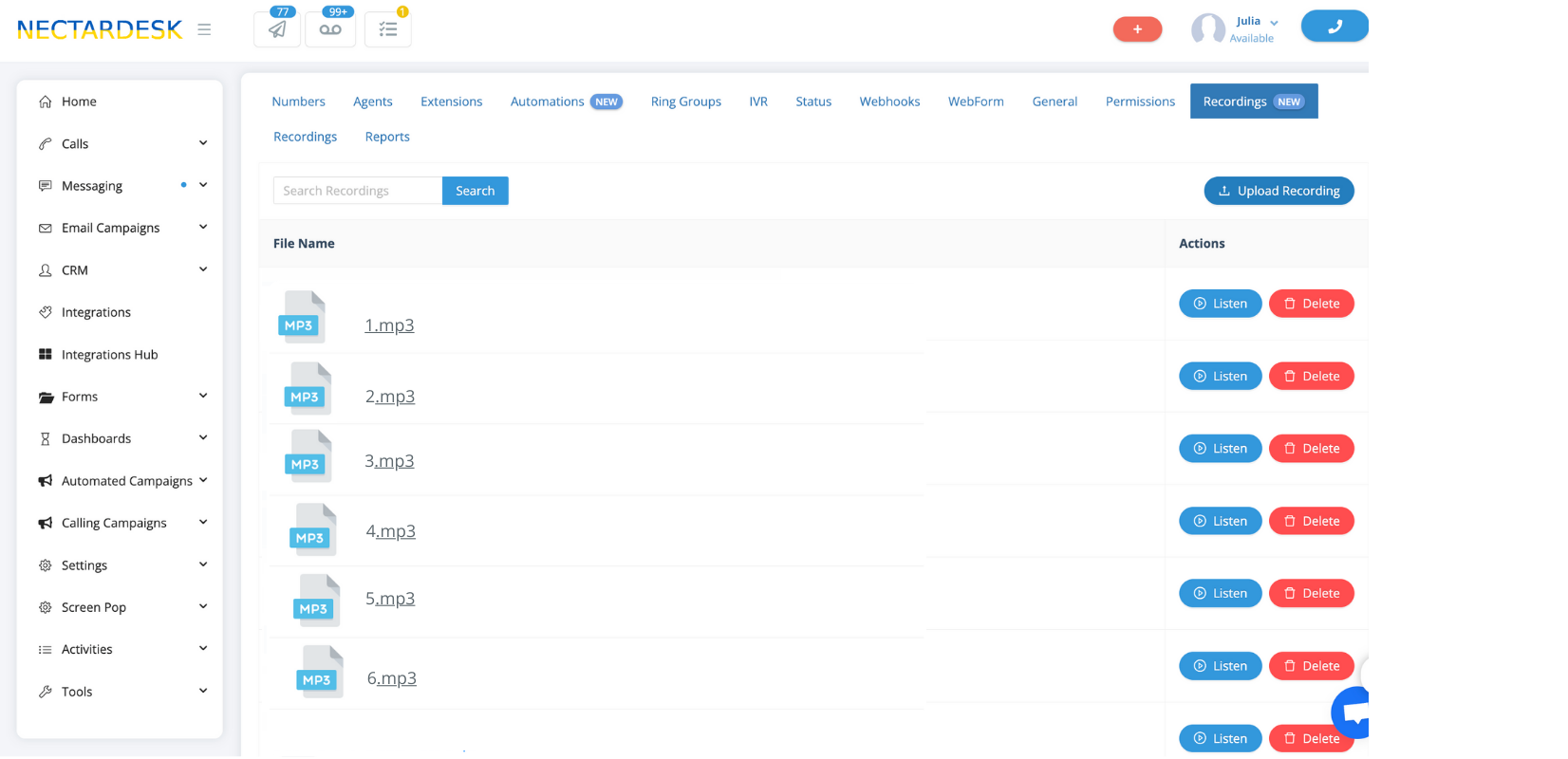This video will show you how to upload a recording in Nectar Desk. You can use your recordings for voicemails, greetings, and much more.
New Section for Recordings
Nectar Desk has created a new section in Settings for Recording. It will make the process of uploading much easier. Go to “Settings”, and click on “Recordings(new)”→ “Upload Recording”. Choose a desired recording and upload it to the list. Also, you can see the Search field, it will help to find the needed recording quicker.