Good news!
Using our software you will be able to send SMS or Email depending on the outcome of the call
Right after choosing disposition you can send a message to the customer without wasting time to manual typing
To start using this you need to configure dispositions first
Step 1: Go to settings and choose dispositions tab
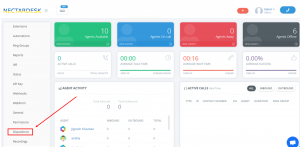
Step 2: Edit the dispositions you’d like to send messages from by pressing edit button (pencil symbol)


Step 3: choose the activity you’d like to have under this disposition
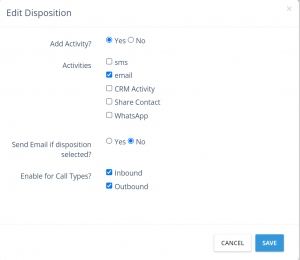
Don’t forget to save the changes:)
That’s it!
Now after each call you can pick appropriate disposition and send SMS (canned responses are supported as well)
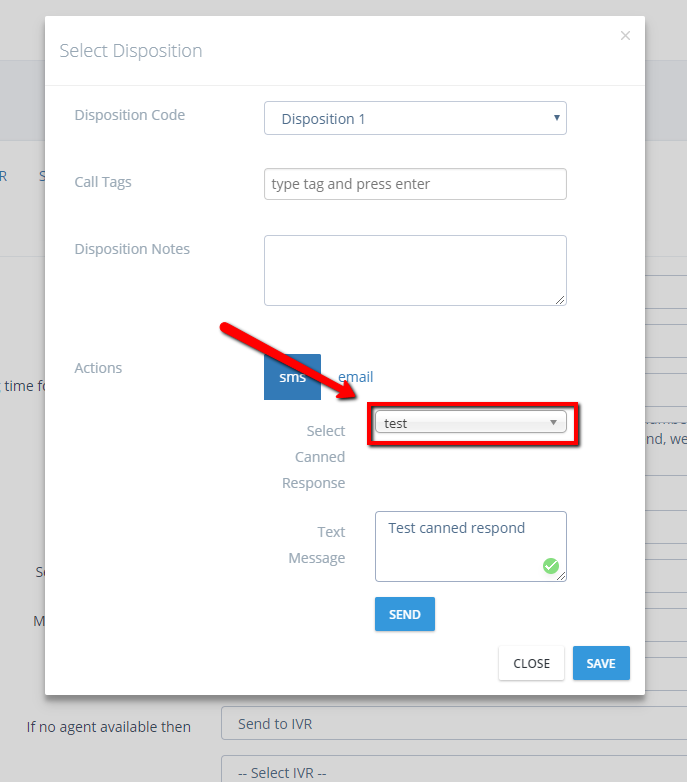
Or email if you choose next tab
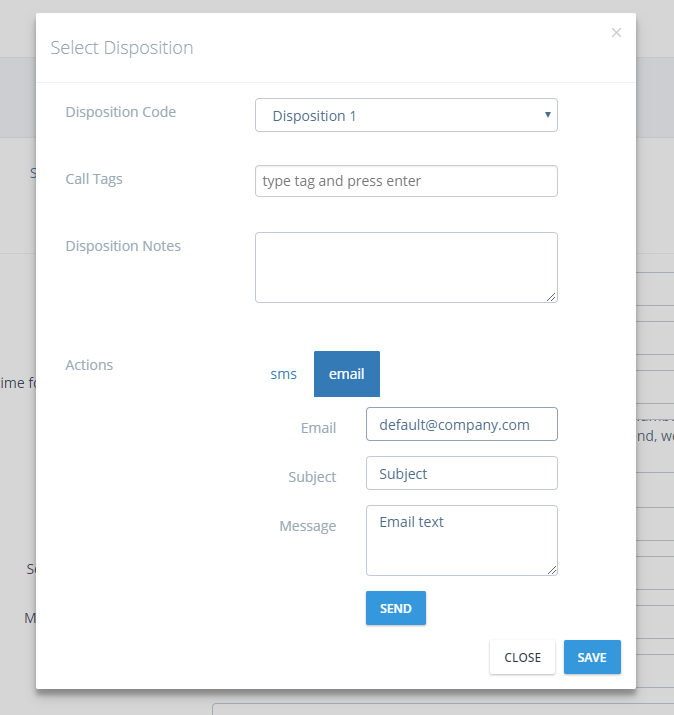
Hope this article was useful for you
Thank you for taking your time reading this and have a great day:)


