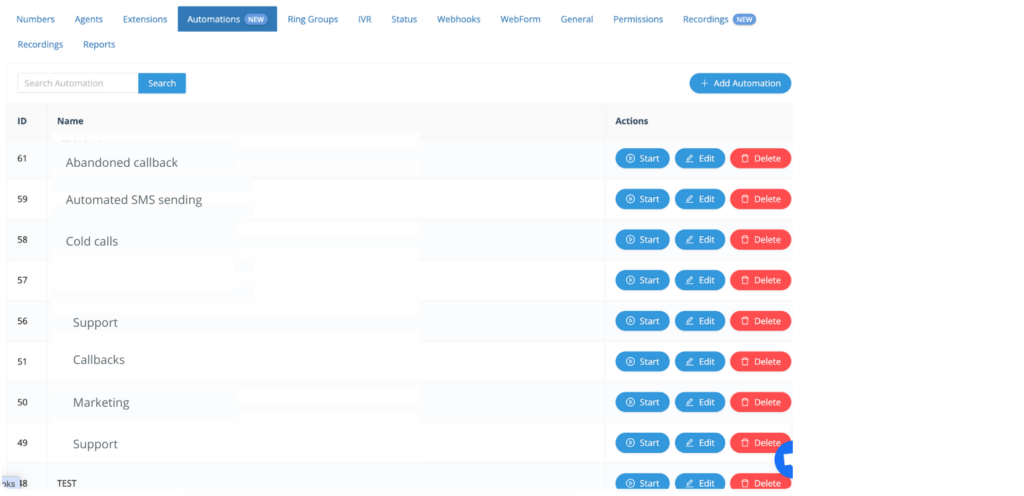Once there is a new contact added to one of your CRM lists, the system can call back this client automatically, previously creating a Call Back Request.
All you need is to merge the trigger (Contact Added) with the required action (Create Call Back Request) and the call will be initiated in the previously chosen Ring Group once there is an available agent assigned to it.
This option is highly efficient for those, who appreciate direct communication with their clients. And for those who want to keep them informed about all the details of their business right after some changes were made.
Search Field