Unlimited Calls in Queue
- Custom Actions when limits are reached
- Set up limits based on waiting time
- Manage limits on calls in queue (Unlimited by default)
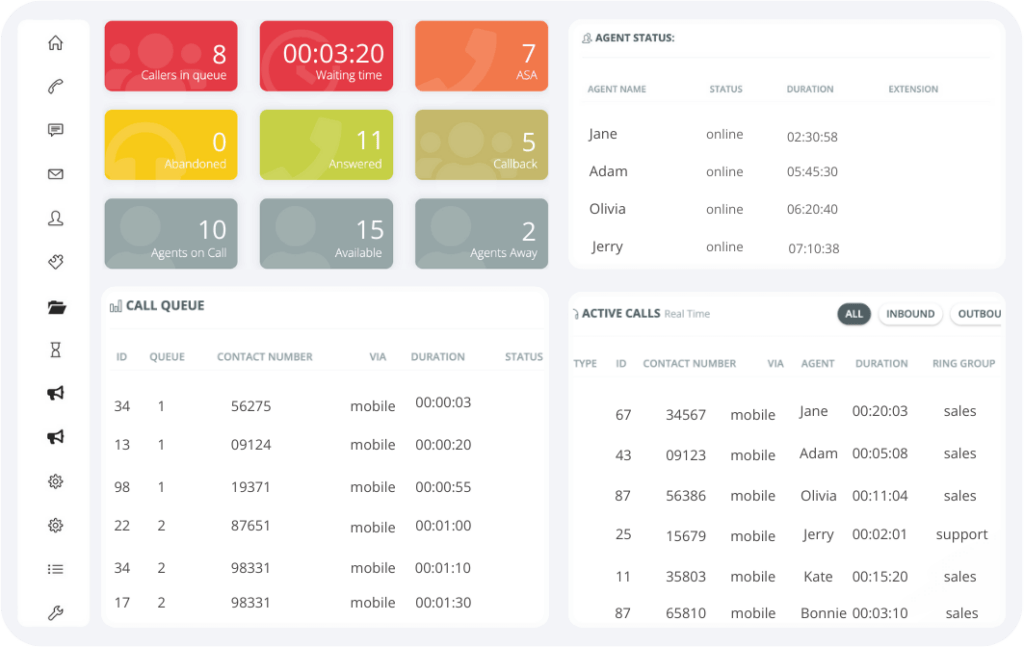
Here’s How Unlimited Calls in Queue Work
Managing Order:
To manage the waiting calls under the call center queue, change the sequence based on queued calls waiting time through the sort button. In fact, this operation will sort the inflow of calls. After that reactivate any queue call by pressing the retrieve button from the Queued calls pane.
Each call also has an established importance determined using its DNIS number. To change importance based on urgency (increase or decrease the wait time for this particular call to be answered) click Call Panel and expand options. From the options press the Promote button and increase its urgency. Besides, if you want to shift a call to the top of a waitlist, choose to Send to the front under the Reorder panel choice.
Transferring Calls:
For forwarding or transferring one call to another waitlist, select the desired call option to transfer from the Queued Calls panel and then select which queue to add it to by expanding the Queue panel. In fact, you could change workers attending by choosing the queue, and then assign for the new worker by expanding the Contacts panel. In the case of intent to transfer calls to Ad Hoc numbers, select a call then shift it through the Dialer.
Such modeling of the call queue system ensures customized and easy functionality.
Boost customers satisfaction without busy signals.
Improve efficiency with multiple call handling.
Increase productivity of call center agents.
Get better workflow during peak periods.
Stay flexibility to changing call volumes.
Gain insights from call queue data analysis.
Imrove Your Call Center Workflow with Nectar Desk
Nectar Desk Automated Call Distribution (ACD) allows you to manage call queues efficiently. This system ensures smoother operations by distributing incoming calls evenly among available agents. Additionally, it offers flexibility for customizing queue management according to specific requirements. One option is to group queued calls based on priority levels using the Queued Calls panel. This feature allows users to rate calls for prioritized handling.
Moreover, monitoring queued calls is made possible through the Call Centre Monitoring Service. This feature enables supervisors to oversee incoming calls. By expanding the Queued section in the Contacts panel, supervisors can gain access to upcoming calls. Furthermore, supervisors can initiate monitoring calls through the SMN for the designated call center. This setup establishes a conference call, allowing supervisors to monitor conversations as a third-party observer.
Powerful alone,
but even better with:





