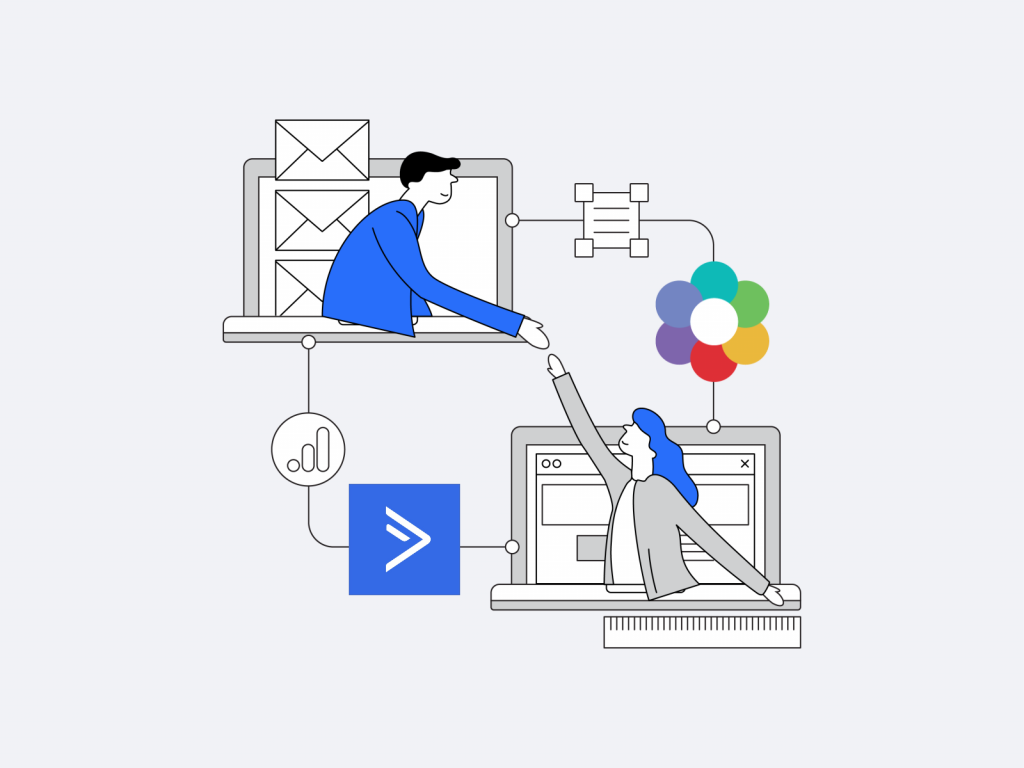
We’ve already spotted some light on the way Nectar Desk integrates with ActiveCampaign CRM.
Today we suggest you see how to trigger the automations in ActiveCampaign based on the outcome of the phone call.
Imagine one of your sales guys was dialing the client and reached his Voicemail. For such purpose, it’s possible to create the Voicemail automation which will automatically send the follow-up email to the client.
Step 1
In ActiveCampaign account, go to Contacts – Manage Tags and create tags that are required by your workflow, for example, answered call/successful call/demo request/, etc.
In our use case, the tag is Voicemail.
Step 2
When the tag is created, go to your Nectar Desk account > Settings > Dispositions and create the same disposition code as your AC tag (Voicemail).
Now we gonna attach the disposition with the appropriate AC tag.
Press the pencil icon (edit) near the required dispo (Voicemail) and choose the tag to attach (the previously created in AC Voicemail tag):
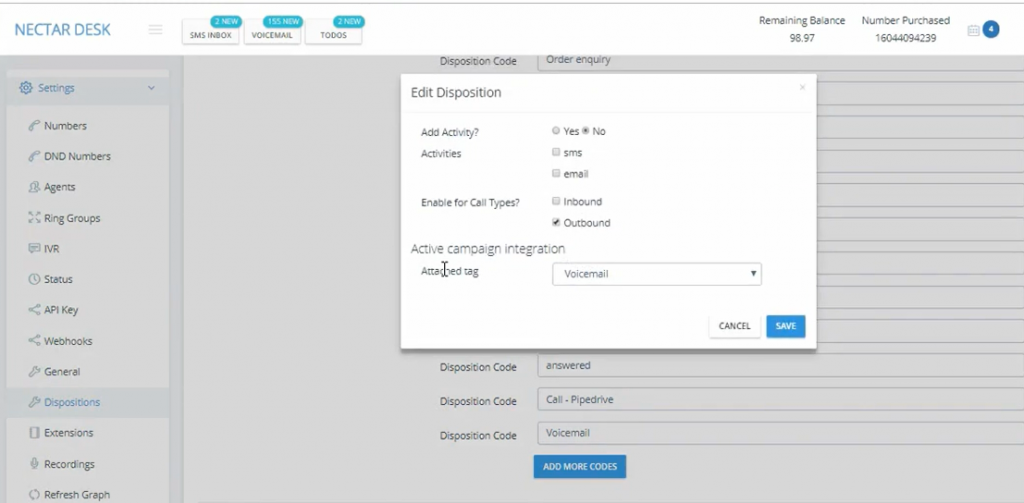
Step 3
In the AC account, open the Automations section and attach the Voicemail tag to the contact. This will trigger the email if the call to this contact ends up with the Voicemail.
Sooo, what’s the result?
Once you’ve made the call to your client, reached his Voicemail box, and completed the call, you need to select the disposition (Voicemail) and press Save. The automation will be successfully completed and your client will receive your email.


