Benefits of Using Call Disposition Codes in the Call Center
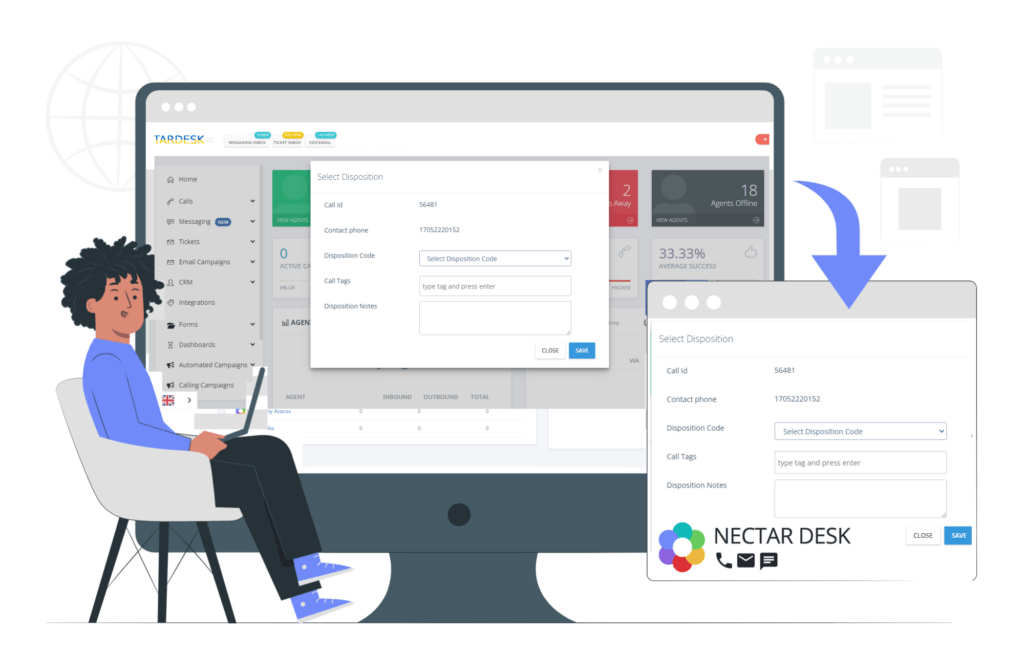
It’s an open secret that nowadays every Call Center requires a reliable call solution to keep in touch with its clients worldwide. The modern market presents many variants with various user-friendly features: calling campaigns, auto-answer, call back functionality, analytics and call monitoring features, and many others.
There is no doubt when the solution you work with is easy to use, your working process will be pleasant and highly efficient. Here is where we shouldn’t forget about the details.
It’s the little details that are vital. Little things make big things happen.
– John Wooden
In an average call center, agents usually spend most of their day attending to the needs of their clients. This means their work hours are dedicated to communicating with dozens of people. The task of the call center software is to help agents to succeed in this task and use the time wisely.
Call disposition code has been introduced to make it as easy as possible.
What is Disposition?
The disposition code is a kind of note the agent leaves after the call or SMS which usually stands for the result of the conversation. It has many benefits for call center agents.
First of all, call disposition often serves as a clear distinction to separate inbound and outbound calls to maintain the team’s alignment.
Furthermore, when synced to your company’s CRM, call disposition codes provide updates on points like troubleshooting of concerns, completion of transactions, complaints of customers, disconnection of contact’s number, and following-up of contacts.
Every sphere of business has its own peculiarities and requires an individual approach to different use cases. For this purpose, your call disposition list may be filled with various codes to aid agents in assessing call turnouts.
With Nectar Desk, you can add as many dispositions as you want.
Use-cases for Disposition Usage
One common problem faced by most call centers is the inability of agents to close the deal right during the call. It’s an open secret, that some use-cases require more time, and here is where the dispositions come to the rescue.
The implementation of disposition codes can help agents to mark every call mentioned above so they could easily filter it in Call History once needed and complete the task.
Here are the possible variants of dispositions you can add to your account:
- Successful deal
- Appointment scheduled
- Busy
- Need to call back
- Complaint
- Complete
- Disconnected number
- Incorrect number
- Not interested
- Product question
- Requires to follow up
- Left voicemail
- Refund
- Sales closed
- Tech support
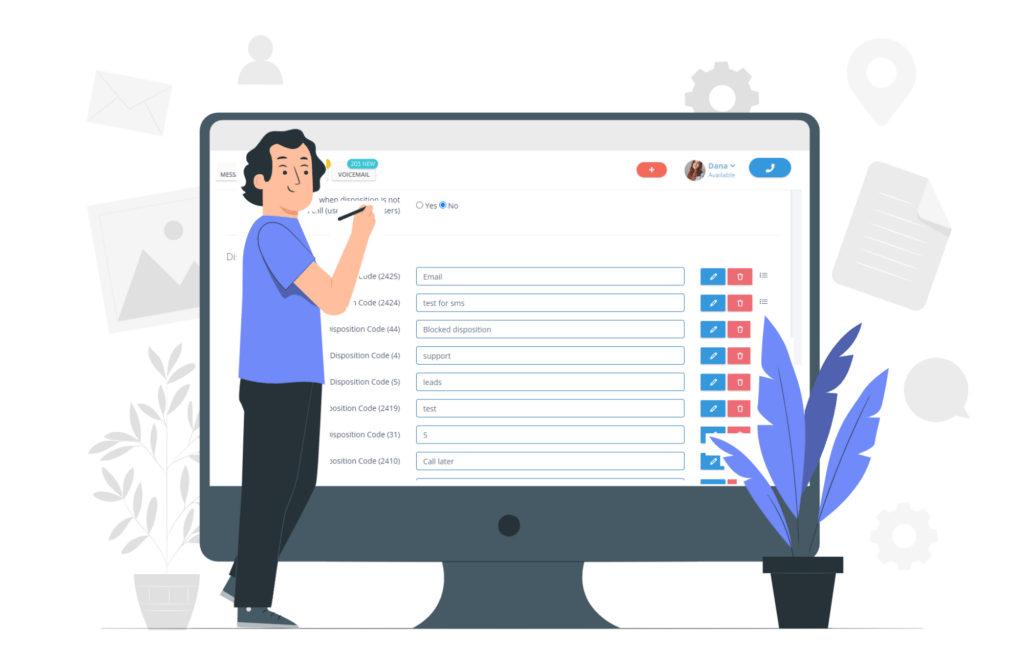 These helpful tools can be personalized to suit your existing pipeline. The codes stated above are just examples you can use to get your call disposition function going.
These helpful tools can be personalized to suit your existing pipeline. The codes stated above are just examples you can use to get your call disposition function going.
SMS and Emails based on Dispositions after the Call
We’ve worked out one of the most common variants of disposition usage. But what if we tell you there is one more that can simplify your agents’ work as never before? Nectar Desk can automatically send SMS and emails based on disposition!
The setup procedure is easy as ABC: once you’ve selected the disposition, there appears an option to send the text message or email to the client you’ve just had the conversation with:
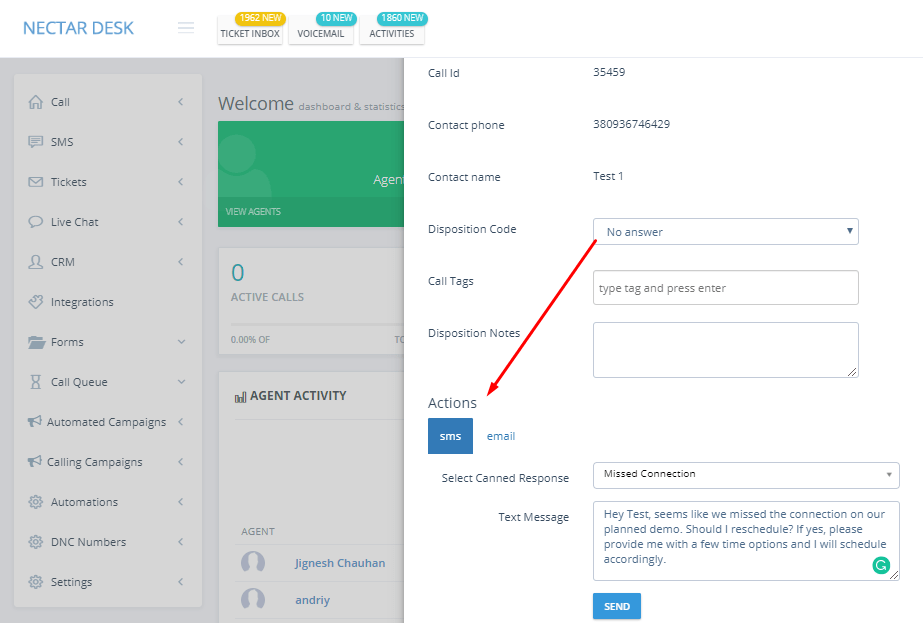
That is how you may save time, increase your productivity, and always have good relations with your customers.
Are you still wondering if you need to use a Disposition Code?
The inclusion of call disposition codes is essential in ensuring quality customer service for your call center. Both inbound and outbound agents need this option to successfully deal with different use cases. Thanks to Nectar Desk, there can be a clear division between the inbound and outbound disposition codes. These two fields may vary in the way calls are coursed, but both have the same goal which is aided by these codes.
Disposition codes are a simple, yet powerful tool that keeps the entire team on the same page and allows call center managers to gain a comprehensive understanding of metrics that are most meaningful to them.
If you want to set up dispositions in your Nectar Desk account – just let us know, and we’ll be glad to help you with the setup.






