Live Chat Platform
Nectar Desk Live Chat feature is the best way to provide live customer service support. Easily embed a live chat widget to your website and chat with its visitors 24/7 – there is no need to use additional services and pay extra.
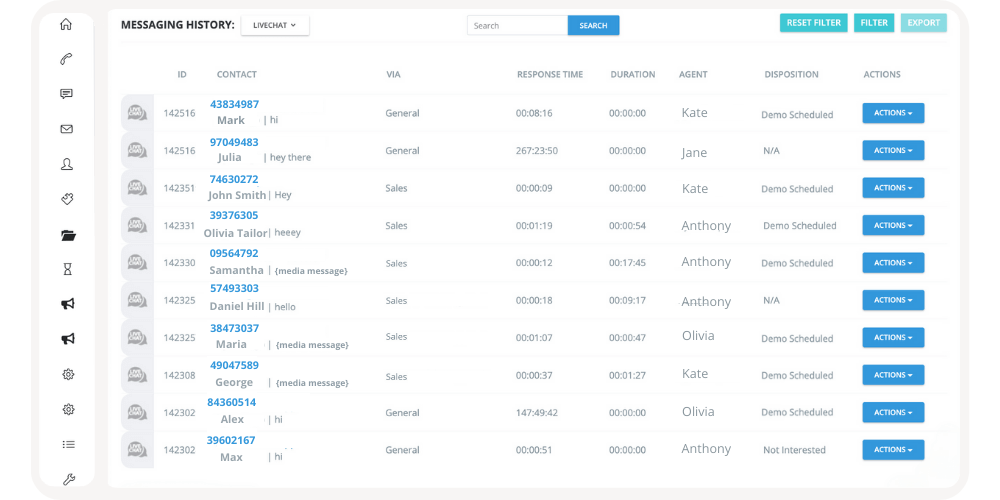
Nectar Desk Live Chat Platform That
Boosts Agent Productivity in Your Call Center
Better productivity
There is everything you need to be productive at work. The Live Chat feature will allow your agents to provide real-time support for your clients and improve their conversational experience.
Higher service quality
Your call center will deliver better service for new and current customers. We offer great tools to improve customer loyalty and use the most convenient chat widget to help your clients.
Reduced Costs
The fancy Nectar Desk Live Chat widget can help you to save money solving issues reliably and quickly due to chat conversations.You will get better conversion rates and earnings due to canned responses and chatbots.
Powerful alone,
but even better with:
The Nectar Desk Powerful Live Chat Options
Customization
Create Your Own Design For Your Live Chat Widget
Nectar Desk Live Chat is fully customizable. There are tools to change the window title text color, the chat window color itself, and even the chat icon color. It is possible to choose the colors that will match your website style best. You will get a great palette of fancy colors and other options such as the auto-open chat window, another title when the agents are unavailable, and so on. You will be able to easily create catchy welcome messages which will be displayed once the website visitor starts the conversation.
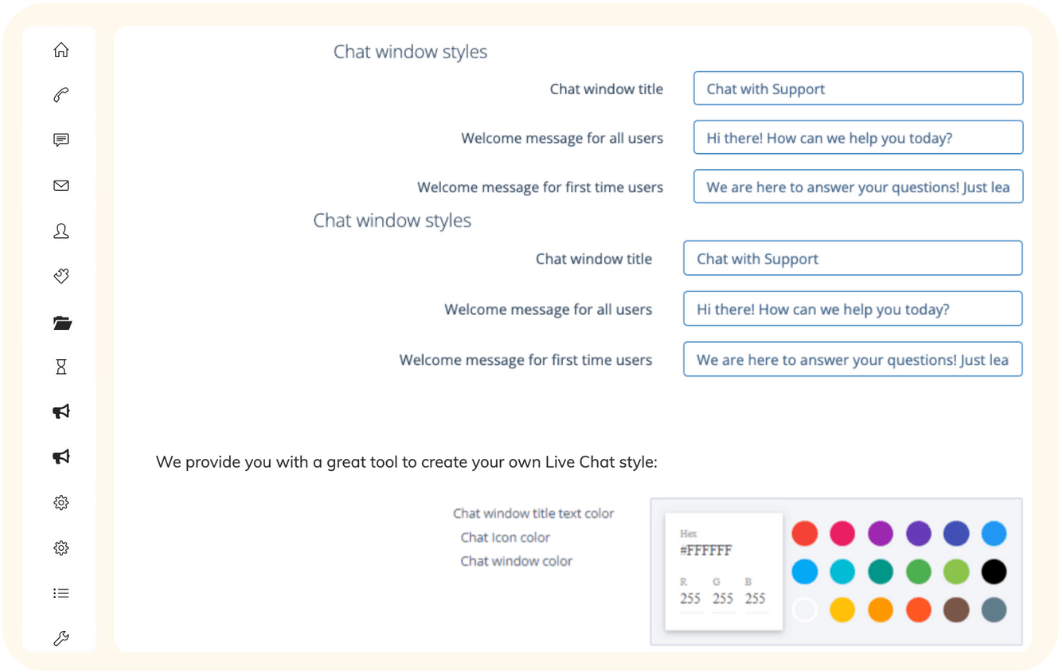
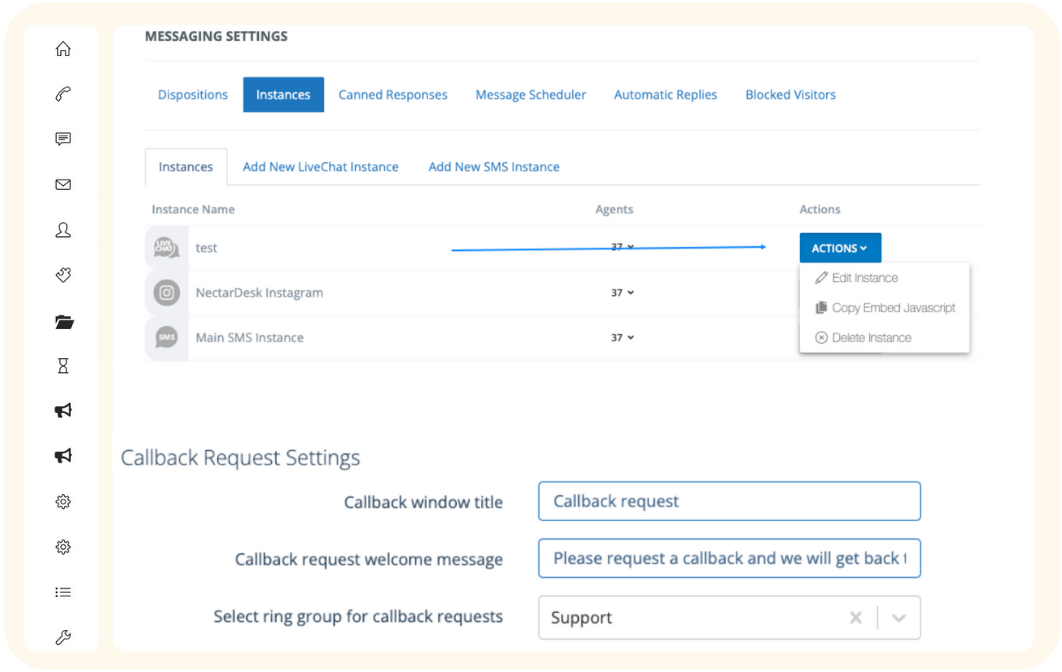
Canned Responses
Set Up Canned Responses For Quick Answering
You can set up canned responses for the Live Chat, which will simplify the way you handle your chats with clients. It is an effective solution for both customers and agents because it significantly saves their time. A canned response is triggered by adding a ” % ” symbol before and after the title by an agent. There is no need for a monkey job typing the same answers repeatedly. You can configure a quick answer to frequently asked questions just in a few clicks and impress your clients with great customer service. Nectar Desk provides all tools to make your call center truly impeccable.
Disposition Codes
Configure Dispositions to Improve Working Performance
It is possible to set up and select disposition codes for your conversations. The disposition code is a kind of note the agent leaves after the call or SMS which usually stands for the result of the conversation. The live chat dispositions work with the same logic. You can add any dispositions you need to your Nectar Desk account with only one click. It is another great way to shorten the time of the agents in your call center. They will be able to handle much more messages from chatting and bring more results.
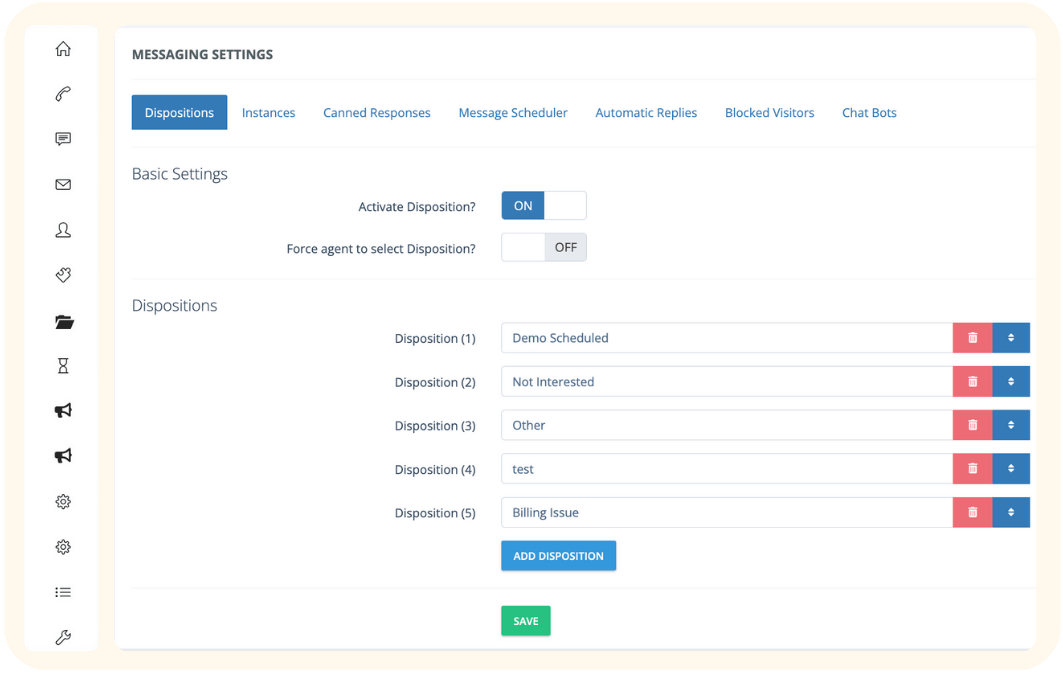
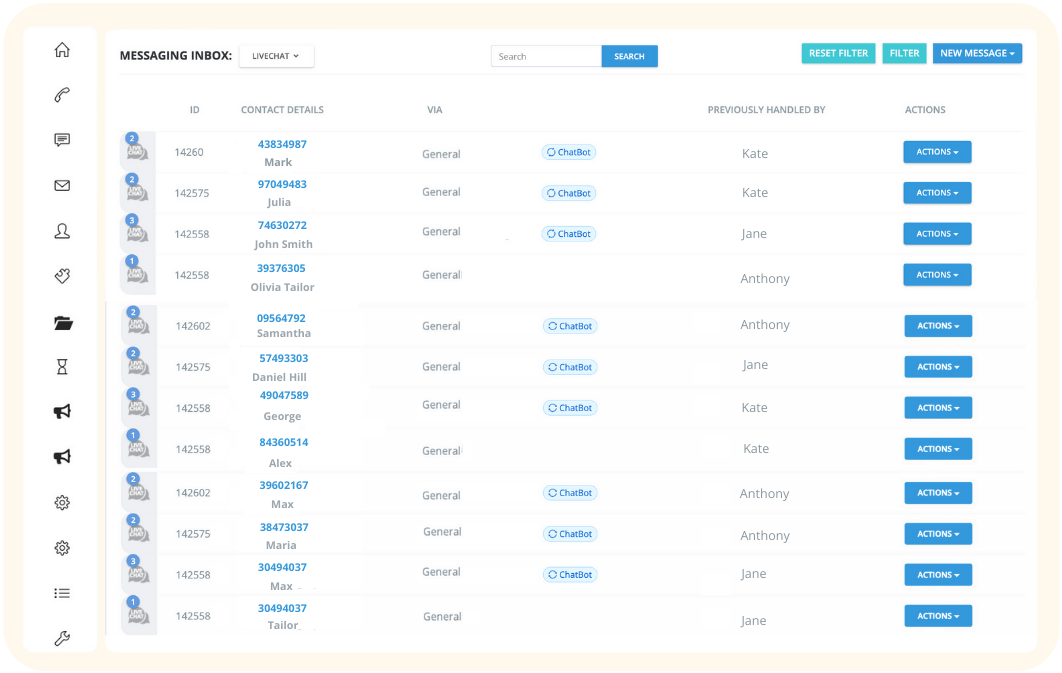
Callback Request
Offer Immediate and Scheduled Callbacks to You Customers
The Nectar Desk Live Chat widget provides an option for your website visitors to request a callback directly from the live chat window. It takes a few moments to fill in the form, where they should enter a name and a phone number, and press the Call me now button. Your customer also may schedule a callback and select the needed timezone and date&time when he/she is available for a call. It will extremely improve your service and bring more clients. There is no chance to miss valuable prospects thanks to our features.
Satisfaction Ratings
Measure Visitor Satisfaction With the Live Chat Rating
Our Live Chat feature will give a much better sense of website visitor satisfaction due to the rating option. It will allow them to leave feedback about their chat experience. Visitors can rate a chat as either bad, poor, fair, good, or excellent after the chat session. You will be able to customize the messages for the rating label, comment label, and a thank you message. Then your agent and supervisors will get an opportunity to see ratings and comments after completing the conversation in Live chat history.
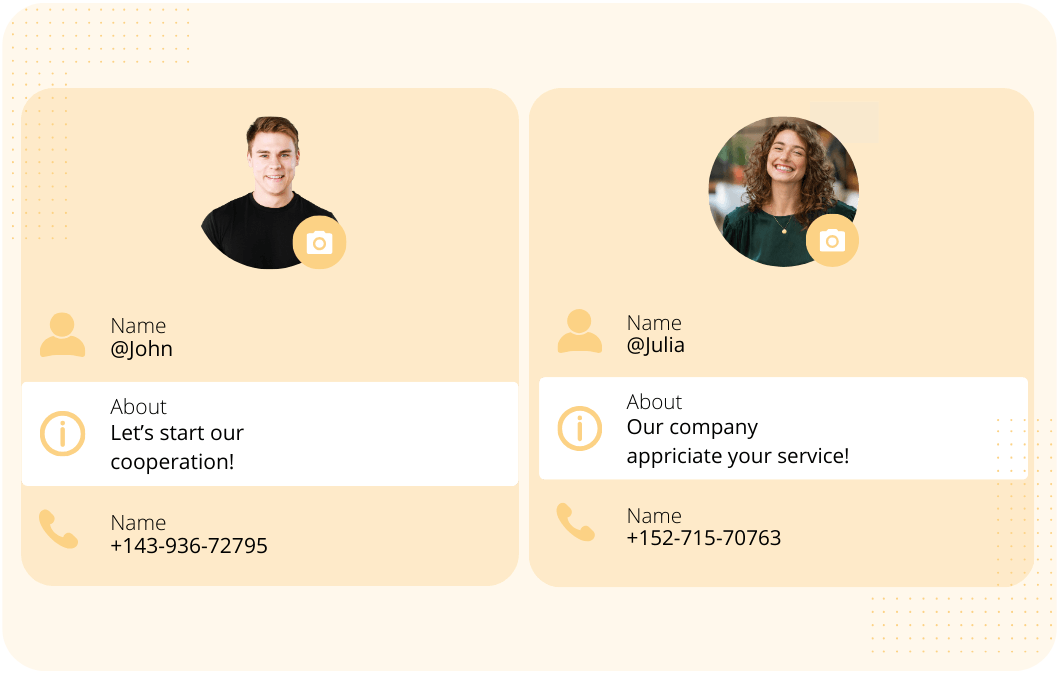
Starting with Nectar Desk is
easy, fast and free
✓ Free for 7 days, no credit card required, all the functionality included.





