Desktop Notifications
- Be notified on Incoming Call or Live Chat
- Prioritize notifications based on importance
- You don't need to have Nectar Desk tab open to receive calls
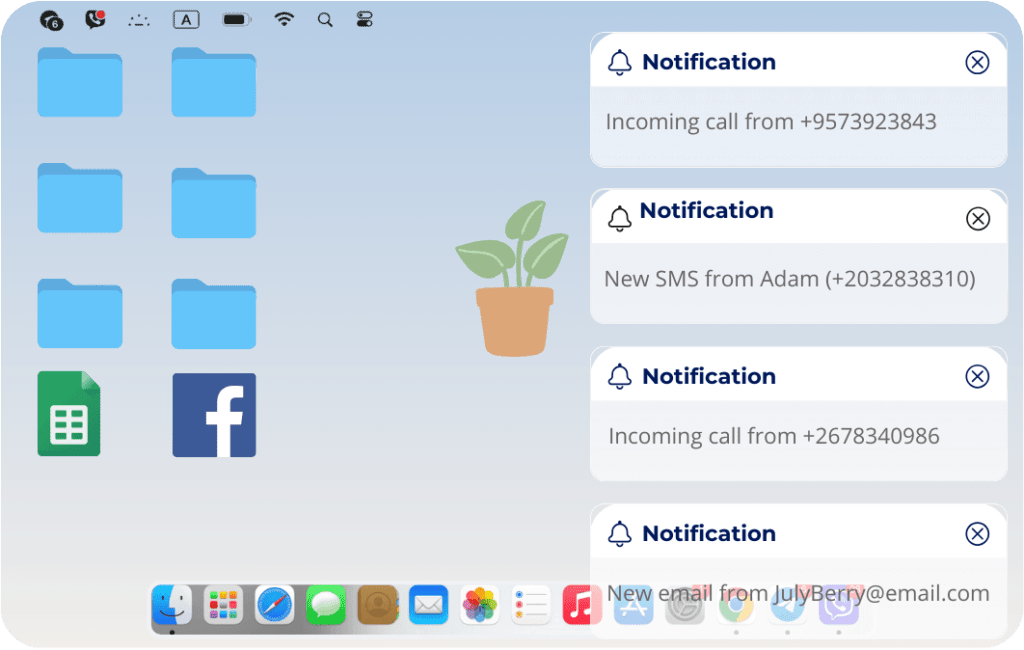
Here’s How Desktop Notifications Works
If you have turned on the desktop notifications feature, you will receive an audio and visual notice about a call. So, you will be at no risk of missing a call despite being caught up on something else. Moreover, the software will open immediately after you pick up the call. Additionally, you can also look at the caller’s information before picking up the call. The desktop notification will not stop or crash other websites you’re working on.
Receive instant updates about important events.
Stay focused by providing timely reminders.
Customize notifications according to preferences.
Manage multiple tasks simultaneously and easily.
Automate your actions for your repetitive tasks.
Review a history of past notifications at any time.
Enhance Productivity with Useful Functionality
The desktop notification is perfect for being more productive and efficient in your work. Without missing a call, you will be able to communicate with the customer and provide the necessary information. Since you can use other websites while using Nectar Desk, you will be able to complete several works at once without having to compromise all your time at Nectar Desk. Besides, you will complete more work at a time and will be able to do good in all fields.
Powerful alone,
but even better with:





