Voicemail Drop
- Save up to 30 seconds on every call you make
- Set unique Voicemail recording for each agent
- Manually drop Voicemail recording as soon as you hear the “beep” sound
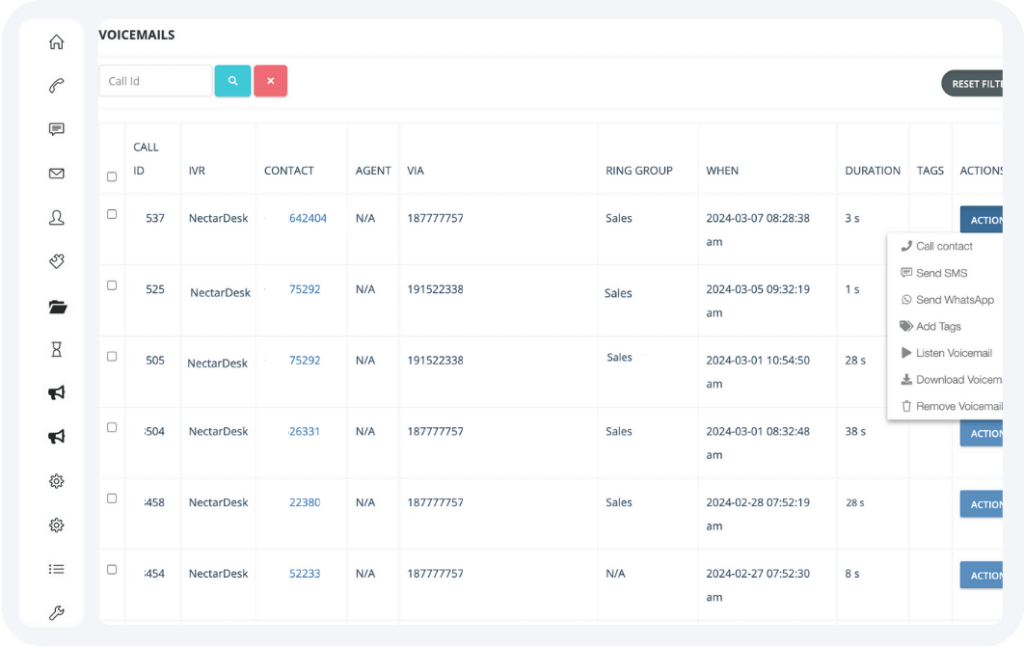
Here’s How Voicemail Drop Works
Whether you are making manual, click-to-dial, or Calling Campaign calls, as soon as a call is connected Drop Voicemail button will appear on the dialpad. Wait for the “beep” sound and hit the button. Active Call will end and voicemail will be left in the background. You can work on your next call, no need to wait for the previous call to finish. It is a time-saving tool for your team. Especially popular within sales teams that are targeting high call volume. This streamlined process not only saves time but also provides focus on connecting with more prospects.
Increase up to 50% the amount of calls performed.
Save up to 30 seconds on each of your call.
Available on any pricing plan without extra pay.
Provide personalized follow-ups with customers.
Simplified the process of leaving voicemails
Available Free 7 Days Nectar Desk Trial.
Improve Your Call Center Communication
You can significantly improve your communication workflows. So, agents can leave personalized, pre-recorded voicemails with ease, ensuring consistency and professionalism in their outreach efforts. This not only saves time but also allows to maintain a steady flow of communication. Furthermore, the ability to seamlessly transition from one call to another after dropping a voicemail ensures maximum productivity and efficiency.
Powerful alone,
but even better with:





