Voicemail by Email
- Receive email notifications for new voicemails
- Add tags and download audio as an MP3 file
- Get caller ID, timestamp, and duration
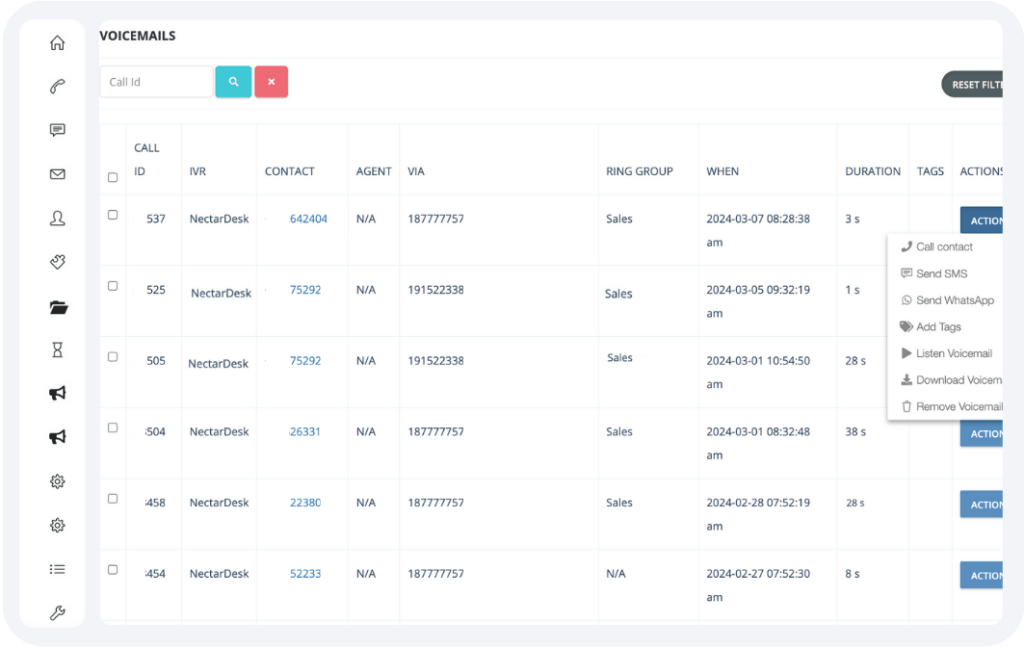
Here’s How Voicemail Works
Nectar Desk’s Automated Voicemail System is a feature that instantaneously converts any voice notification into a computer-readable audio extension and has it sent to a designated email address. Get details like length, caller ID, as well as, frequency of calls will all be specified in the email notification. In addition, if the customer leaves a voice email, it will be shown in the title of the voicemail message. Also, if you don’t have the opportunity to help your clients or partners timely, you can pass the voicemail to a coworker.
Keep track of workflow through more devices.
Provide a non-disruptive way to communicate.
Combining different communication channels.
Send recordings to required coworkers.
Store records even after some period.
Demonstrate loyalty through quick responses.
Provide Effective Communication
Effective communication through audio emails is a valuable tool for clear and efficient interactions. Use details to provide context, and convey information with the added advantage of tone and emotion. Besides, this feature provides time-shifted communication, enabling customers to access and respond to messages at their convenience without the immediate pressure of a real-time conversation. Additionally, it serve as a documented record, facilitating easy recall of information, instructions, or requests.
Powerful alone,
but even better with:





