Forward to Phone
- Get calls when and where you want
- Ensure seamless call center communication
- Forward international phone numbers to cell phone
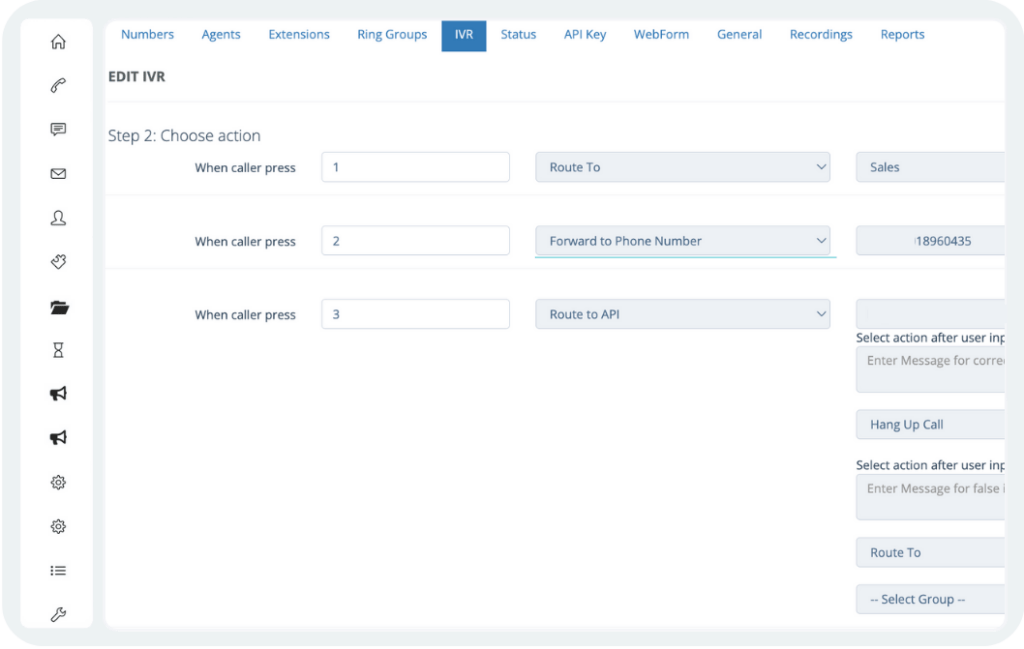
Here’s How Forward to Phone Works
In a world where technology is growing exponentially, people like the idea of having control over things involving it. To make this a little more convenient, forward to the phone makes calling and receiving calls for than just that. So, with this software, you can use advanced settings to make call forwarding service easier for yourself. With a virtual telephone number, you can forward calls to your phone, landline, or computer according to your preference. Also, the software is best for those who require flexibility like that in a call center.
Give promptly respond to incoming calls.
Customize rules to match your schedule.
Ensure communication during emergencies.
Stay independent from your computer.
Utilize automated call routing system.
Star free trial with 50+ powerful features.
Enhance Productivity and Accessibility
Whether you’re in the office, on the move, or working remotely, this feature ensures you never miss important calls. By forwarding calls to your mobile device, you can stay connected wherever you are, enabling you to manage calls efficiently and respond promptly to inquiries. With Nectar Desk’s customizable call forwarding settings, you can tailor the feature to match your schedule and availability, maximizing your productivity. Say goodbye to missed calls and hello to increased efficiency as you effortlessly handle business communications on the go.
Powerful alone,
but even better with:





