Use Own IP/SoftPhone
- Increase customization to your specific needs
- Seamless integration with existing systems
- Switch between different communication channels
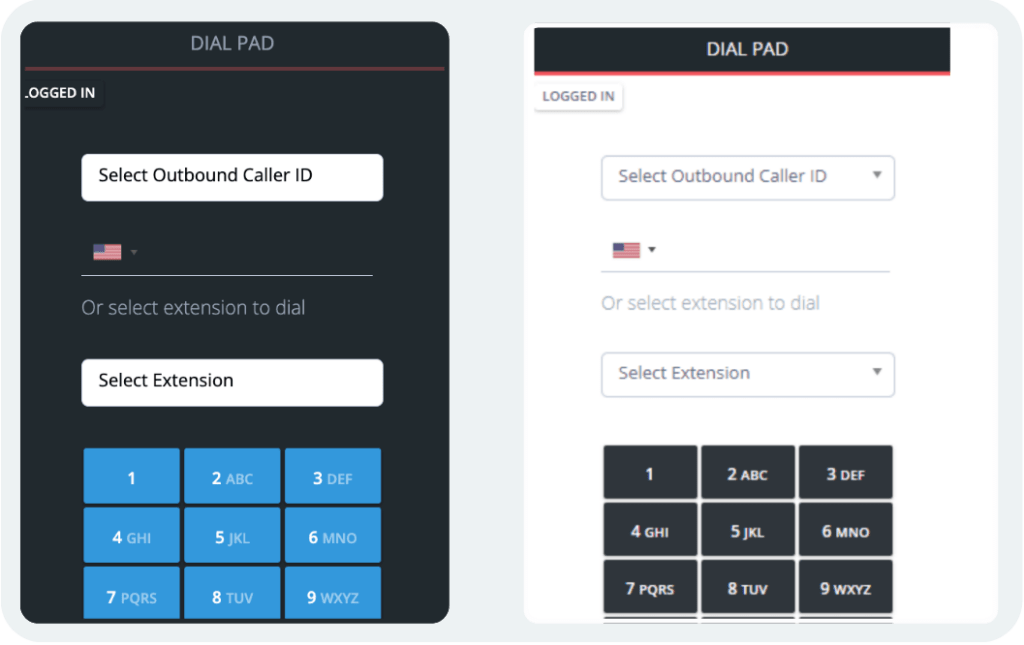
Here’s How Use Own IP/SoftPhone Works
The majority of softphone systems are easily compatible with call center-related computer programs, CRM software like Nectar Desk, billing applications, etc. Even if you have an existing softphone system, most of your contacts and other data can be synchronized so you do not have to go through the trouble again. So, you can effortlessly browse through your new system as everything is integrated.
Use own IP/SoftPhone in order to manage calls.
Monitor agent availability, as well as, workflow.
Reduce training time and boost agent productivity.
Tailor settings and configurations to your needs.
Provide a seamless communication experience.
Automate call routing with self-service options.
Set up your own VoIP softphone easily
Installing a VoIP softphone is relatively easy. It is also maintainable and requires less servicing. A simple configuration will do all the work for you. A pretty, user-friendly interface lets you and your employees work with ease, freeing them from all the hassle and trouble with badly designed systems. Along with the bunch of available computer methods, you will be able to elevate your company to better standards with the development of independent IP phones and a good Customer Relationship Management system.
Powerful alone,
but even better with:





