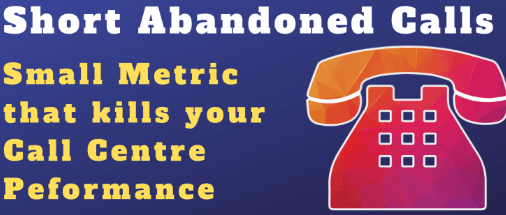
Contact centres are increasingly handling more interactions than ever before. Long hold times and diminishing service levels are now becoming the norm. That’s why one of the most critical components and metrics that can weaken your call centre performance is experiencing short abandoned calls.
So, What Exactly Is A Short Abandoned Call?
Short abandoned calls shouldn’t be confused with abandoned calls.
Yes, there is a big difference.
Short abandoned calls are those calls that enter your system but are disconnected from the customer before connecting to a live call agent and after a set number of seconds have elapsed. This set number of seconds is a value that is set in your settings. Normally these calls are under 10 seconds so unless you have the Auto-Answer option, very often it’s not humanly possible to answer them.
Abandoned calls, on the other hand, are those calls that enter your system, join a caller’s queue and stay beyond a set duration but unfortunately, the caller hangs up while still in the queue.
How Short Abandoned Calls Affect Reporting
Normally Call Queue reports group all call abandonment metrics: short abandoned and abandoned calls together. The end result is that their service reports will contain data insights that are inaccurate and if used, will not produce desired results.
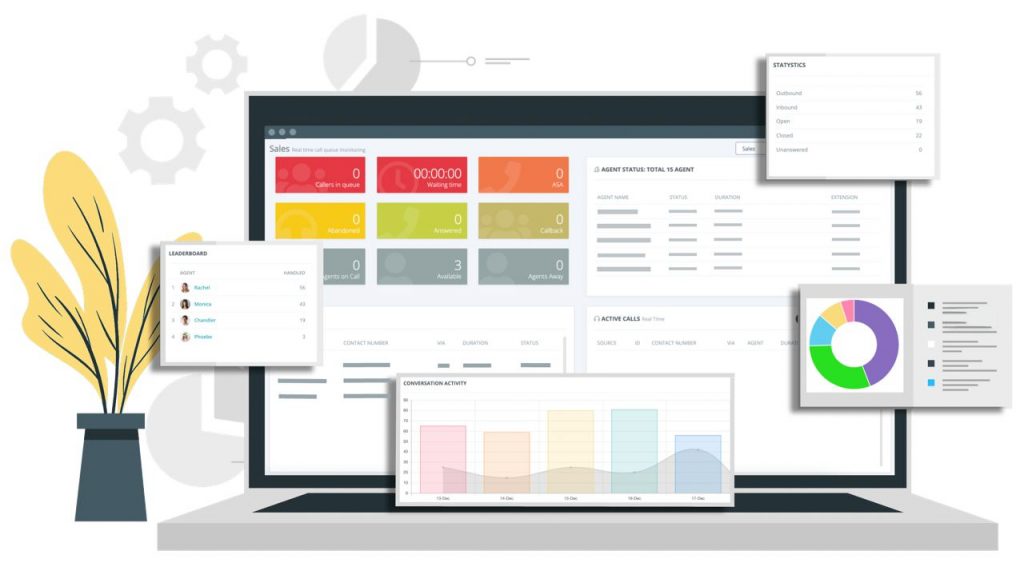
But this is not the case with Nectar Desk – we do not include short abandoned calls into Abandoned Calls reports and show them separately under Call History.
Ways to Avoid Short Abandoned Call Metrics from Affecting Reports
As we have seen earlier, the inclusion of short abandoned calls into the call centre reporting system will produce wrong data insights. Below, are the different ways you can implement to avoid your short abandoned call data from interfering with your call centre service reports.
-
- Exclude short abandoned call data, from the process of calculating your call centre abandonment call rate. This is because it is assumed that these calls were made by individuals who had mistakenly dialled a wrong number or perhaps had dialled the correct number but thought they might have dialled a digit incorrectly and hung up to redial the same number once again.
-
- Settle for a standard ‘short call’ cut-off time by looking at your callers log reflecting the duration of calls between specific intervals such as; 0-5 seconds, 5-10 seconds, etc. This information will assist you in differentiating between mistaken calls and calls with true intent.
-
- Have a reasonable threshold for categorizing calls as short abandoned calls. You would use the globally, accepted call duration that stipulates what a short abandoned call should be.
-
- Regularly Check Your IVR System. Your Interactive Voice Response system would be faulty, resulting in caller drop-offs after only a few seconds – considered as short abandoned calls. Come up with a regular maintenance schedule that checks your IVR system for any faulty phone lines or processes that aren’t working incorrectly.
Besides short abandoned, there exist other important call types which influence call center productivity. Call types define different types of calls measured in call center statistics. There are many call types in Nectar Desk. Let’s review them all so you could be well versed in them.
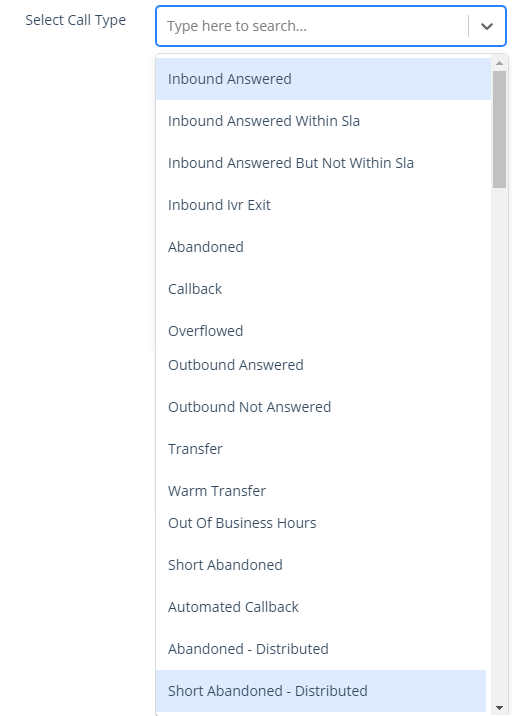
Inbound Calls – these are direct calls to an agent.
There are a few types of Inbound calls in Nectar Desk:
- Inbound Answered is a common call answered by a normal agent, supervisor, or admin.
- Inbound Answered within SLA is the call that meets the previously set up SLA settings. The SLA will specify that your call center is committed to answering a set percentage of calls within a certain number of seconds, such as answering 75% of calls within 20 seconds.
- Inbound Answered but not within SLA is a call that did not meet your Service Level standards.
- Inbound IVR Exit is a call that entered the system, but the caller has hung up while listening to the IVR message.
Abandoned Call – this is an inbound call that entered the queue, but the caller hung up before the call was answered or transferred.
Callback – if there are any unanswered phone calls, Nectar Desk can automatically call your customers back. A missed call from a customer is registered in the system, which will later dial the customer’s number until the agent and the customer are successfully connected.
Overflowed – this is a call that was received, but immediately transferred to another destination due to the queue’s exceeding the configured maximum queue size or the configured maximum wait time. The caller may leave you the voicemail message which you can later find in Call – Voicemail.
Outbound Answered – this is an outbound call made by an agent.
Outbound Not Answered – this is an outbound call without the callee’s answer.
Transferred – this is either inbound or outbound call that was transferred to the extension, another agent, or an external number, and the agent who made a transfer, left the conversation right after transferring.
Warm Transferred – this is a transferred call with both the agent who made a transfer and the person the call was transferred to, participating in the conversation.
Out of Business Hours – this in the call that became abandoned due to entering the system outside of the previously set up business hours.
Automated Callback – this is a callback that was set up within the Callback Automation.
Abandoned – Distributed – this is a call that was ringing to the agent, but the caller hang up it before the agent answered.
Short Abandoned – Distributed – this is a call that was ringing to the agent, but the caller hang up during the first 5 seconds.
*You might have missed our blog post







