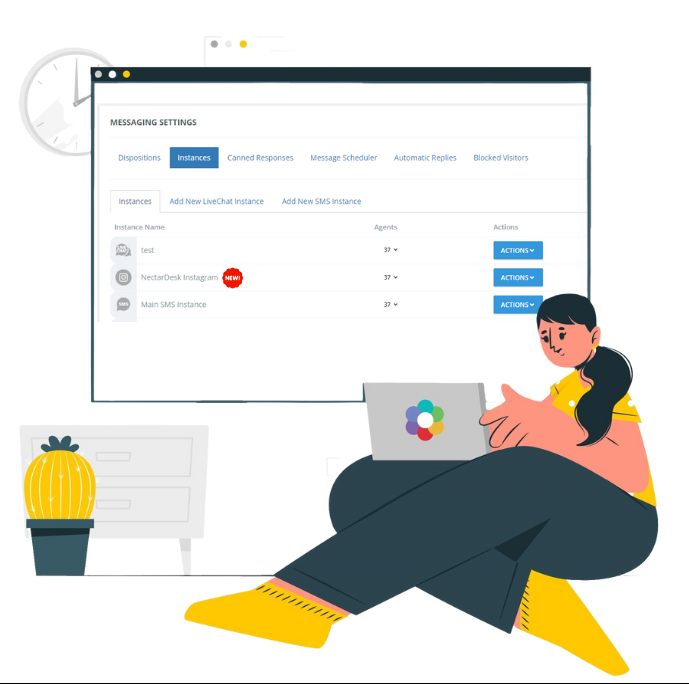Release 3.4.8 (25/07/2022)
Nectar Desk presents you our significant updates to make you enjoy each moment of working with our platform. We appreciate our clients and always take into consideration their needs. Moreover, our team has been inspired for creating fresh designs and integration in order to become better. In Release 3.4.8 you will see some changes and new handy options for your ticket inbox, Live Chat feature, and even much more:
- Ticket Inbox Redesign
- Tickets Real-Time Updating
- Conversation Thread ID For the Live Chat Transcript Email
- Instagram Instances In The Nectar Desk Account
- SMS and Live Chat Auto Replies
Let`s have a look at how it works now
Ticket Inbox Redesign
We have changed the way you see the status of your tickets. The platform used to show status badges on new emails in your inbox. From now, tickets will have different background colors depending on their status. All unread tickets will have a blue background and bold font that makes them noticeable. Opened tickets will be shown on a grey background but closed tickets have a red one.
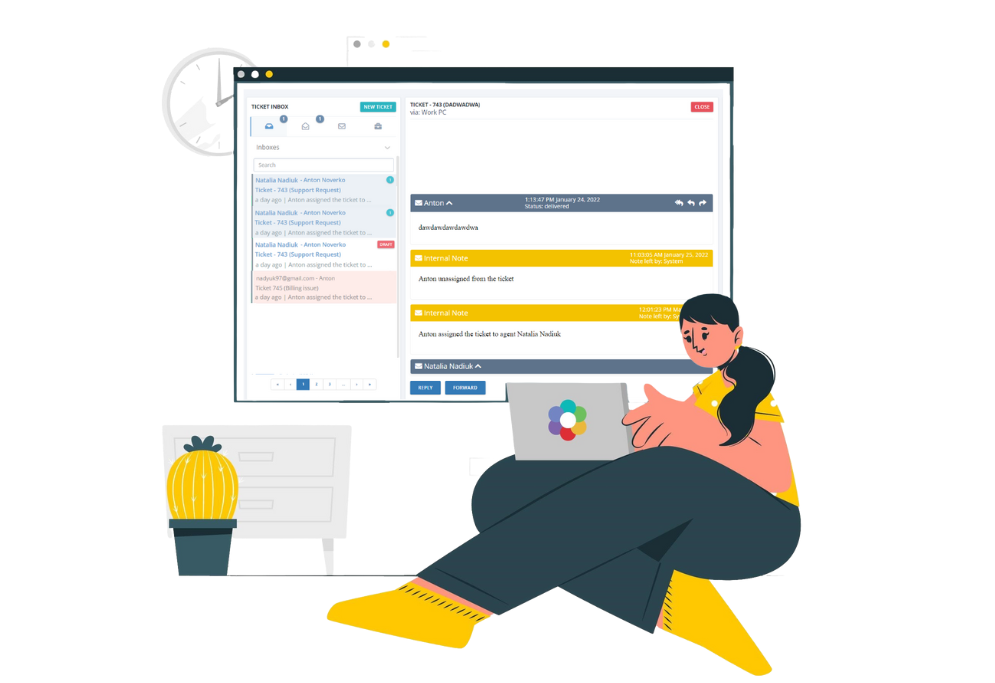 A ticket under listing will display 3 lines with such details as contact names, agents who handled a ticket, a ticket subject, and number as well as who was the last to send a reply and when.
A ticket under listing will display 3 lines with such details as contact names, agents who handled a ticket, a ticket subject, and number as well as who was the last to send a reply and when.
It looks really fancy, doesn`t it?☺️
Tickets Real-Time Updating
Nectar Desk is always developing and becoming better. Our team has also improved updating of the ticketing system. Everything will be updated in real-time. You don`t need to refresh the page to see the changes in your Inbox. It will prevent situations when multiple agents are handling the same ticket. You will be able to work even more conveniently??
Conversation Thread ID For the Live Chat Transcript Email
Recently we added a Live Chat transcript feature so it is possible to send it over email. Many users started using Live Chat transcripts for analytics and keeping track of working performance in the call centers. So, the Nectar Desk team decided to improve this feature by adding a Live Chat thread ID to the subject so that each new transcript email will be sent separately.
Instagram Instances In The Nectar Desk Account
We are proud of our new integration with one of the most popular social media. You are able to integrate your Nectar Desk account with Instagram and keep all direct messages on one single platform. In order to integrate your Nectar Desk account with Instagram, you need to contact our support team. This up-to-date option will take your customer service and significantly boost your sales?
SMS And Live Chat Auto Replies
The Nectar Desk Auto Replies is a very efficient feature to save your time and be more productive. From now, you can also add SMS and Live Chat channels to the Auto Replies feature in your Nectar Desk account. There are only several steps to configure it for your call center. Once a new customer starts a conversation with you in SMS or Live Chat channel, he will receive automatic replies and impeccable service.
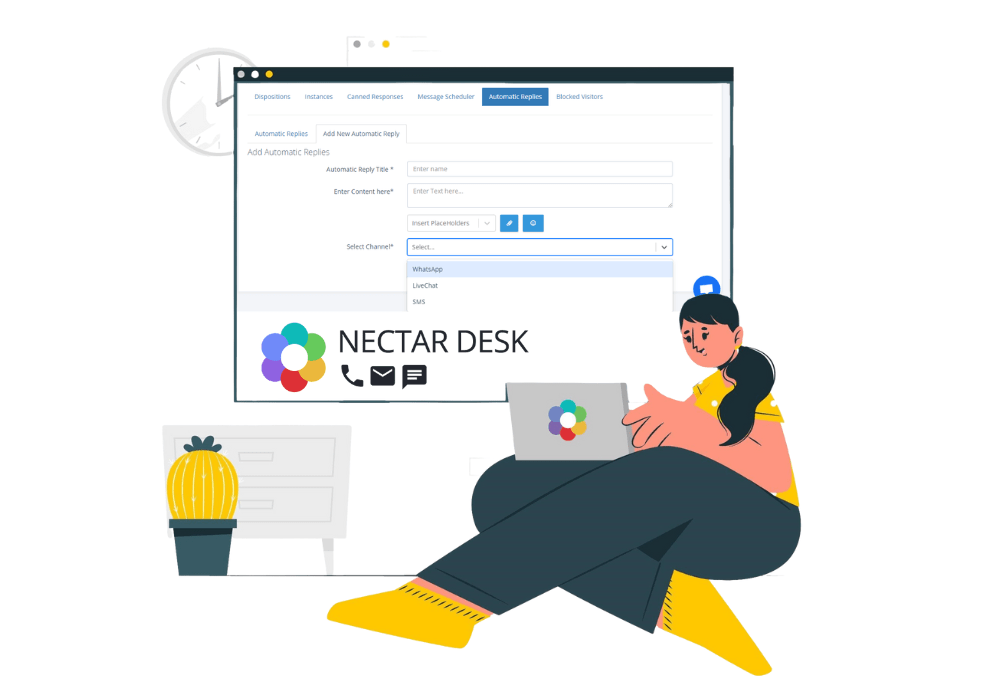 The Nectar Desk Call Center Software in the Cloud tries to be the best SaaS solution for our clients and does our best to improve each step of your working process.
The Nectar Desk Call Center Software in the Cloud tries to be the best SaaS solution for our clients and does our best to improve each step of your working process.
That’s it for Release 3.4.8, but our team has already started working on our next updates and improvements. Nectar Desk tries hard in order to keep you and your agents convenient. Feel free to contact our team via Live Chat with any questions you have