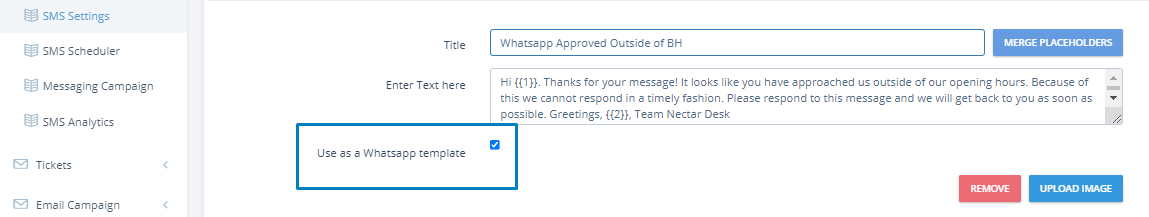Release 3.2.0 (27.04.2021)
Last April days are rich in Nectar Desk new features and bug fixes from Release 3.2.0.
We’ve been working hard to present to you our updated
- ActiveCampaign Integration: Importing Contacts with Inactive Statuses
- Handling WhatsApp Templates
- Multi-Step Email and SMS Campaign Setting
- Override Call Queue Voicemail Settings
- Caller Input Actions Option
- Improved Speed of CSV Files Import
Let’s dive deeper to get the details ??
ActiveCampaign Update: Importing Contacts with Inactive Statuses
This update will be useful for customers, who use ActiveCampaign integration.
We import to Nectar Desk contacts with all statuses (bounced, unconfirmed, unsubscribed) from ActiveCampaign. Meanwhile, the contacts with these statuses will be automatically added to the DNC list and blocked only for the email option.
This option ensures your clients, who don’t want to receive emails, won’t be disturbed during the next email campaign you’ll run with Nectar.
The call and SMS options stay for those contacts available.
Handling WhatsApp Templates
We hope you remember our recently added WhatsApp integration ? Thanks to it, you can integrate your business WhatsApp account with Nectar and handle conversations directly from your account as well as use other functionality we have.
With Release 3.2.0 we’ve added a field to distinguish Whatsapp templates and simple SMS canned responses so you could easily distinguish between them while creating the new template before running a new campaign. Simply mark one of your canned responses as a Whatsapp template and use it in your messaging.
Multi-Step Email and SMS Campaign Setting
We’ve improved our SMS Campaign tab changing the name to Messaging Campaign as now you can create not only SMS but Whatsapp Campaign too.
Before the Release | After the Release |
There was the ‘SMS Campaign’ tab where you were able to create only SMS Campaign to send out texts to hundreds of customers. | We improved our SMS Campaign tab changing the name to ‘Messaging Campaign’ as now you can create not only SMS but Whatsapp Campaign too. |
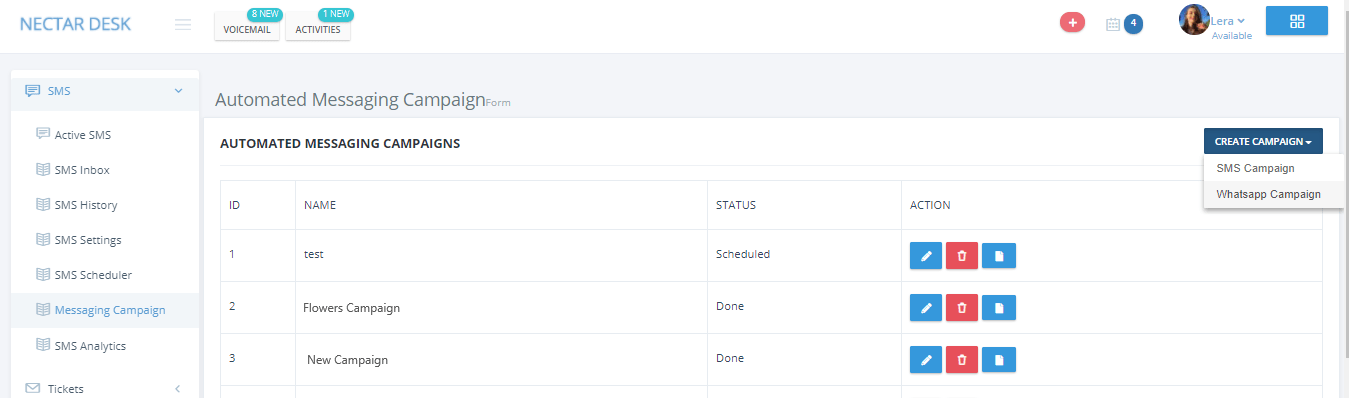
Also, we made the user interface of Email and SMS Campaigns easier. We removed additional steps and now the interface is much more user-friendly.
Override Call Queue Voicemail Settings
You can now choose the email address you want to receive the Voicemail notifications from the specific Call Queue to.
Before the Release | After the Release |
Under Call Queue we were using general email address of the account to send to clients voicemail notifications for the next options: | We now handle it with our option Override Call Queue Voicemail settings under queue so all voicemails left under this queue go to email from this field: |
Caller Input Actions Option
Having a call queue option is so convenient in your ring group. But what if we decided to improve it? ?
We previously had a callback option: when a customer pressed the needed digit, he would get a callback. Now we’ve added more options and you can set up as many ‘press digit’ as you’d like to thanks to Caller Input Actions.
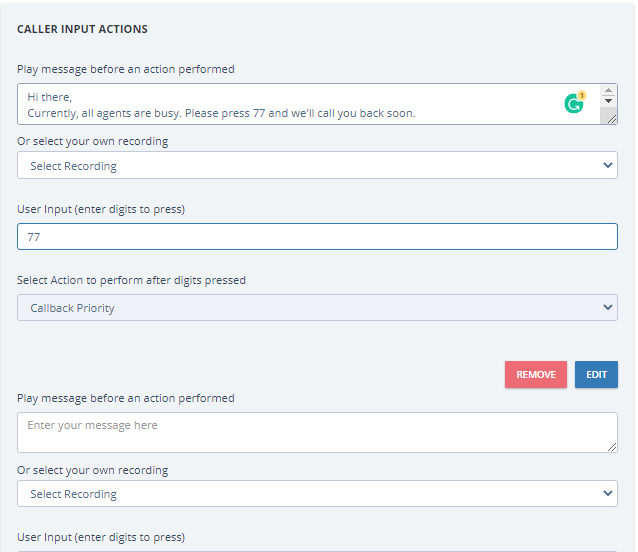
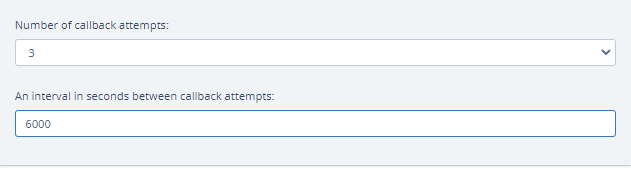
You can set up a recording or text message for each digit. Also, it’s possible to choose the needed action for the digit.
Improved Speed of CSV Files Import
CRM is fundamental to every modern call center. And it’s important to set up your workflow of uploading lists correctly.
That’s why we’ve improved the process of the CSV file upload.
Before the Release | After the Release |
There were some difficulties with uploading large lists of contacts. There could be some duplicates that slow down the process. | If there are duplicates in the contact list, |
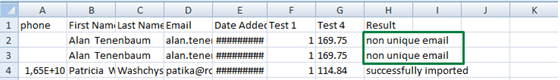
That’s all for today. For more updates, check our blog ??