Nectar Desk Release 3.0.1 (17.02.2021)
What can be better than the full-featured Call Canter Software? We guess only the one which is constantly improving for the blessing of its customers.
Hence Nectar Desk presents its new release.
What’s new at Nectar Desk?
- Option to Enable Dynamic Queue and Outbound Caller ID Selection for Callback Automation
- Mandatory Disposition Notes
- Click-to-Call Extension to Work with Teams
- Simple Overview Dashboard for Live Chat and Tickets
- WhatsApp Integration
Let’s discuss it all in more depth.
1. Option to Enable Dynamic Queue and Outbound Caller ID Selection for Callback Automation
Before the Release | After the Release |
When a user was setting up a Callback Automation for abandoned calls, he had to select some specific queue for the callback to enter. | We’ve added an Enable Dynamic Queue and Outbound Caller ID Selection option. |
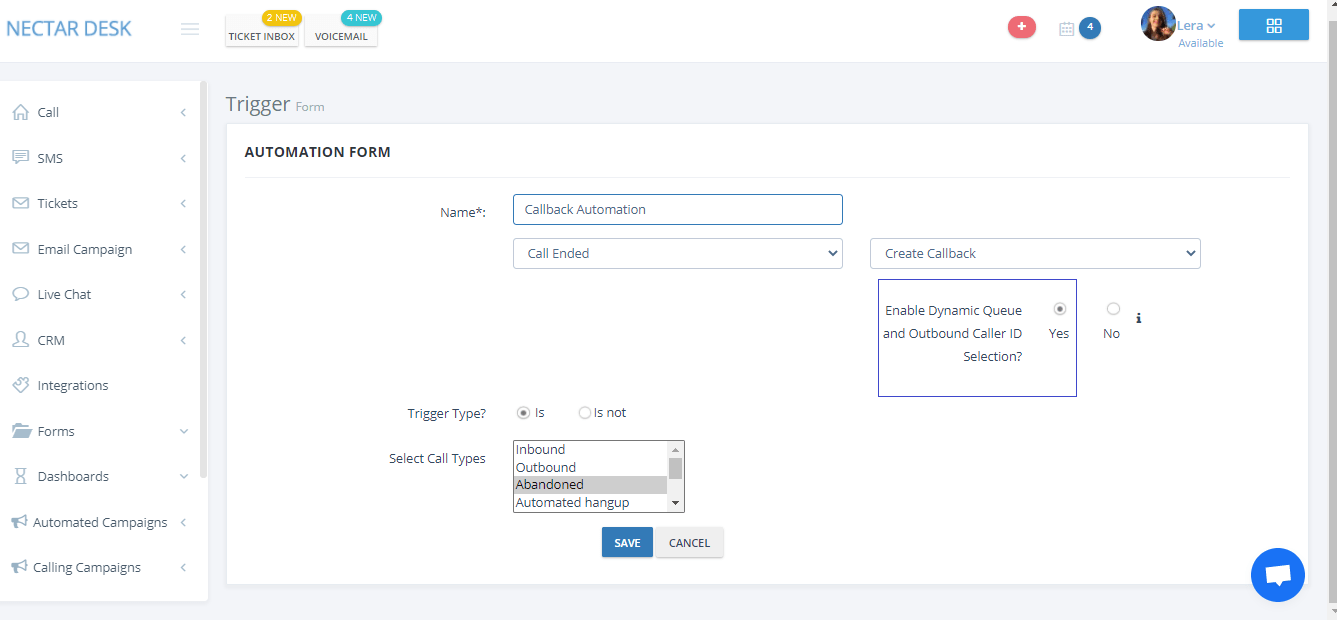
Here is an example to get the gist of the way it works:
If an abandoned call was left to the Sales queue and to 18777775728, then the callback request will be created under the Sales queue, and Nectar will automatically select the 18777775728 number as Caller ID.
*Please note that the callback option should be set up for all queues you tend to activate the Dynamic Queue and Outbound Caller ID Selection option for.
2. Mandatory Disposition Notes
Recently we’ve discussed the benefits of using call disposition codes in the Call Center.
Today we’d like to present you a useful update on the disposition functionality – disposition notes.
Before the Release | After the Release |
An agent could either leave disposition notes after the disposition code selected or leave the note field blank. | Now it’s possible to enable Force agent to add Disposition Notes option so it’ll be the mandatory one. |
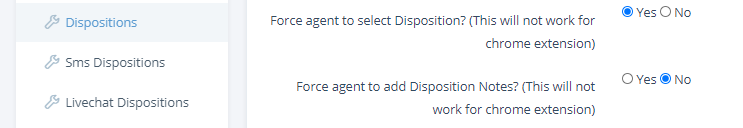
3.Click-to-Call Extension to Work with Teams
It’s an open secret that it’s possible to create different Teams in one Nectar Desk account so that their members wouldn’t intersect and could work according to the departments they belong to.
With our last release, we’ve made the Teams feature more convenient for our users. Now you can make calls using Click-to-Call extension from the phone number of your Team.
Before the Release | After the Release |
An agent was able to make outbound calls via Chrome Extension, using numbers that weren’t assigned to his team. | An agent can now make calls via Nectar Desk Click-to-Call extension only from numbers assigned to the team he belongs to. |
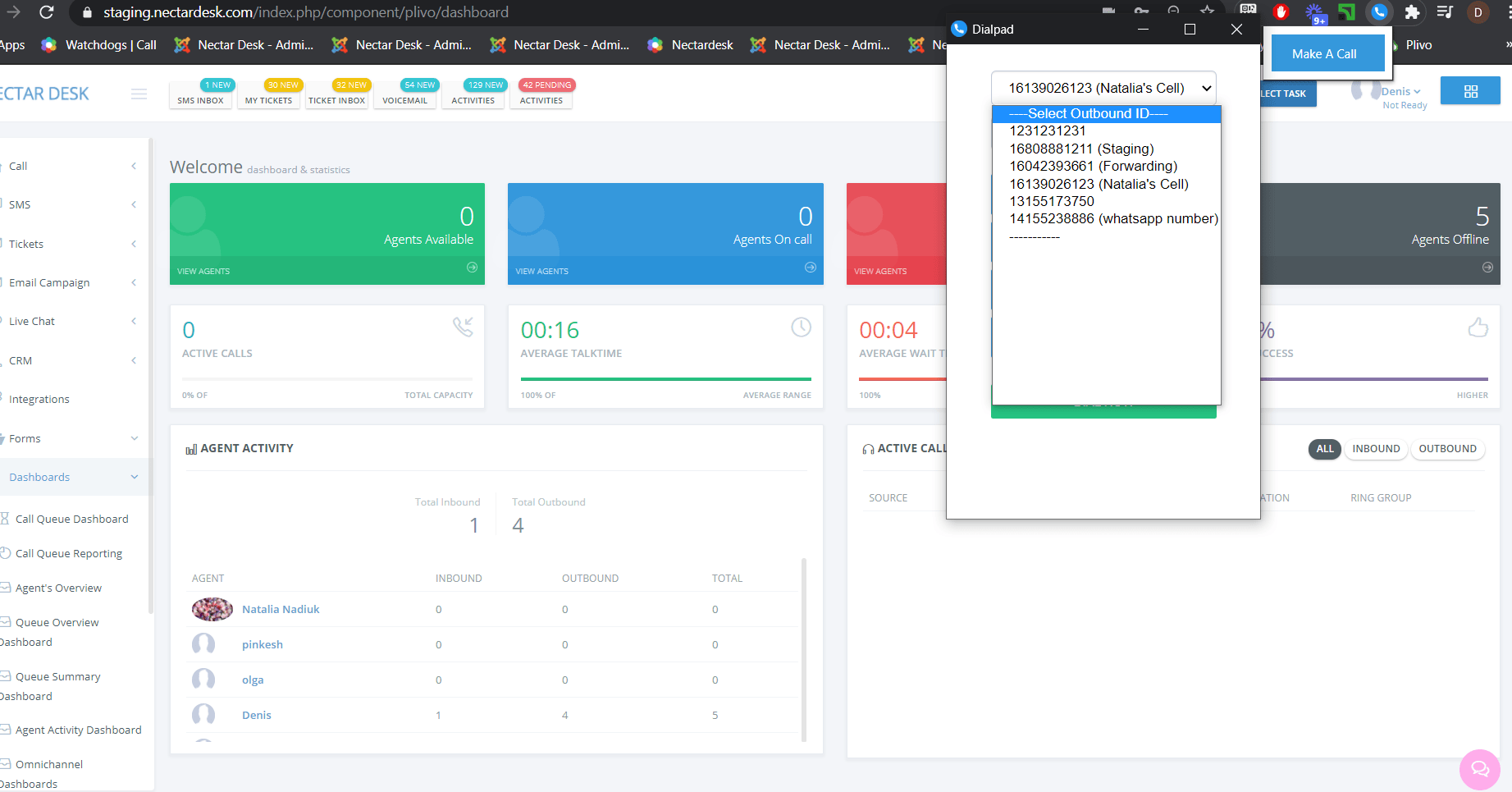
4. Simple Overview Dashboard for Live Chat and Tickets
One more nice update is for Nectar Desk Dashboards.
Our newly added Live Chat and Tickets overview dashboards are created to track the chat and ticket handling in your Nectar account.
Incoming Chats/Tickets are the total amount of the conversations you’ve received and have to deal with.
Pending are those ones, which are new and not handled yet.
Opened – it’s pretty much clear, the chats or tickets you or the other agents have already opened.
Completed are the conversations or emails you’ve successfully handled and closed.
Select the Ticket server or Live Chat instance to track one or a few conversations at the same time.
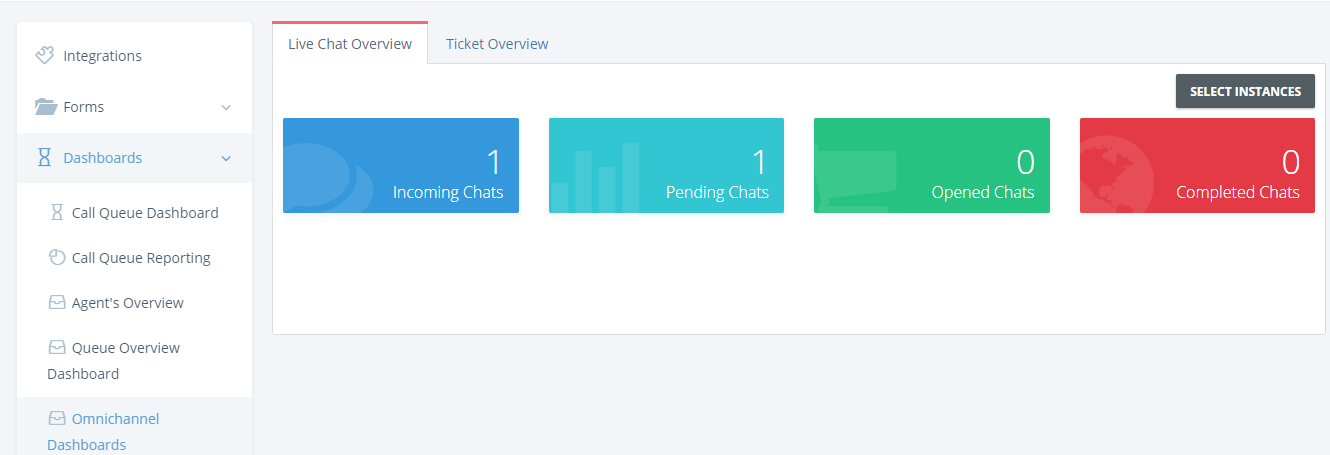
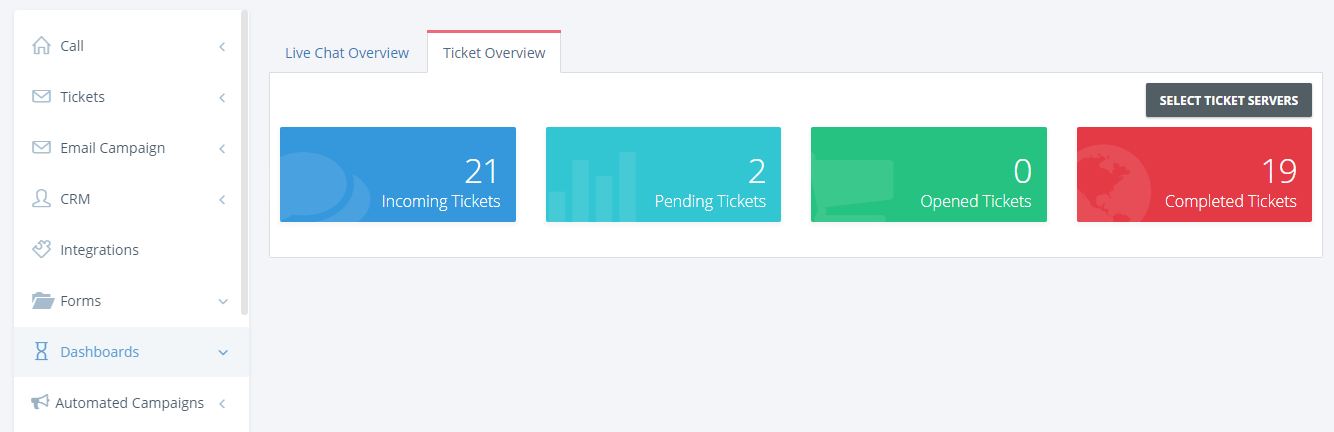
5. WhatsApp Integration
Last but not least for today is our WhatsApp integration.
From now you can integrate your business WhatsApp account with Nectar Desk and handle your WhatsApp conversations directly from the Nectar account with the possibility to have calling, SMS, email and other functionality at hand.
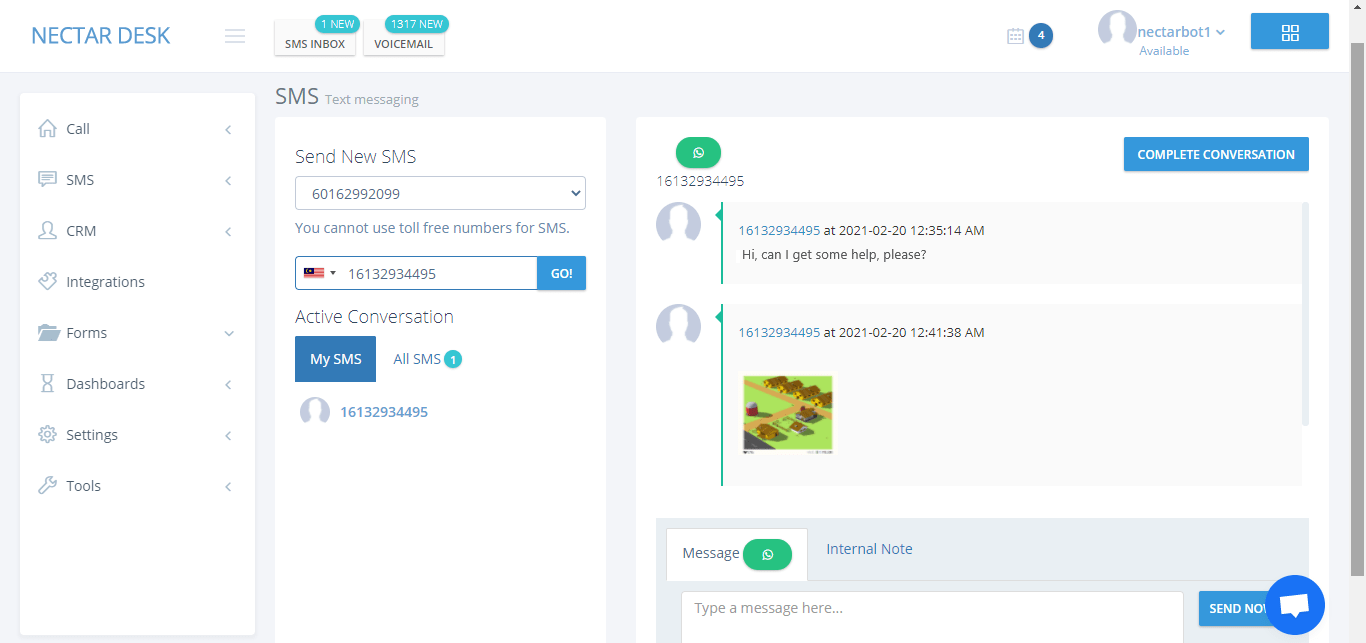
We hope these updates will take your business to the next level ?
For further information, please contact us at [email protected] or via the live chat window![]() .
.







