Unlimited Calls in queue
Manage limits on calls in queue (Unlimited by default)
Set up limits based on waiting time
Custom Actions when limits are reached
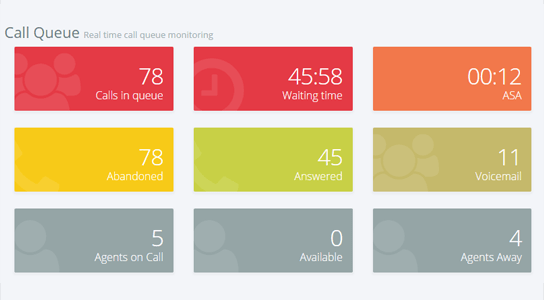
Manage limits on calls in queue (Unlimited by default)
Set up limits based on waiting time
Custom Actions when limits are reached
Call centers employ automati call distribution to help with call queue management. This way the ACD call center runs more efficiently and smoothly. There are also several ways to modify the call center queue management system according to one’s needs.
One can group several calls in the queue through Options in the Queued Calls panel. Here they can select the Group by priority option that while then group all queued calls into different portions.
If you have a Call Centre Monitoring Service assigned, you will also be able to monitor upcoming calls. Gain access to this by expanding the Queued portion in the Contacts panel.
Furthermore, you can establish a monitoring call by then going to SMN for that particular call center. This way, when your worker picks up, a conference call is established and making you the third person and conversation monitor.
To manage the waiting calls under the call center queue, alter the sequence based on queued calls waiting time through the sort button. This operation will sort inflow of calls.
After that reactivate any queue call pressing the retrieve button from the Queued calls pane.
Each call also has an established importance determined using its DNIS number. To change importance based on urgency (increase or decrease the wait time for this particular call to be answered) click Call Panel and expand options. From the options press the Promote button and increase its urgency.
If you want to shift a call to the top of a wait list, choose to Send to the front under the Reorder panel choice.
For forwarding or transferring of one call to another waitlist, select desired call option to transfer from the Queued Calls panel and then select which queue to add it to by expanding the Queue panel.
In fact, you could alter workers attending by choosing the queue for which you want to change the worker, and then settle for the new worker by expanding the Contacts panel.
In the case of intent to transfer calls to Ad Hoc numbers, select a call then shift it through the Dialer.
With such modeling of the call queue system, ensure customized and easy functionality of the system.
[ls_content_block id=”40059″]