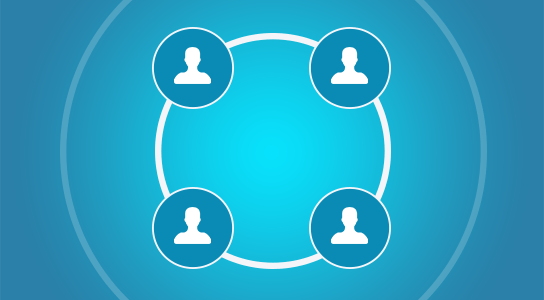
SMS Automation with Pipedrive
Automatically sends SMS to the client once the deal is moved to the next stage
Quick set-up which won’t take more than 4 minutes
Considers your Business Hours in order to contact the client only in convenient time
Integrating Pipedrive and Nectar Desk will add features for your agents to log every call associated with Pipedrive and add a “Log Last Call” button in Nectar Desk which logs your calls into Pipedrive.
With the log call feature of this integration active, when you make a call or SMS from Nectar Desk, a note will show up in Pipedrive under the contact that calls or SMS were made to and under the deal this contact belongs to.
We at Nectar Desk are constantly doing our best to improve our integration with Pipedrive. Now we have a new amazing feature called SMS Automation.
The way it works
In your Nectar Desk account, you have an ability to create an Automation with the help of Trigger.
Just fill in the form, which should contain the information about trigger’s name, select the required pipeline from your Pipedrive account and the Pipedrive stage itself.
You can execute an SMS sending to existing contacts so that the text message will be sent not only to those clients who are constantly moving to the previously chosen Pipedrive stage but also to those ones, who already are at this very stage.
Once the deal is moved to the same stage again, it’s also possible to make the system automatically send SMS to the client.
The next step is to fulfill the SMS Campaign form where you need to choose the Outbound SMS number, type the text of your SMS and select the Trigger you’ve set up earlier.
With our Time Scheduler, you can decide when you want your messages to be sent.
All you need to do is to select the day and time and that’s it!
Moreover, you may set up Business Hours to make sure you won’t disturb your client outside of your working time.
[ls_content_block id=”40059″]
