SMS Analytics and Reports
Easy to take sending your text messages under control
Filter and see the detailed report for all your SMS and SMS Dispositions
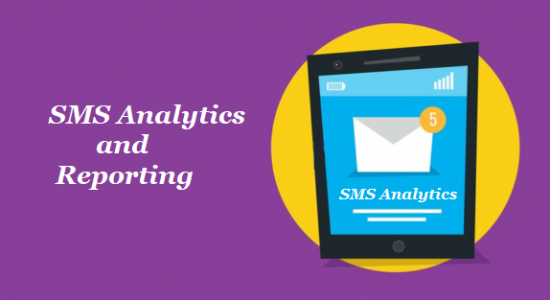
Easy to take sending your text messages under control
Filter and see the detailed report for all your SMS and SMS Dispositions
With our SMS Analytics and Reports it becomes extremely easy to take sending your text messages under control. Just use a filter and see the detailed report for all your SMS and SMS Dispositions.

Agent Report
In SMS Analytics you can find the information about Total Inbound SMS Conversations, Total Answered Inbound SMS Conversations, Average First Response Time, Average Conversation Duration and Total Outbound SMS Conversations for all the agents in your account.
Moreover, our user-friendly filter allows you to select the required date, agent and the outbound SMS ID and you’ll be able to see the itemized report for each agent separately.

Disposition Report
Once the SMS conversation with the client is complete, you can mark it with the disposition code (a kind of SMS result, for example, successful deal/need to contact later, etc). Then you may filter by Dispositions and find the Pie chart with the detailed data.

With Nectar Desk Reporting System you may upload the SMS Analytic Report to your PC for further usage.
[ls_content_block id=”40059″]