Pop Outs
See caller Information before call is getting answered
Integrate with your CRM for the best outcome
Add notes right to the caller profile while on the call
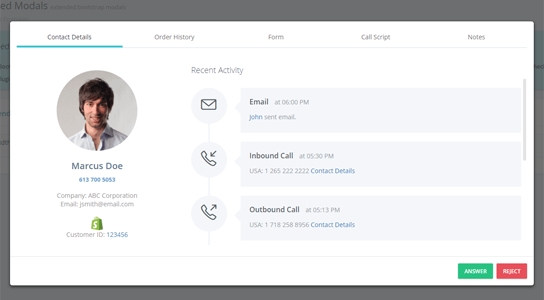
See caller Information before call is getting answered
Integrate with your CRM for the best outcome
Add notes right to the caller profile while on the call
Pop Up Calls
Recall CallHeads – the clever Android application that allows one to get incoming calls in the pictures of Facebook’s Chat Heads-style icons?
The application is really convenient to distinguish how to approach calls without letting your whole screen go blank by the factory set telephone interface. Should you appreciate CallHeads, chances are you’re going to do the same with Root Uninstaller’s Call Popout, a similar app with pop up calls and pop up screens.
Layout
In spite of the fact that Pop Up Screen appears and works with the same block of layouts and options as CallHeads, plus it accompanies some additional, helpful functions not usable in other apps, like the design option to modify the head’s outline shading, and trigger the function for a chosen amount of applications if you need to take calls in a typical way while running several different programs. It is, in simple words, a better and advanced version of CallHeads with a number of extra functionalities.
Pop Up Screen Guide
On its essential level, pop up call guides you to any approaching call as a little photograph bubble joined by the contact’s basic information like given name and contact number. The pop-out is shown as a rise in any on-screen action, ranging from the camera to the gallery.
This means what you’re doing doesn’t end or get disturbed when you pick up a call while displaying call details and allowing to perform activities on it. There is also the option to tap and hold the rise to acknowledge or dismiss the call, quiet it, or flip the speaker.
The options screen of the Pop Up Calls program gives you a chance to design its different viewpoints. Beginning from the top of the list, the “Mode” choice enables the option to pick whether to continue call receiving for all applications or choose a couple of them as they were.
In the second case, tapping ‘Application list’ and selecting coveted applications from the incoming call screen is an option. Lastly, the “Off” alternative gives you a chance to deactivate Pop Up Calls option for all callings.
[ls_content_block id=”40059″]