Custom Agent Statuses
Create Agent Statuses based on your business needs
Monitor Agent Status changes activity
Manage queue and other calls differently for different statuses
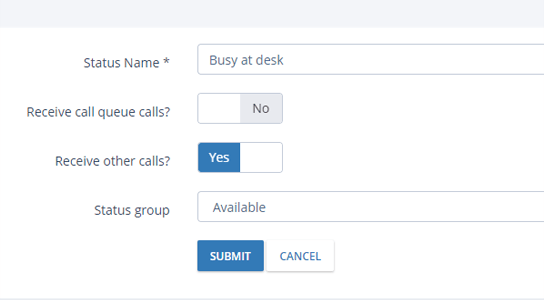
Create Agent Statuses based on your business needs
Monitor Agent Status changes activity
Manage queue and other calls differently for different statuses
Custom call center operator statuses let call center agents collaborate and publicize their ideas and tasks as they are accessible to accept calls.
This call facility programming highlight is needed for call directing and is additionally important for directors interested in precise details of operators and their whereabouts during “Away” status.
The option to screen specialists, regardless of place, with custom operator statuses can be greatly useful.
Custom Choices
Nectar Desk enables the option to alter default statuses and furthermore characterize new statuses in sync with establishment culture. For example, “break,” “lunch,” “group meeting,” and “training,” can be used to show schedule conflicts of workers.
This queue calling system creates a sync and sense of camaraderie among teams of call center operators and therefore, improves communication and teamwork.
Routing Information
Nectar Desk’s interface is designed to route calls to available call center agents, through statuses. This assures a dependable conveyance of calls among operators and also saves wait time of subscriber.
Furthermore, status-dependent directing permits your team of facilitators operating at other critical ventures to dispense with pointless interferences. Status-dependent transferring will help your group build reliance and save time.
Real Time Tracking
Both call center agents and facilitators can track facilitator statuses from the “Live Calls” revealing tab. This empowers everybody involved with insights on their associates in real time. With easy tracking, collaboration becomes quick and valuable.
The “Agents” section in their dashboard of reports, accessible through the “Agents” tab, lets controllers and facilitators review the detailed history of statuses without hassle. Alternatively, they can also command an Agent Status Report conveniently, providing them another version of the particulars of the call queue system. This takes into consideration thorough evaluation of both performance and time spent amid a particular period.
All this proves to be a reliable and consistent method to evaluating facilitators and controllers.
[ls_content_block id=”40059″]