We have a great function for our Messaging Feature – Messaging Canned Responses.
You can create quick replies to common questions that you can save in your Nectar Desk account and refer to whenever needed. It significantly simplifies your work processes and improves your productivity. There is no need for billions of repetitive actions. You can add as many Canned Responses as you’d like to. They are helpful and easy to use.
To create a Messaging Canned Response:
- Go to Messaging in the left side menu.
- Click on Messaging Settings.
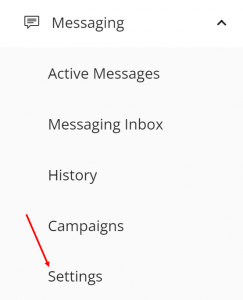
3. Move to Canned Response.
4. Then click on Add New Canned Response.
5. Configure it on your own.
6. Select Channel of responses.
7. Don`t forget to Save.
You need to enter the title and content of your response. There are options to insert placeholders, upload pictures, and nice emojis.
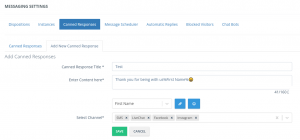
Then you can edit created canned responses or delete them. It is a no-brainer! Just click on Actions button.

From now on, you have created Messaging Canned Responses for better service delivery of your call center.


