Email Campaign
Increase Email outreach
Have your Email Inbox inside Nectar Desk account – no need to switch to another software to send emails
Simple Email Campaigns or multi-stepped – choose the one you need
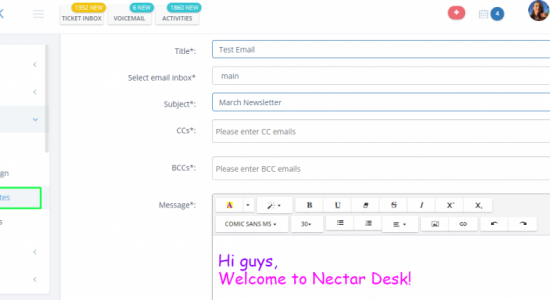
Increase Email outreach
Have your Email Inbox inside Nectar Desk account – no need to switch to another software to send emails
Simple Email Campaigns or multi-stepped – choose the one you need
We hope you know well how to use our Tickets which substitute for the email inbox. We didn’t stop here and would like to present to you our Email Campaign so you could reach out to hundreds of clients via the email.
What is Email Campaign?
Nectar Desk Email campaign is a coordinated set of individual email messages that are deployed across a specific period of time with one specific purpose, such as download a white paper, sign up for a webinar, or make a purchase with a provided coupon. Each email requires a well-written subject line, focused content, and a specific call to action to achieve the campaign’s goal.
Why you can rely on Nectar Desk Ticketing System
To run a successful email marketing campaign, first of all, you need to have a reliable tool. It’s a well-known fact that email marketing is the perfect way of building customer relationships to help you generate leads and sales and Nectar Desk will help you to do it easily and efficiently.
Here are some tips you need to know when creating the new Email Campaign inside of Nectar Desk:
The most successful email marketing campaigns start with an email list full of qualified leads that are interested in what you have to offer.
With Nectar Desk, you can create as many contact lists as needed with various fields such as name, address, email, gender, preferences, etc or to upload the previously created list into the system in a few seconds.
All good marketing starts with setting goals, and email marketing is no different. To run a successful email marketing campaign, think about what you want to achieve.
The setup procedure is real quick:
– Create the Email Template. Change font style, add pictures and links to your email.
– Go to the Email Campaign section on the left menu and create a new one. Fill in the necessary fields.
– Every Email Campaign can be multi-stepped: our system may send the follow-up email automatically after the chosen time interval.
That’s it!
Now your Email Campaign is ready to go ?