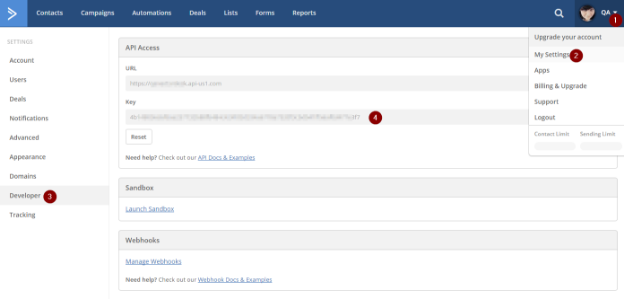From the drop-down menu in the top right of the screen (1), select the menu item My Settings (2).
Next, on the left of the screen click on Developer (3) which will display the developer settings screen.
Here you will see the API Key (4) that you will need to use for setting up your integration in Nectar Desk. You can also make note of the URL as that is also needed to set up the integration.