Boost Your After-Call Work with Nectar Desk’s
“Wrap-Up Time” Feature
After-call work is very important, so today we will talk about the wrap-up time feature and why do we need it in Nectar Desk.
Working in a call center sometimes can be difficult. Answering calls is not the only task to do. But also agent has to take notes, update info, add tags, provide the customer to another agent, and so on. Sometimes, there is no enough time for all this stuff just because the next customer is already on the line.
Is it close to you? If yes, don’t worry – we’ve got a great solution!
Nectar Desk wants to help agents with after-call work. Let’s find out our Wrap-up time feature.
What is Wrap-up time?
Wrap-up time is the amount of time that an agent spends doing follow-up tasks in order to complete a customer interaction. In other words, it’s the time an agent spends on after-call work. Of course, this work depends on your business. Usually, agents need to tag, comment, assign the call to another agent, update information in a CRM, send follow-up emails or SMS to the caller, etc. This feature blocks incoming calls for an agent to finish completing needed tasks.
Wrap-up time in Nectar Desk
It’s possible to configure a wrap-up time for your business and needs. You can enable or disable this feature for the whole account with your current workflow. You’ll find it in the General Settings.
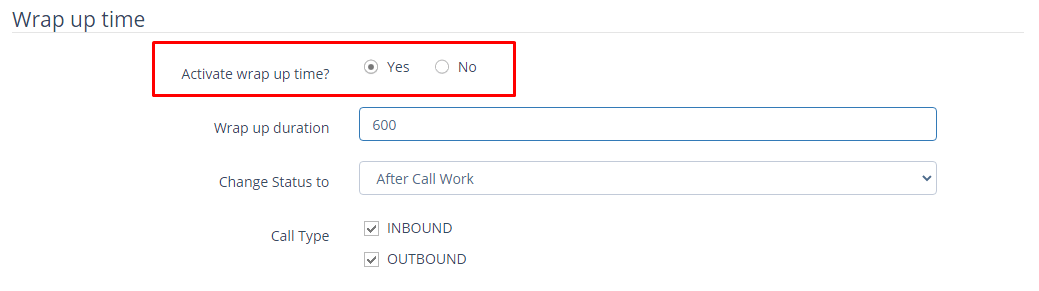
If it’s enabled, let’s set up wrap-up duration in seconds (from 10 seconds to even an hour!). Just write in the number.
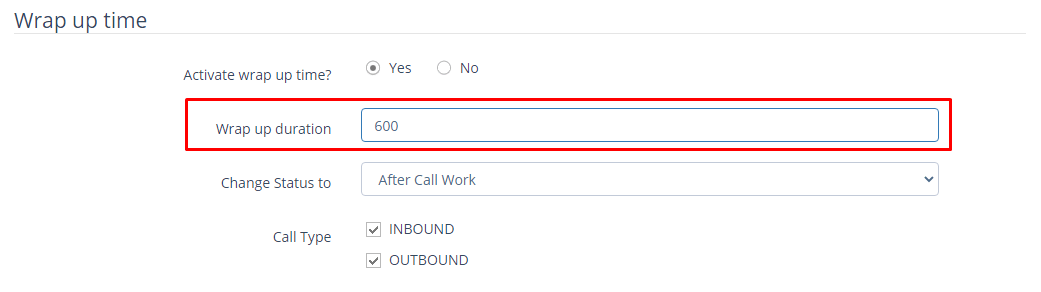
Furthermore, you can choose the status you would like to have your agents for wrap-up time. Just press on the dropdown and choose the needed one.
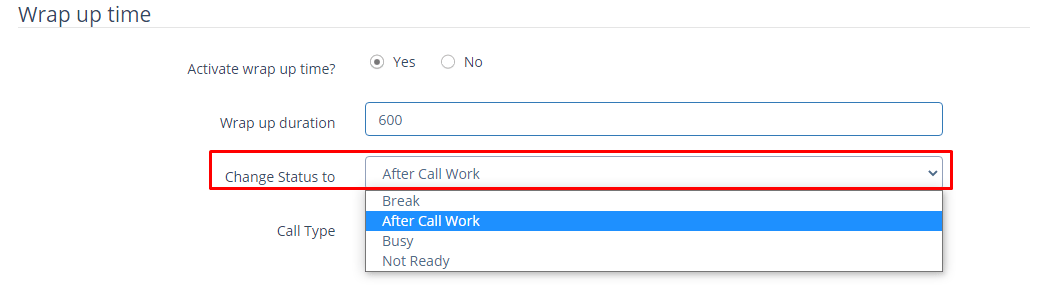
Additionally, it’s possible to choose the call type (inbound, outbound, or both).
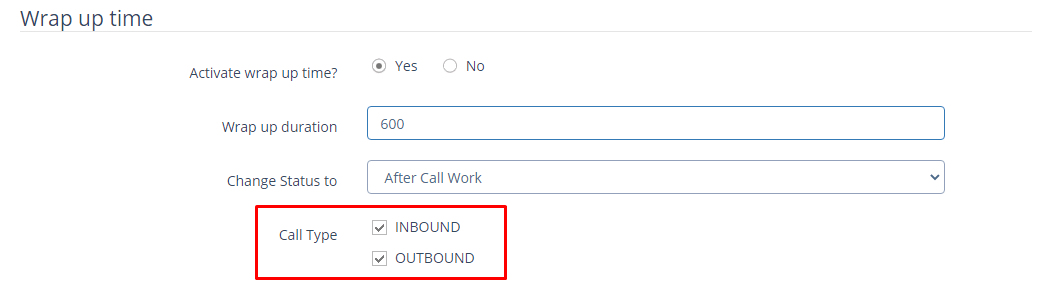
Once a call is finished, the system automatically changes the agent’s status to the wrap-up. And during the set time agent won’t be able to receive calls. After the time-out, the status will be changed to ‘Available’.
If an agent finishes after-call work before the set time, it’s possible to change the status to ‘Available’ manually.
Such a small feature can boost your business so much. Don’t forget to check your settings in order to be sure that the wrap-up time feature is working as you’d like to.







