SMS History
Easy to review your text message history
Allows to download single message details in csv format
Filter by the required data and find all the necessary information

Easy to review your text message history
Allows to download single message details in csv format
Filter by the required data and find all the necessary information
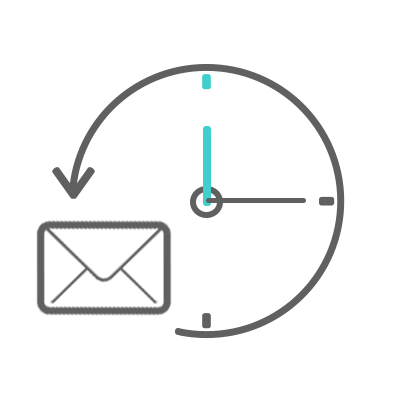
SMS History is a secure storage for all your text messages. You can easily filter and find the required SMS in a few clicks.
How Our Filter Works
If you need to find the text message sent previously, you may filter by the number in Nectar Desk account, from which this SMS was sent or by the contact phone number.
You can find the message sent on a specific day using filtering by date.
One more useful thing is an ability to filter your conversations by dispositions – a kind of notes, which were left by the agent when the conversation with the client was complete.
If you have an Admin or Supervisor rights, you can choose any agent in your account and see the messages he handled.

If you need to save the script of your conversation on your PC, you can open the required SMS thread and export it with all the details attached. It will be saved in CSV format.
[ls_content_block id=”40059″]